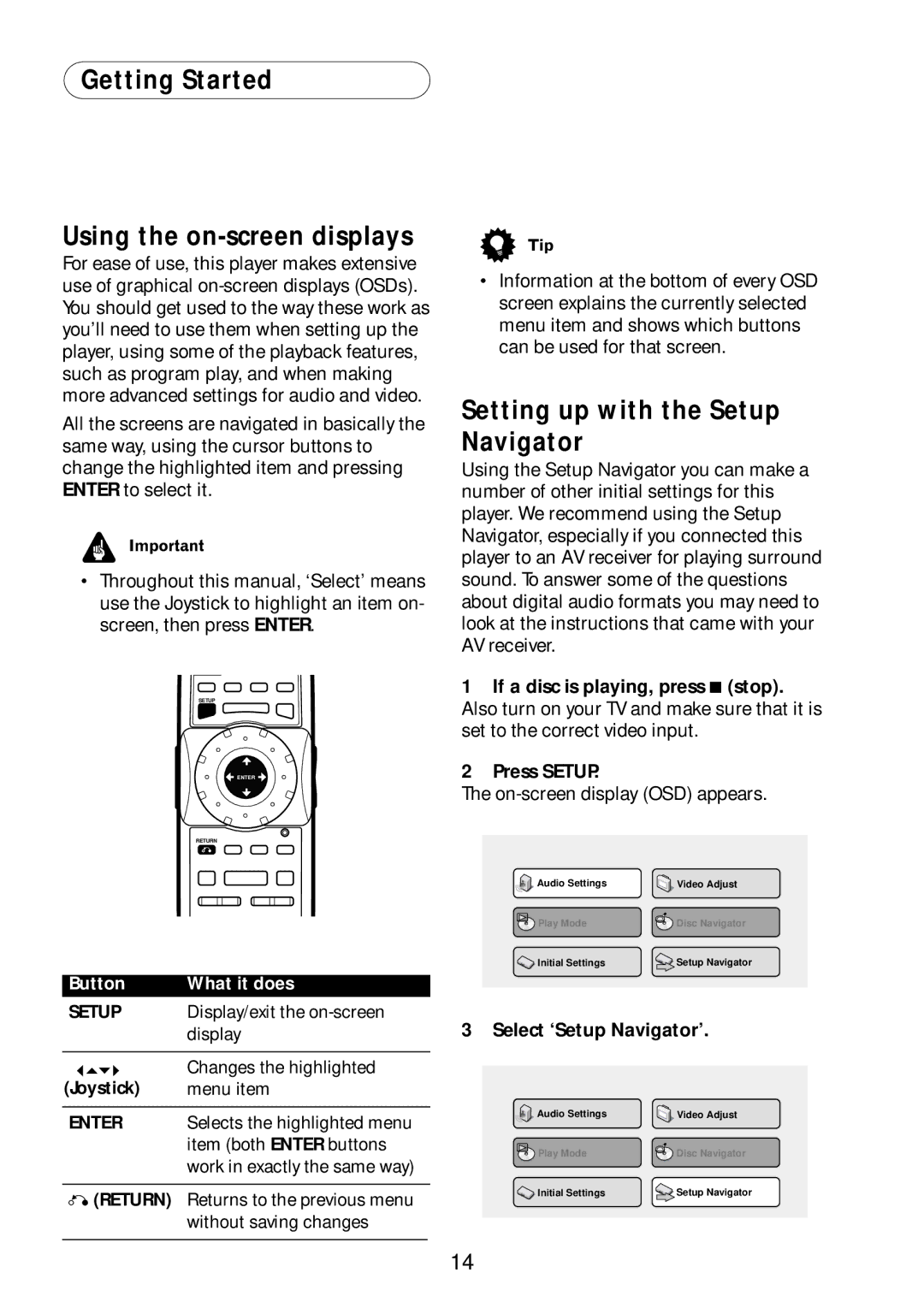PL-1, PL-1A specifications
Bel Canto Design has long been synonymous with high-performance audio equipment, and its PL-1A and PL-1 models are no exception. These preamplifiers stand out in the world of high-fidelity audio for their refined technology, elegant design, and exceptional sound quality.The Bel Canto PL-1A is a state-of-the-art digital preamplifier that caters to audiophiles demanding precision and versatility. It features a fully balanced signal path, which helps to minimize noise and distortion, ensuring that the music signal remains pure and unaltered. The PL-1A employs advanced digital signal processing technology, which not only enhances the audio performance but also provides a range of connectivity options to accommodate various audio sources.
One of the standout features of the PL-1A is its high-resolution asynchronous USB input, allowing users to connect their computers or digital audio players seamlessly. This input supports high sample rates, making it ideal for high-definition audio formats. Additionally, it includes multiple digital inputs such as coaxial and optical, along with analog inputs, providing flexibility for integrating different audio components.
The PL-1A also comes with an intuitive user interface, making it easy to navigate through the various settings and options. The remote control allows users to adjust volume levels, select inputs, and control other features without the need to get up from their listening position, enhancing the overall convenience.
The design of the PL-1A is not just functionally excellent but also visually appealing. Its sleek chassis is made of high-quality materials, giving it a premium look and feel that complements any audio setup. The attention to detail in both the design and craftsmanship ensures that it not only performs exceptionally well but also stands the test of time.
On the other hand, the Bel Canto PL-1 serves as a more traditional analog preamplifier, offering a warm, rich sound that many audiophiles crave. It features a robust power supply, low-noise circuits, and high-quality components that contribute to its stellar audio performance. The PL-1 is designed for both vinyl enthusiasts and digital audio lovers, providing inputs for turntables as well as digital sources.
Both models embody Bel Canto Design’s commitment to quality, innovation, and state-of-the-art audio technologies, making them ideal choices for anyone looking to elevate their listening experience. With their advanced features, aesthetic appeal, and superior sound quality, the Bel Canto PL-1A and PL-1 preamplifiers promise to satisfy even the most discerning audiophiles.