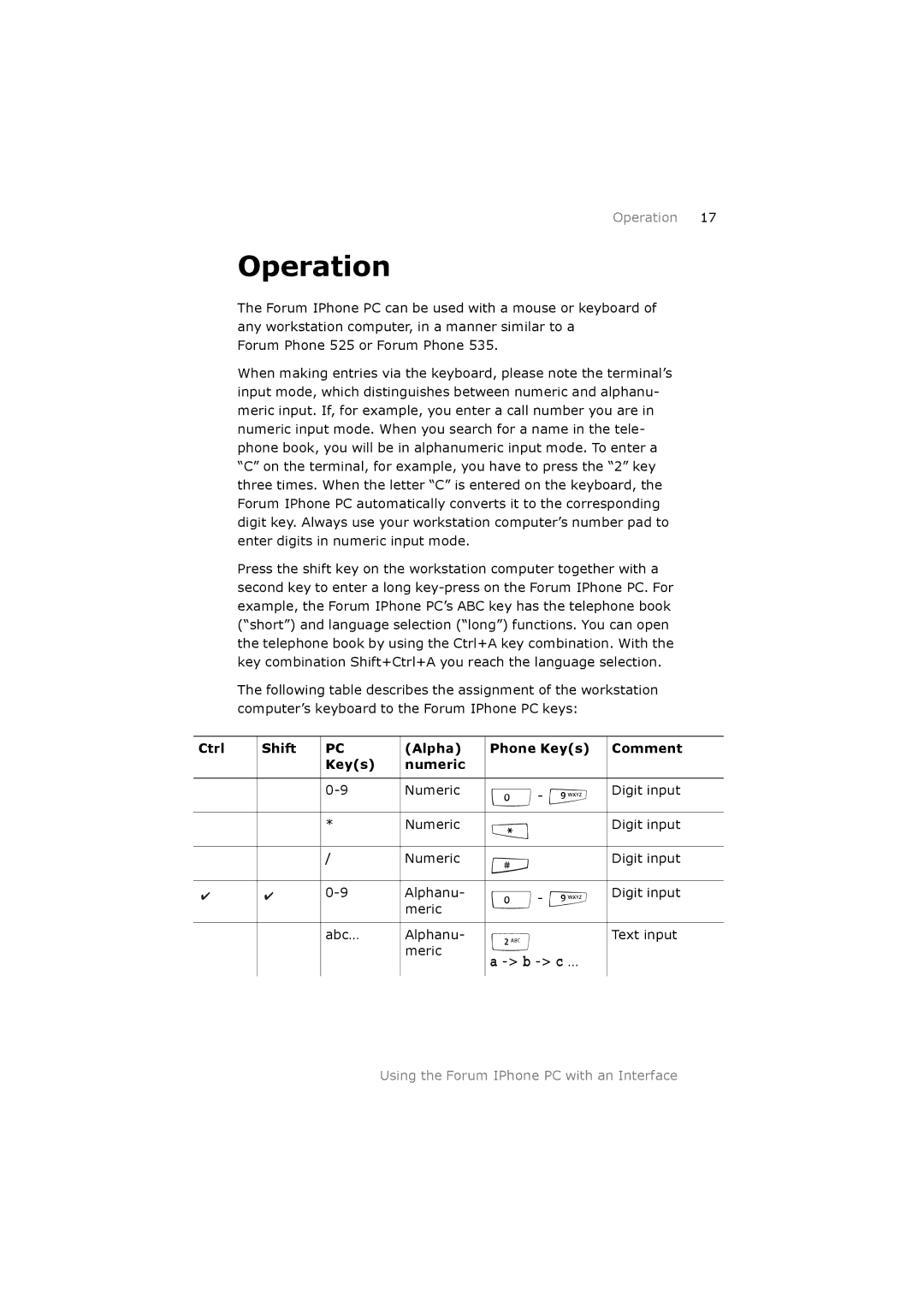Operation 17
Operation
The Forum IPhone PC can be used with a mouse or keyboard of any workstation computer, in a manner similar to a
Forum Phone 525 or Forum Phone 535.
When making entries via the keyboard, please note the terminal’s input mode, which distinguishes between numeric and alphanu- meric input. If, for example, you enter a call number you are in numeric input mode. When you search for a name in the tele- phone book, you will be in alphanumeric input mode. To enter a “C” on the terminal, for example, you have to press the “2” key three times. When the letter “C” is entered on the keyboard, the Forum IPhone PC automatically converts it to the corresponding digit key. Always use your workstation computer’s number pad to enter digits in numeric input mode.
Press the shift key on the workstation computer together with a second key to enter a long
The following table describes the assignment of the workstation computer’s keyboard to the Forum IPhone PC keys:
Ctrl | Shift | PC | (Alpha) | Phone Key(s) | Comment |
|
| Key(s) | numeric |
|
|
|
|
|
|
|
|
|
| Numeric | 0- 9 | Digit input | |
|
|
|
|
|
|
|
| * | Numeric | * | Digit input |
|
|
|
|
|
|
|
| / | Numeric | # | Digit input |
|
|
|
|
|
|
✔ | ✔ | Alphanu- | 0- 9 | Digit input | |
|
|
| meric |
|
|
|
|
|
|
|
|
|
| abc… | Alphanu- | 2 | Text input |
|
|
| meric | a |
|
|
|
|
|
| |
|
|
|
|
|
|
Using the Forum IPhone PC with an Interface