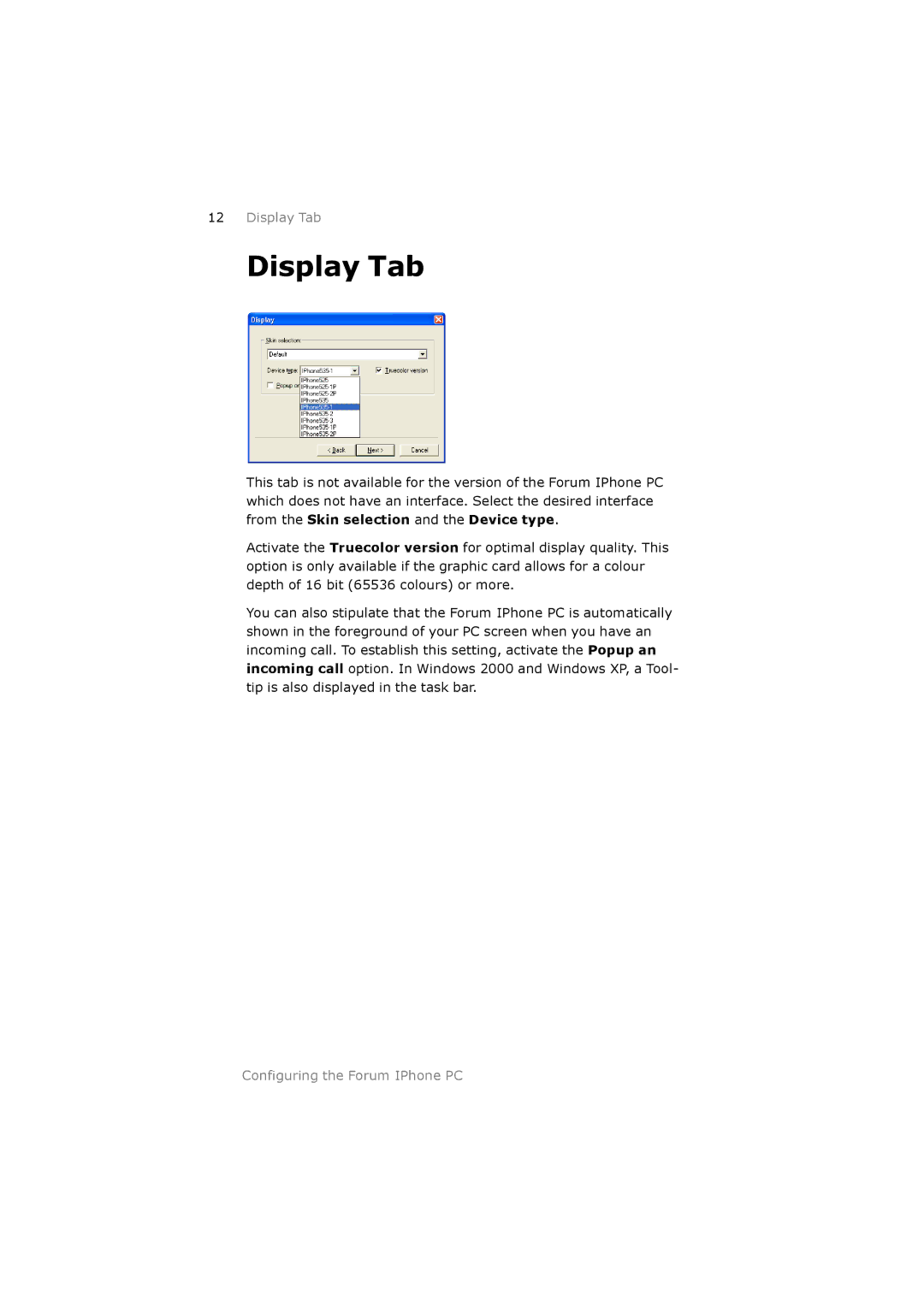12Display Tab
Display Tab
This tab is not available for the version of the Forum IPhone PC which does not have an interface. Select the desired interface from the Skin selection and the Device type.
Activate the Truecolor version for optimal display quality. This option is only available if the graphic card allows for a colour depth of 16 bit (65536 colours) or more.
You can also stipulate that the Forum IPhone PC is automatically shown in the foreground of your PC screen when you have an incoming call. To establish this setting, activate the Popup an incoming call option. In Windows 2000 and Windows XP, a Tool- tip is also displayed in the task bar.
Configuring the Forum IPhone PC