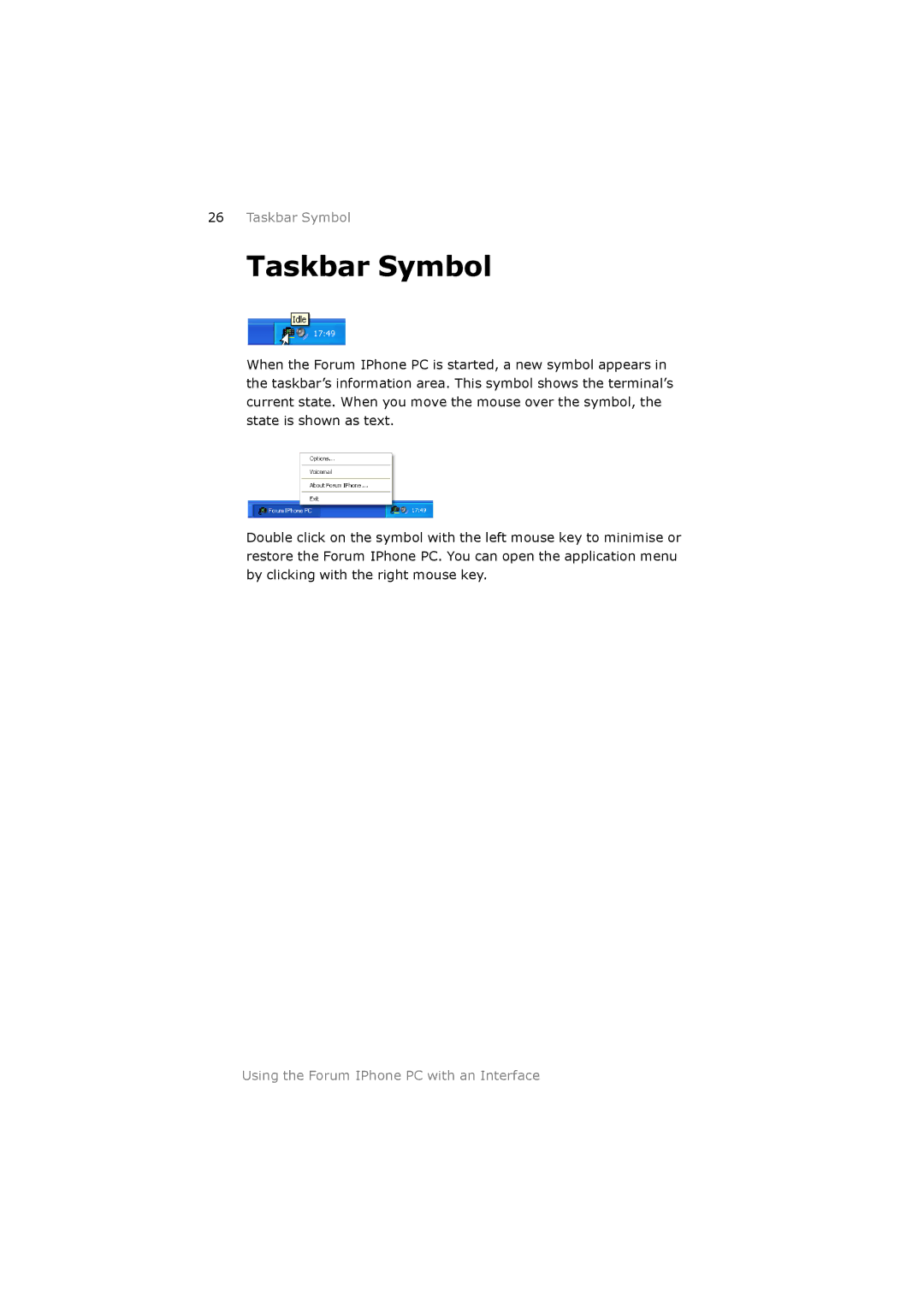26Taskbar Symbol
Taskbar Symbol
When the Forum IPhone PC is started, a new symbol appears in the taskbar’s information area. This symbol shows the terminal’s current state. When you move the mouse over the symbol, the state is shown as text.
Double click on the symbol with the left mouse key to minimise or restore the Forum IPhone PC. You can open the application menu by clicking with the right mouse key.
Using the Forum IPhone PC with an Interface