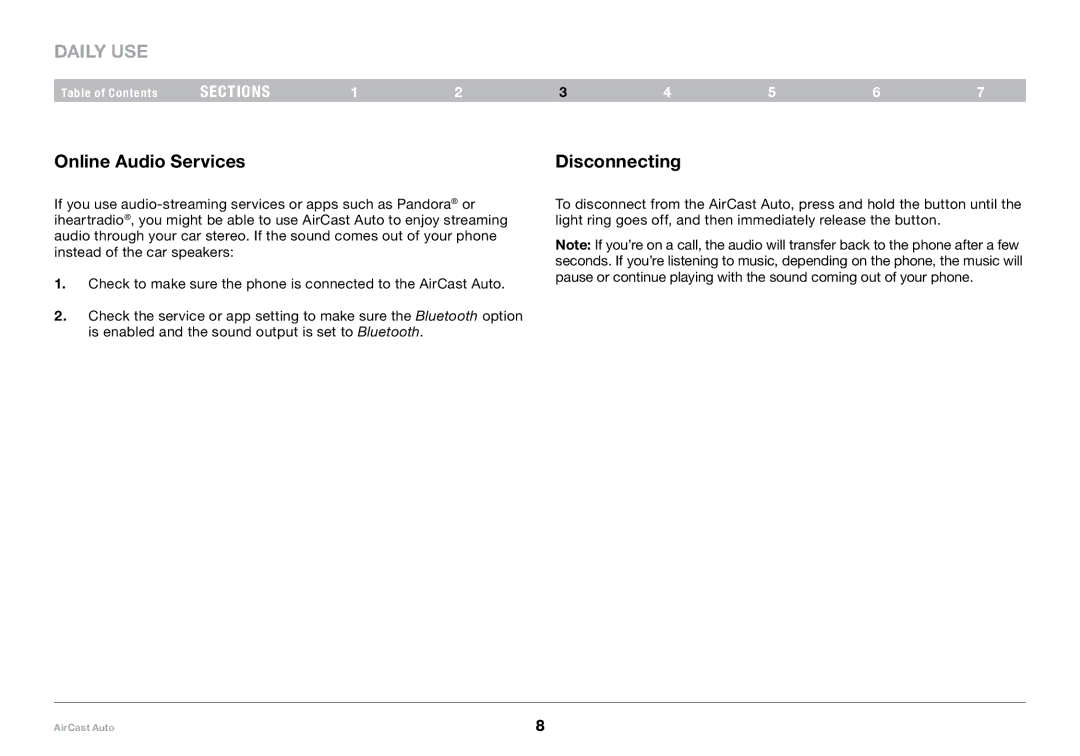Daily Use
Table of Contents | sections | 1 | 2 | 3 | 4 | 5 | 6 | 7 |
Online Audio Services
If you use
1.Check to make sure the phone is connected to the AirCast Auto..
2.Check the service or app setting to make sure the Bluetooth option is enabled and the sound output is set to Bluetooth..
Disconnecting
To disconnect from the AirCast Auto, press and hold the button until the light ring goes off, and then immediately release the button..
Note: If you’re on a call, the audio will transfer back to the phone after a few seconds.. If you’re listening to music, depending on the phone, the music will pause or continue playing with the sound coming out of your phone..
AirCast Auto | 8 |