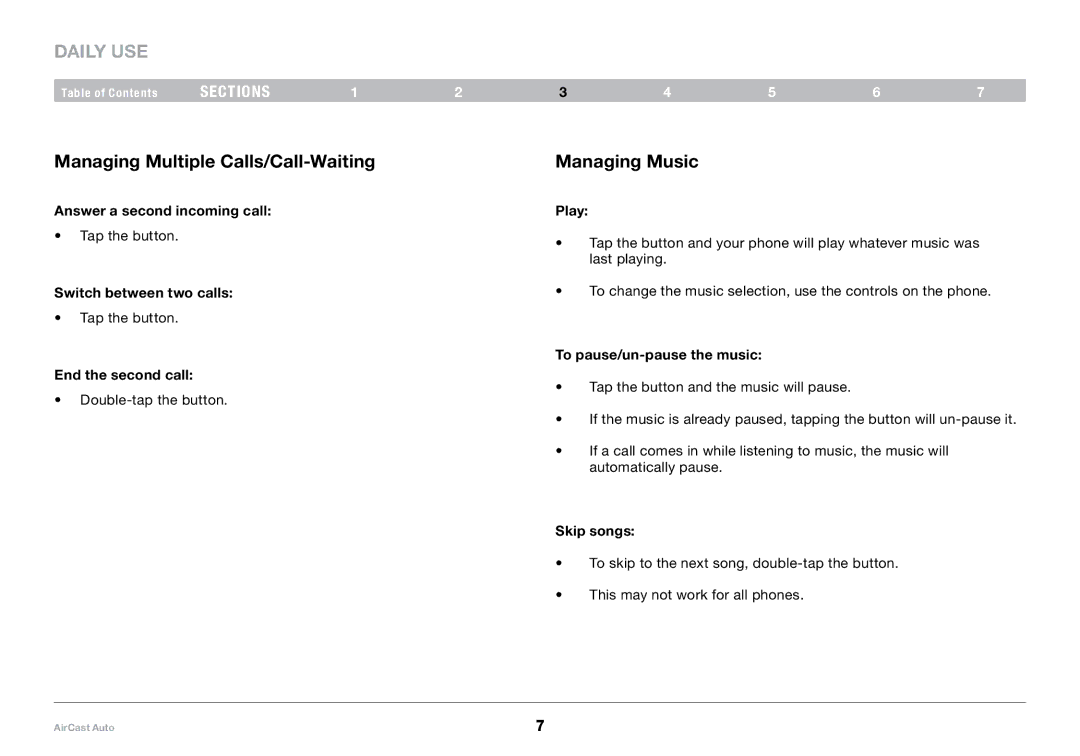Daily Use
Table of Contents | sections | 1 | 2 | 3 | 4 | 5 | 6 | 7 |
Managing Multiple Calls/Call-Waiting
Answer a second incoming call:
•Tap the button.
Switch between two calls:
•Tap the button.
End the second call:
•
Managing Music
Play:
•Tap the button and your phone will play whatever music was last playing..
•To change the music selection, use the controls on the phone..
To pause/un-pause the music:
•Tap the button and the music will pause..
•If the music is already paused, tapping the button will
•If a call comes in while listening to music, the music will automatically pause..
Skip songs:
•To skip to the next song,
•This may not work for all phones..
AirCast Auto | 7 |