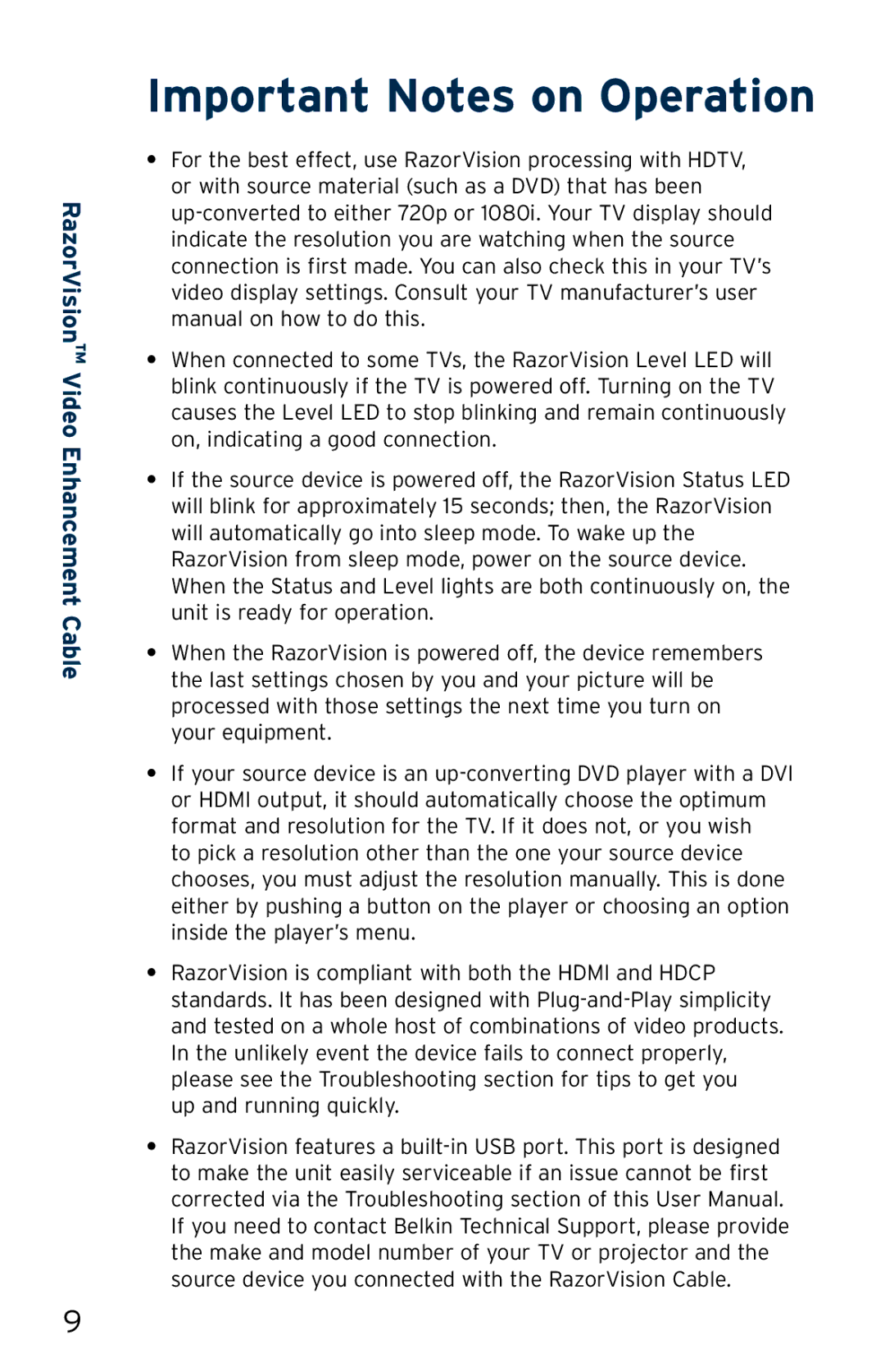AV61400-08, AV62300-08, AV62400-16, AV61400-16, AV62400-08 specifications
Belkin has established itself as a leader in the accessories and connectivity market, offering a range of high-quality products that enhance user experience. Among its standout offerings are the Belkin AV62300-16, AV62400-08, AV61400-16, AV62400-16, and AV62300-08 models. These innovative products combine advanced technology with robust features designed for various audio-visual needs.The Belkin AV62300-16 is distinguished by its superior performance in delivering high-definition audio and video signals. This model supports 4K resolution, ensuring that users experience crystal-clear images and immersive sound quality. With its durable construction and gold-plated connectors, the AV62300-16 minimizes signal loss and enhances longevity, making it a reliable choice for any setup.
The AV62400-08 model is tailored for those in need of versatility. This unit features multiple input options, allowing users to connect various devices seamlessly. Whether it’s a gaming console, Blu-ray player, or streaming device, the AV62400-08 supports a variety of formats, ensuring compatibility with the latest technology. Its compact design adds to convenience without compromising functionality.
The Belkin AV61400-16 focuses on offering high-performance cable solutions that cater to professional environments. Its advanced shielding technology significantly reduces interference, ensuring that the audio and visual quality remain uncompromised. Ideal for use in studios, conference rooms, or home theaters, the AV61400-16 guarantees a reliable connection.
For users seeking an even higher performance standard, the AV62400-16 is an excellent choice. This model not only supports the latest 8K resolution but also integrates HDR capabilities, enhancing dynamic range and color accuracy. Its robust construction ensures it can withstand the rigors of frequent use, making it suitable for both residential and commercial applications.
Lastly, the AV62300-08 is a budget-friendly option that doesn’t compromise on quality. It boasts essential features such as high-speed transmission and compatibility with a range of devices. This makes it an ideal solution for everyday users looking to upgrade their setup without breaking the bank.
In conclusion, the Belkin AV series—AV62300-16, AV62400-08, AV61400-16, AV62400-16, and AV62300-08—offers a comprehensive selection of audio-visual cables and solutions that cater to various needs. Each model blends quality with innovation, ensuring optimal performance in any setting. Whether for professional use or personal entertainment, Belkin remains a trusted choice for enhancing connectivity and audio-visual experiences.