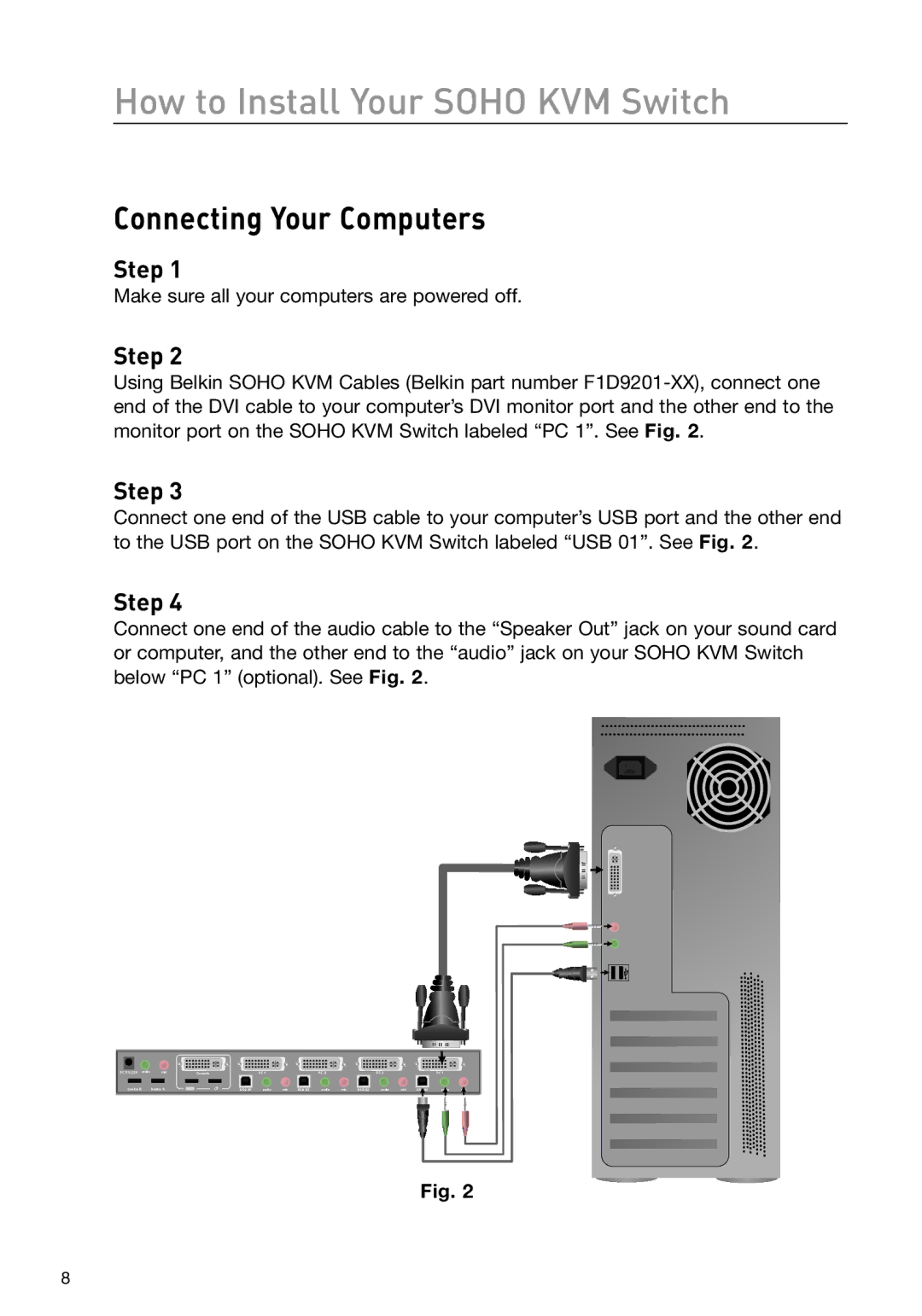How to Install Your SOHO KVM Switch
Connecting Your Computers
Step 1
Make sure all your computers are powered off.
Step 2
Using Belkin SOHO KVM Cables (Belkin part number
Step 3
Connect one end of the USB cable to your computer’s USB port and the other end to the USB port on the SOHO KVM Switch labeled “USB 01”. See Fig. 2.
Step 4
Connect one end of the audio cable to the “Speaker Out” jack on your sound card or computer, and the other end to the “audio” jack on your SOHO KVM Switch below “PC 1” (optional). See Fig. 2.
DC 5V, 2.5A audio | mic | Console |
| PC 4 |
|
| PC 3 |
|
| PC 2 |
|
| PC 1 |
|
Device B | Device A |
| USB 04 | audio | mic | USB 03 | audio | mic | USB 02 | audio | mic | USB 01 | audio | mic |
Fig. 2
8