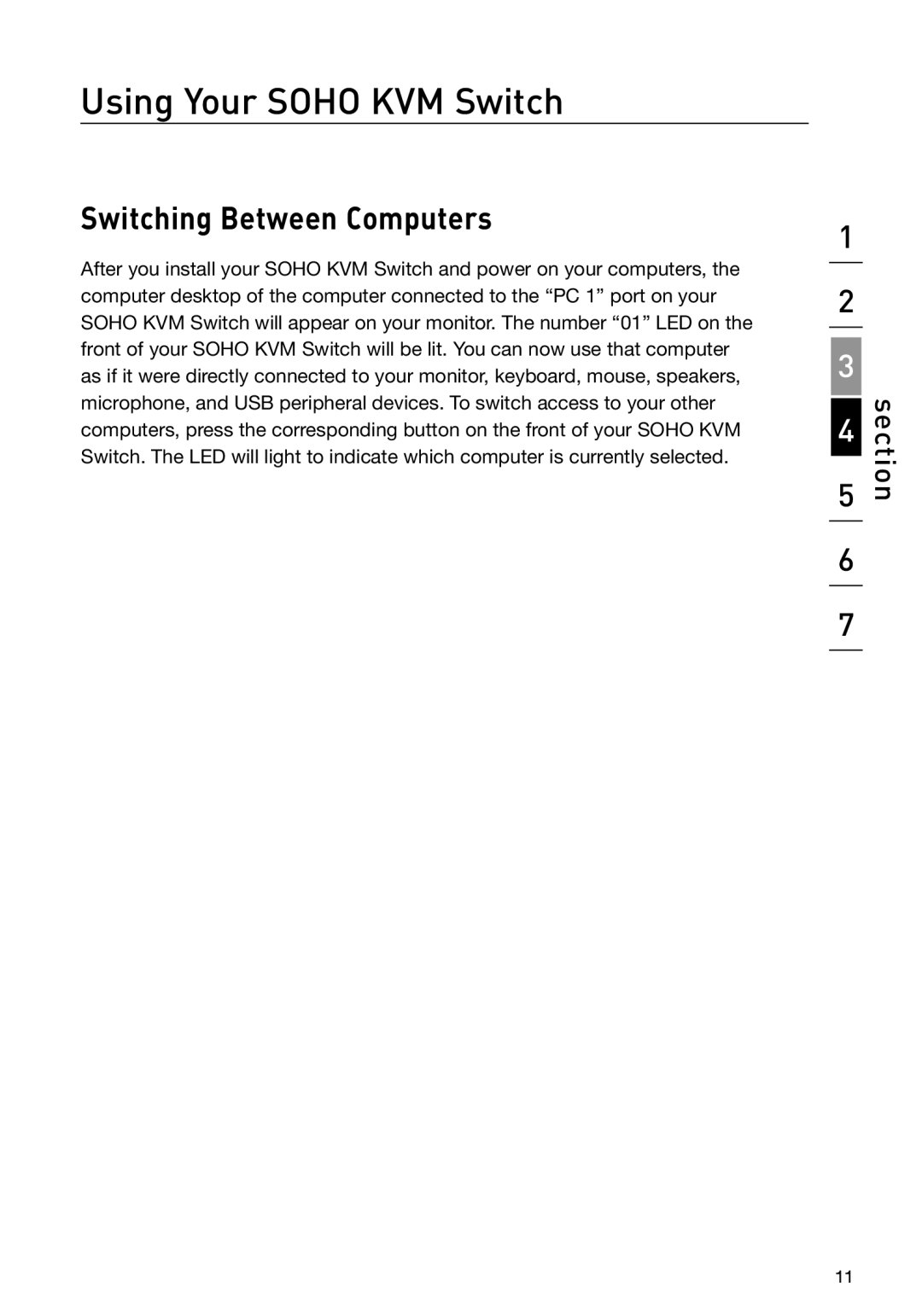Using Your SOHO KVM Switch
Switching Between Computers
After you install your SOHO KVM Switch and power on your computers, the computer desktop of the computer connected to the “PC 1” port on your SOHO KVM Switch will appear on your monitor. The number “01” LED on the front of your SOHO KVM Switch will be lit. You can now use that computer as if it were directly connected to your monitor, keyboard, mouse, speakers, microphone, and USB peripheral devices. To switch access to your other computers, press the corresponding button on the front of your SOHO KVM Switch. The LED will light to indicate which computer is currently selected.
1
2
3
4
5
6
7
section
11