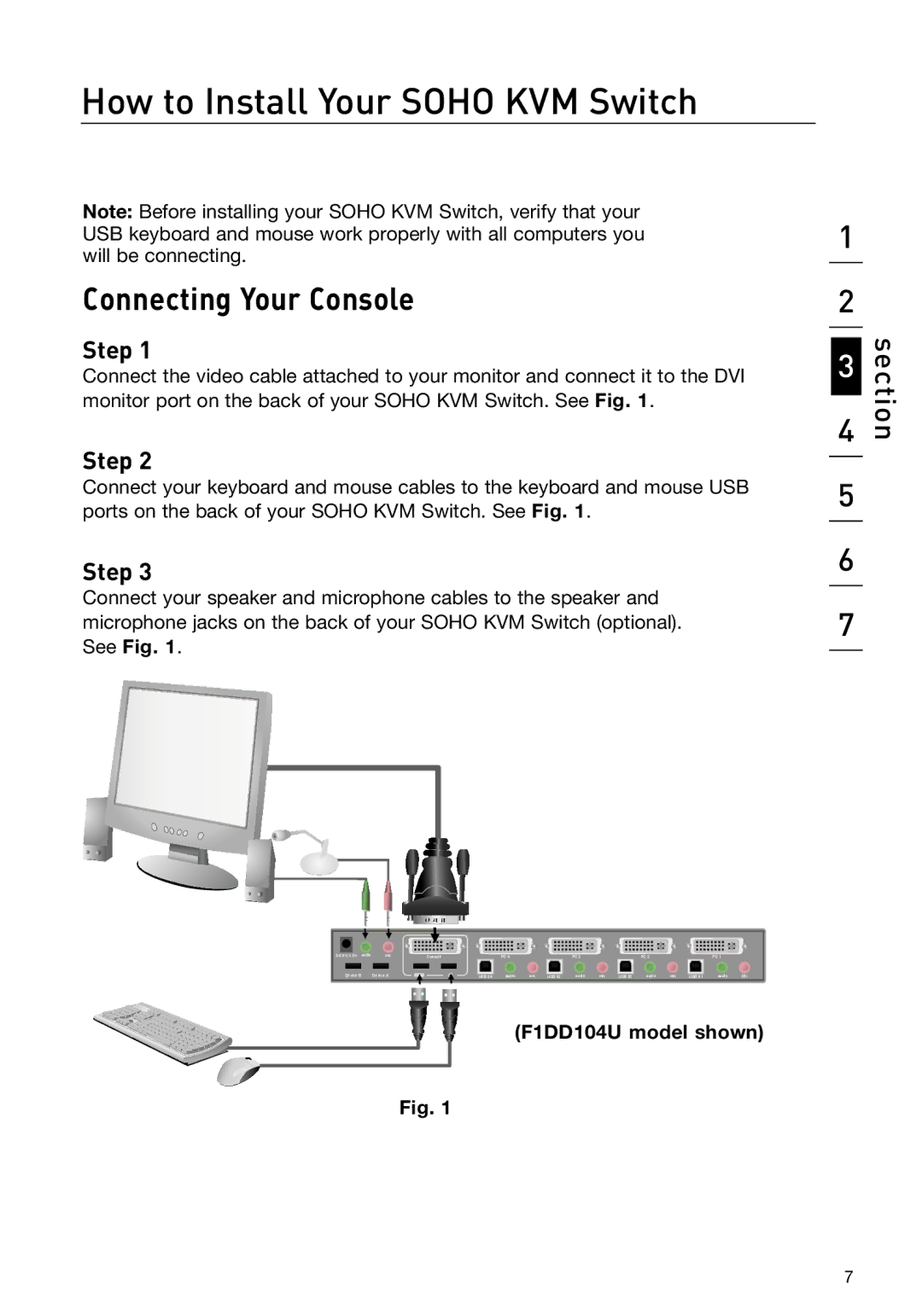How to Install Your SOHO KVM Switch
Note: Before installing your SOHO KVM Switch, verify that your USB keyboard and mouse work properly with all computers you will be connecting.
Connecting Your Console
Step 1
Connect the video cable attached to your monitor and connect it to the DVI monitor port on the back of your SOHO KVM Switch. See Fig. 1.
Step 2
Connect your keyboard and mouse cables to the keyboard and mouse USB ports on the back of your SOHO KVM Switch. See Fig. 1.
Step 3
Connect your speaker and microphone cables to the speaker and microphone jacks on the back of your SOHO KVM Switch (optional).
See Fig. 1.
1
2
3 | section |
| |
4 |
|
5 |
|
6
7
DC 5V, 2.5A audio | mic | Console |
| PC 4 |
|
| PC 3 |
|
| PC 2 |
|
| PC 1 |
|
Device B | Device A |
| USB 04 | audio | mic | USB 03 | audio | mic | USB 02 | audio | mic | USB 01 | audio | mic |
(F1DD104U model shown)
Fig. 1
7