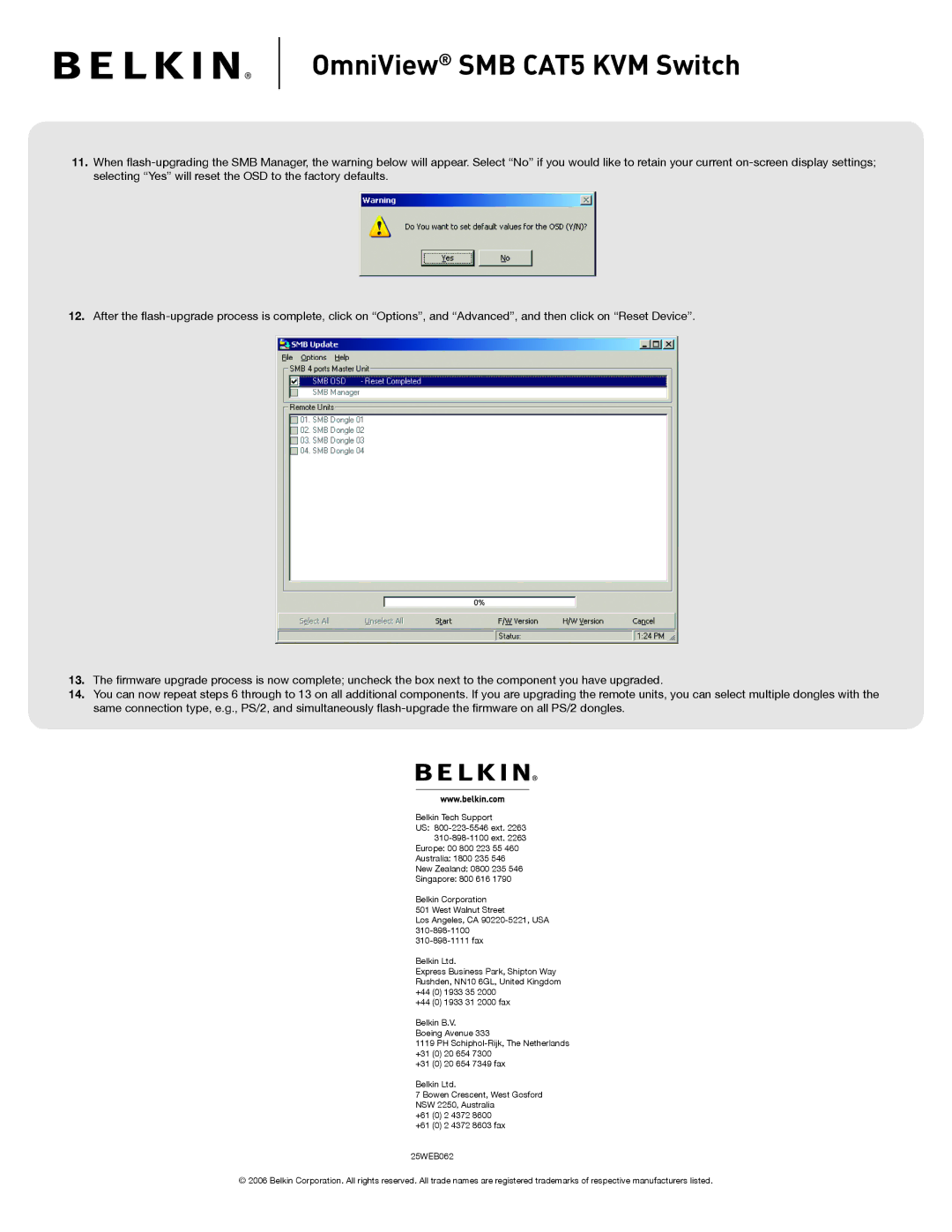OmniView® SMB CAT5 KVM Switch
11.When fl
12.After the fl
13.The fi rmware upgrade process is now complete; uncheck the box next to the component you have upgraded.
14.You can now repeat steps 6 through to 13 on all additional components. If you are upgrading the remote units, you can select multiple dongles with the same connection type, e.g., PS/2, and simultaneously fl
Belkin Tech Support
US:
Europe: 00 800 223 55 460
Australia: 1800 235 546
New Zealand: 0800 235 546
Singapore: 800 616 1790
Belkin Corporation
501 West Walnut Street
Los Angeles, CA
Belkin Ltd.
Express Business Park, Shipton Way Rushden, NN10 6GL, United Kingdom +44 (0) 1933 35 2000
+44 (0) 1933 31 2000 fax
Belkin B.V.
Boeing Avenue 333
1119 PH
+31 (0) 20 654 7300
+31 (0) 20 654 7349 fax
Belkin Ltd.
7 Bowen Crescent, West Gosford NSW 2250, Australia
+61 (0) 2 4372 8600
+61 (0) 2 4372 8603 fax
25WEB062
© 2006 Belkin Corporation. All rights reserved. All trade names are registered trademarks of respective manufacturers listed.