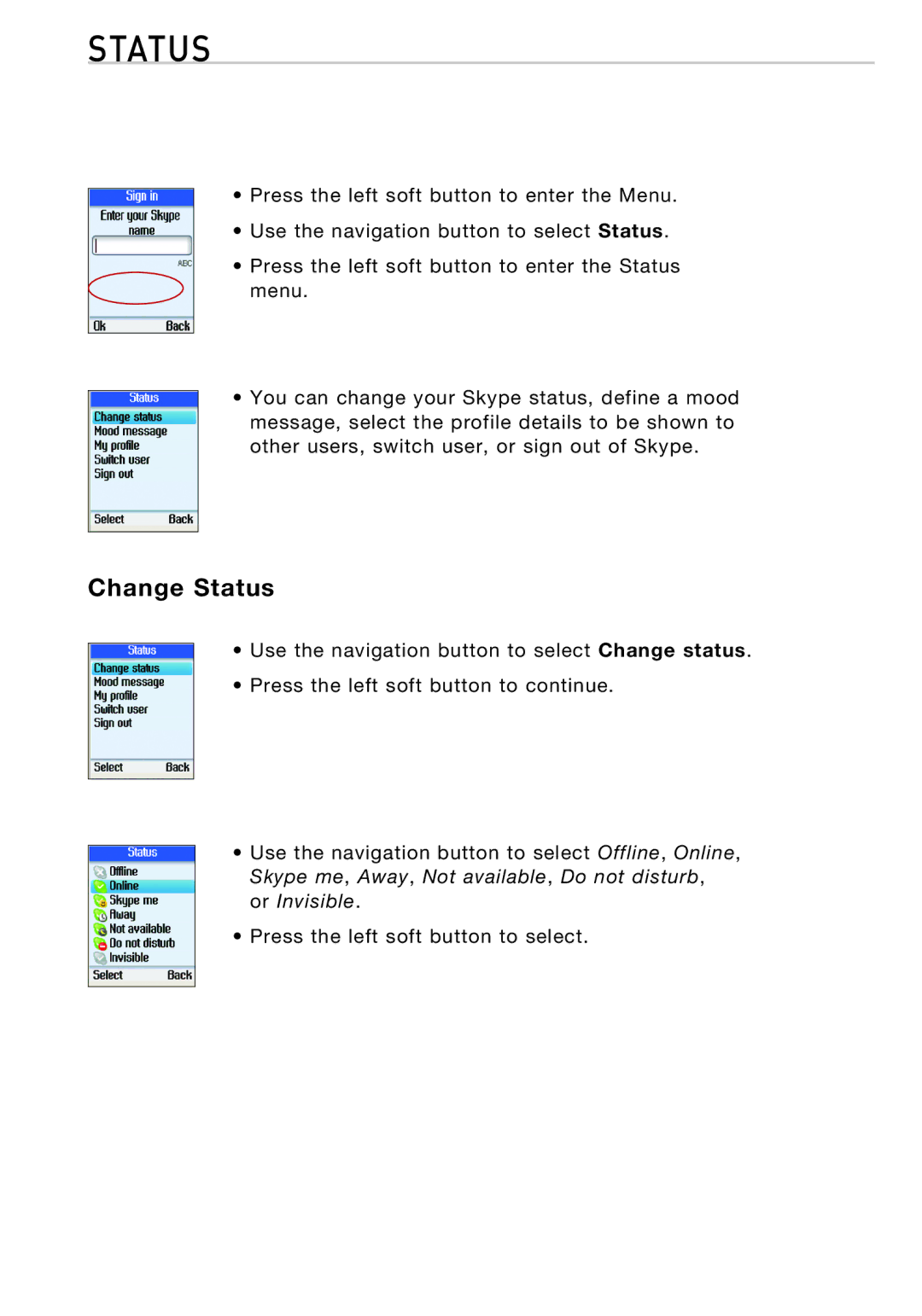STATUS
•Press the left soft button to enter the Menu.
•Use the navigation button to select Status.
•Press the left soft button to enter the Status
menu.
•You can change your Skype status, define a mood message, select the profile details to be shown to other users, switch user, or sign out of Skype.
Change Status
•Use the navigation button to select Change status.
•Press the left soft button to continue.
•Use the navigation button to select Offline, Online,
Skype me, Away, Not available, Do not disturb, or Invisible.
•Press the left soft button to select.