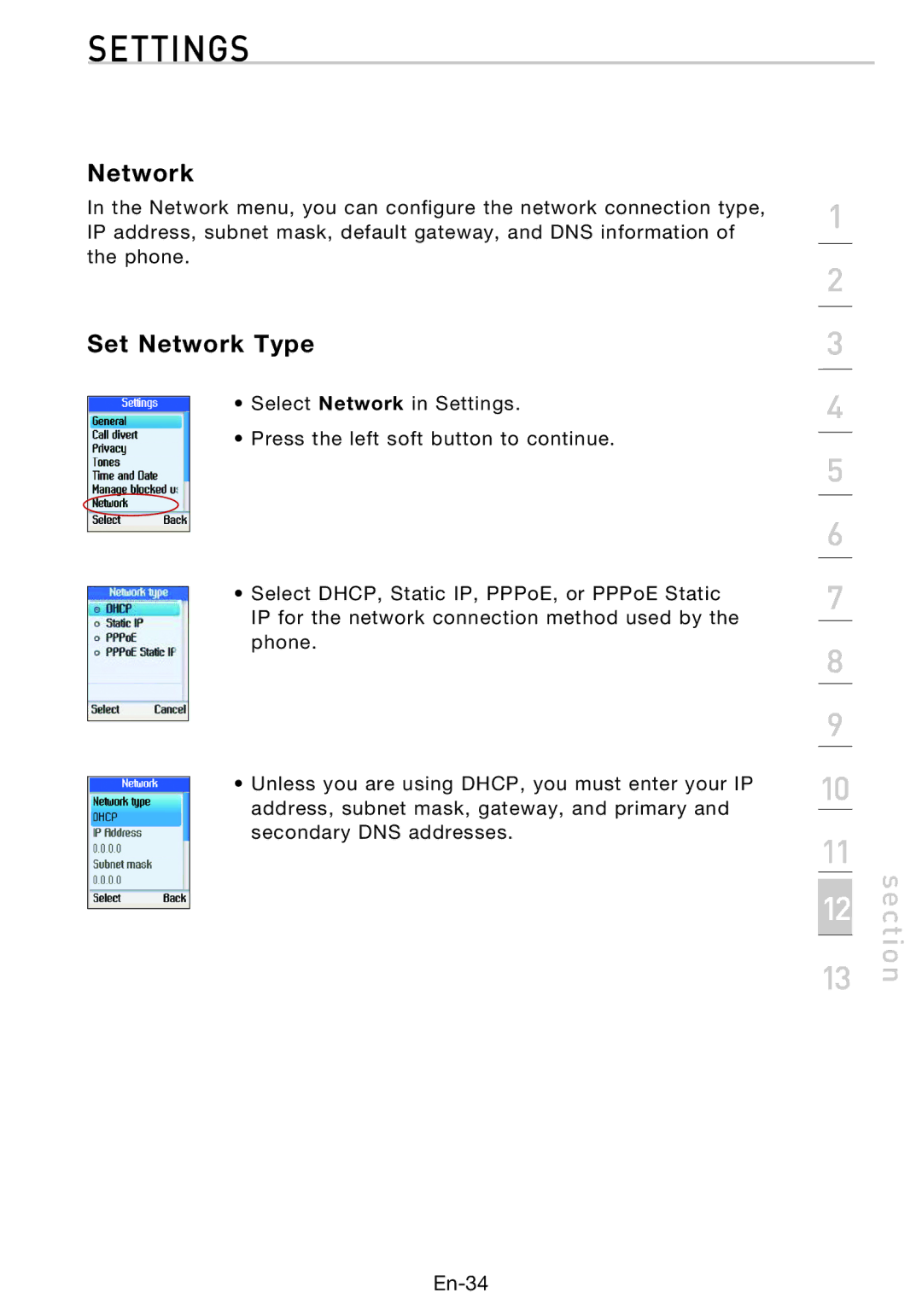SETTINGS
Network
In the Network menu, you can configure the network connection type, IP address, subnet mask, default gateway, and DNS information of the phone.
Set Network Type
• Select Network in Settings.
•Press the left soft button to continue.
•Select DHCP, Static IP, PPPoE, or PPPoE Static IP for the network connection method used by the phone.
•Unless you are using DHCP, you must enter your IP address, subnet mask, gateway, and primary and secondary DNS addresses.
section