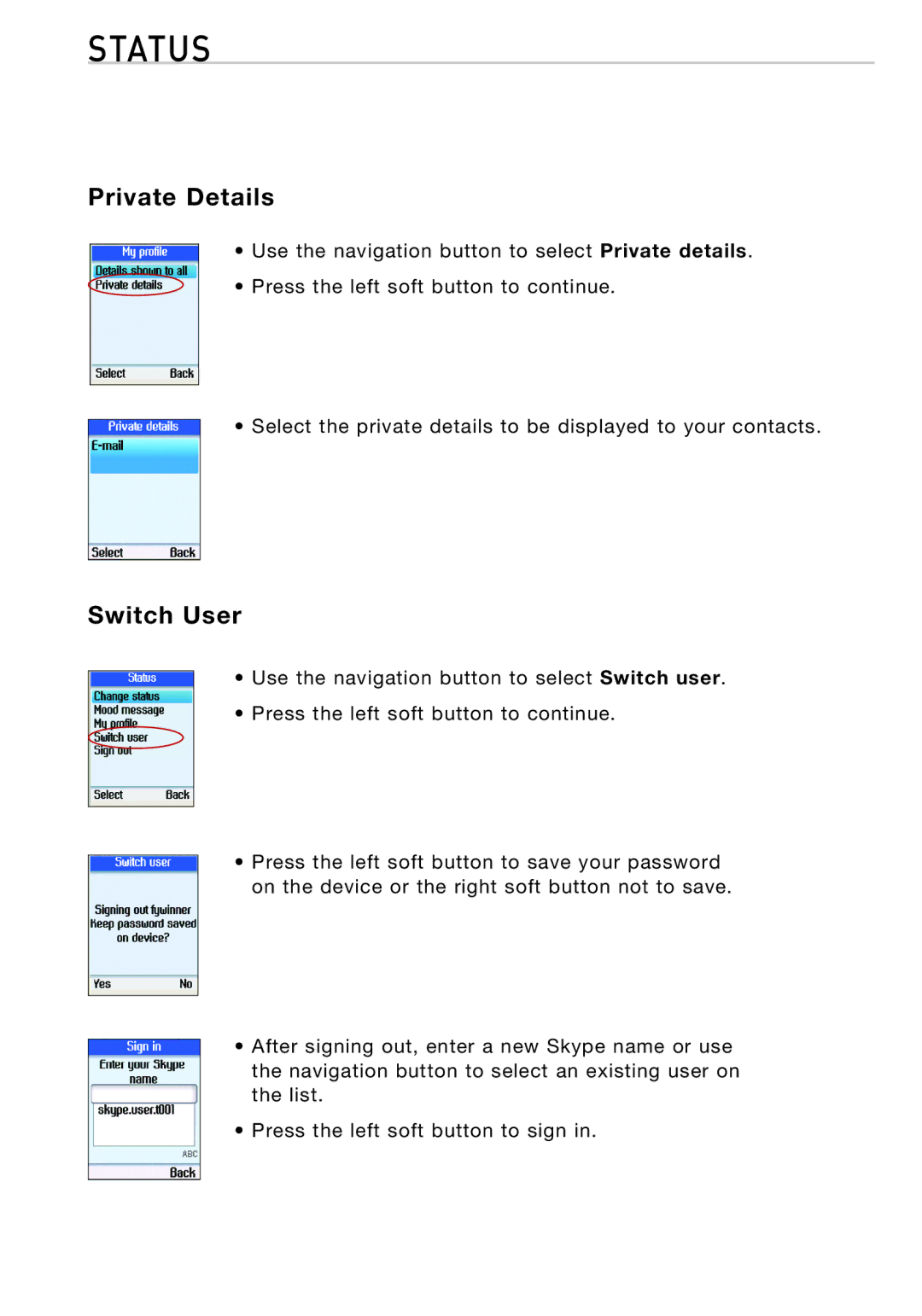STATUS
Private Details
• Use the navigation button to select Private details.
• Press the left soft button to continue.
• Select the private details to be displayed to your contacts.
Switch User
•Use the navigation button to select Switch user.
•Press the left soft button to continue.
•Press the left soft button to save your password on the device or the right soft button not to save.
•After signing out, enter a new Skype name or use the navigation button to select an existing user on the list.
•Press the left soft button to sign in.