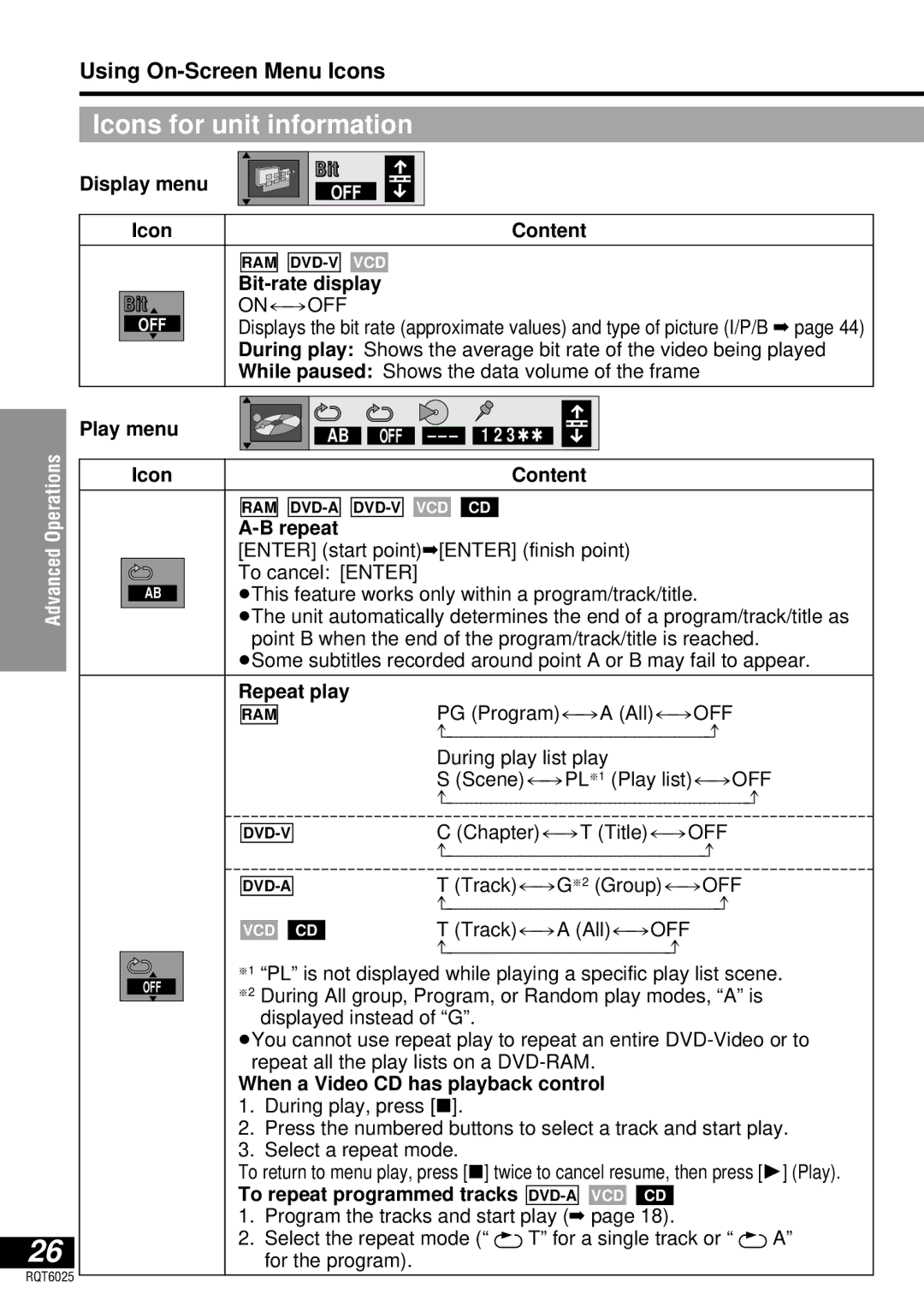For U.S.A. Only
Servicenter list and warranty can be found on pages 51
With a region number including
RQT6025-Y
Use only Panasonic car adaptor DY-DC95
Following Applies only in the U.S.A
Main Unit
Remote Control
Using the cursor jockey
Cursor jockey light main unit
Accessories Table of contents
Your
Open the facing page when using the operating instructions
Started
For
Important Safety Instructions
Built-in battery
Built-in battery and battery pack Lithium ion battery pack
Button-type battery Lithium battery
Listening caution
Disc information
3 4 5 6 7 8
Disc handling precautions
Playing CD-R/RW
Using the AC adaptor
Power supply
Insert the battery
Lithium battery
Using the built-in battery Lithium ion battery pack
Getting
Press Open to open the disc lid
Adjust the volume
Basic play
Insert a disc with the side you want to Play label up
Resume function
When a menu screen Appears
To cancel Press
DVD menus
Slow-motion
Skipping
Frame-by-frame viewing
Fast forward and rewind
Selecting groups to play
Remote control only
Starting play from a selected program, title, or track
Press the numbered buttons to select the item
Angles
Changing soundtracks, subtitle languages and angles
SoundtracksSubtitles
All group play
Changing the play sequence Remote control only
Press Play Mode until the all group play screen appears
Press V.S.S. to select the V.S.S. level
Program play
Random play
Adjusting color intensity
Changing the monitor settings
Adjusting the brightness
Changing the size Picture
Press TOP Menu
Playing the programs recorded on DVD-RAM RAM
Selecting programs to play-DIRECT Navigator
Use 3, 4 to select the program
Use 3, 4, 2, 1 to select the scene and press Enter
Using the play list menu to play specific scenes
Press Menu
Use 3, 4 to select the play list
Using On-Screen Menu Icons
Common procedures
Play Search
Icon Content Pause Slow-motion play
Shuttle screen
Using On-Screen Menu Icons
Icons for disc information
Icons for unit information
Video menu
Display menu
While paused Shows the data volume of the frame
When a Video CD has playback control
Bit-rate display
≥Use 1, then press Enter at the desired point
Icon Content Play mode display
Marker
Analog connection
Connecting other equipment
For Your Reference
Digital connection
Your Reference
Enjoying more powerful sound
Enjoying surround sound with 3 or more speakers
Optical fiber cable
Enjoying more powerful sound
Change Digital output
Reference
Listening through 2 speakers
Television
Connecting to a television
Enjoying a larger screen
Video cable
Press Action to show the menus
Press Action to end the settings
Selecting TV screen type
Use 2, 1 to select the Video tab
Recording to MDs and cassettes
Using an optional car adaptor Part number DY-DC95
Using headphones
Connect the video camera to this unit
Using an optional battery pack Part number CGP-H501
Watching video from a video camera
Press DVD/AUX to select AUX
Changing initial settings
Summary of initial settings
Range Compression
Others DVD-Video Mode
Menus Items Options Audio PCM Down Conversion
Audio during Search
See pages 36 and 37 for menu and option details
Changing initial settings
Use 2, 1 to select the tab for Settings you want to change
Screen now shows the menu again
When changing ratings
Entering a password
When setting ratings
Do not forget your password
Language code list
Equipment
Setting
Digital output
Output
Front L Center Front R
Speaker setting
Test Signal
Exit
≥Surround speakers
Front speakers cannot be adjusted here
Values
Press Enter
Glossary
Play list
Pan&Scan/Letterbox
Playback control PBC
Sampling rate
Troubleshooting Guide
Problem Solution
For about 3 seconds until the message Initialized
You want to reset the unit
To the factory settings
Disappears from the LCD, then turn the unit off
Some disruption is normal
CHG indicators
Troubleshooting Guide
Maintenance of the lens
Maintenance
To clean this unit, wipe with a soft, dry cloth
Displays
User memo
Product Service
Product information
Servicenter List only for U.S.A
Accessory Purchases
Limited Warranty only for U.S.A
Panasonic/Technics DVD Player Limited Warranty
Panasonic Canada Inc
Specifications
Panasonic Consumer Electronics Company
RQT6025-Y F0801EH0 RQT6025
Modèle DVD-LA95
ALL tous, ou dont le code régional inclut
Mise EN Garde
Utilisation du curseur
Té lé commande
Appareil principal
Voyant de la touche du curseur unité principale
Accessoires Table des matières
Nota
Lecture de programmes enregistrés DVD-RAM
Télécommande-préparatifs Alimentation
Modification des réglages De l’écran
Les programmes de lecture
Importantes Mises EN Garde
Protection de l’ouïe
Route
Propos des disques
Précautions pour la manipulation des disques
Lecture de disques CD-R/RW et MP3
Rayon d’action
Alimentation
Mise en place de la pile
Alimentation sur secteur
Alimentation sur bloc-batterie inté gré
Mise Nota
Appuyer sur Open pour ouvrir le cou
Ré gler le niveau du volume
Lecture de base
Vercle, puis introduire un disque avec
Basede
Si un menu s’affiche Fonction de poursuite
Menus DVD
Gnote à l’écran DCL. Lorsque 1 clignote à
Avance rapide et recul
Saut
Ralenti
Recherche
Disque, consulter les instructions fournies
Té lé commande seulement
Sé lection de groupes pour la Lecture
Avec le disque à ce sujet
Prise de vue
Bande son
Sous-titres
Lecture de tous les groupes
Pour changer de mode V.S.S
Modification de la séquence de lecture
Appuyer sur 1 Lecture
Appuyer sur Enter
Lecture programmé e
Lecture alé atoire
Ré glage de la luminosité
Modification des réglages de l’écran RAM DVD-A DVD-VVCD
Grandeur de l’image
Ré glage de la teinte
Utiliser 3, 4 pour sé lectionner le programme
Lecture de programmes enregistrés
Appuyer sur TOP Menu
Appuyer sur 1 Lecture ou Enter
Avancées
Appuyer sur Menu
Utiliser 3, 4 pour sé lectionner la liste de lecture
Menus à icô nes-utilisation
Procé dures communes
Lecture Recherche
Cran de repé rage proportionnel
Icô ne Description Pause Lecture ralentie
Ex. DVD-Vidé o
Icô nes de renseignements sur les disques
Menus à icô nes-utilisation
Icô nes de renseignements sur le lecteur
Menu vidé o
Menu d’affichage
Menu de lecture
Affichage du mode de lecture
Marqueur
Connexion numérique
Raccordement d’autre équipement
Connexion analogique
Pour un rendu plus puissant
Rendu ambiophonique avec 3 enceintes ou plus
Prise d’entrée audio numérique optique
Pour un rendu plus puissant
Modifier Sortie numérique
Câble à fibres optiques
Avec 2 enceintes
Référence
Téléviseur
Utilisation d’un grand écran
Raccordement à un téléviseur
Câble S-vidéo
Appuyer sur Action pour appeler l’affichage des menus
Appuyer sur Action pour quit- ter le mode de paramé trage
Sélection du type d’écran de télévision
’onglet des paramè tres Vidé o
Piè ce numé ro DY-DC95
Enregistrement sur un MD ou une cassette
Branchement d’un casque d’écoute
Appuyer sur DVD/AUX pour sé lectionner AUX
Lecture à partir d’un caméscope
Brancher le camé scope au lecteur
Pour
Modification des réglages initiaux
Tableau récapitulatif des réglages initiaux
Compression dynamique
Autres Mode DVD vidéo
Menu Rubriques Options Audio Conv.-abaissement PCM
Recherche avec son
Appuyer sur Action pour afficher les menus
Procédures communes
Modification des réglages initiaux
Le menu s’affiche à nouveau
Ne pas oublier le mot de passe
Lors de la programmation du niveau De restriction niveau
Lors de la modification du niveau De restriction entre 0 et
Appuyer sur Enter pour confirmer le mot de passe saisi
Modification des ré glages initiaux
Liste de codes de langue
Sortie numé rique
Avant L G Centre
Signal ’essai
Paramè tres des enceintes acoustiques
Quitter
≥Enceintes ambiophoniques
’émission du signal d’essai est interrompue
≥Enceinte de canal centre
Appuyer sur Enter
Glossaire
Pilotage de la lecture PBC
Panoramique et balayage / Boîte aux lettres
Navigateur direct
Plage
Problè me Solution
Guide de dépannage
’unité principale pendant environ 3 secondes
Défaut. Avec l’appareil en mode arrê t, maintenir une
Pression sur , arriè re, et sur 1, on sur
Jusqu’à ce que les message Initialized disparaisse
Voyants Í et CHG
Guide de dé pannage
Les conditions suivantes ne sont le signe d’aucune anomalie
Entretien
Affichages
Pour nettoyer l’appareil, utiliser un chiffon doux et sec
Homologation
Service après-vente
Demande d’informations
Nx DE TÉ LÉ Phone
Données techniques
Disques compatibles