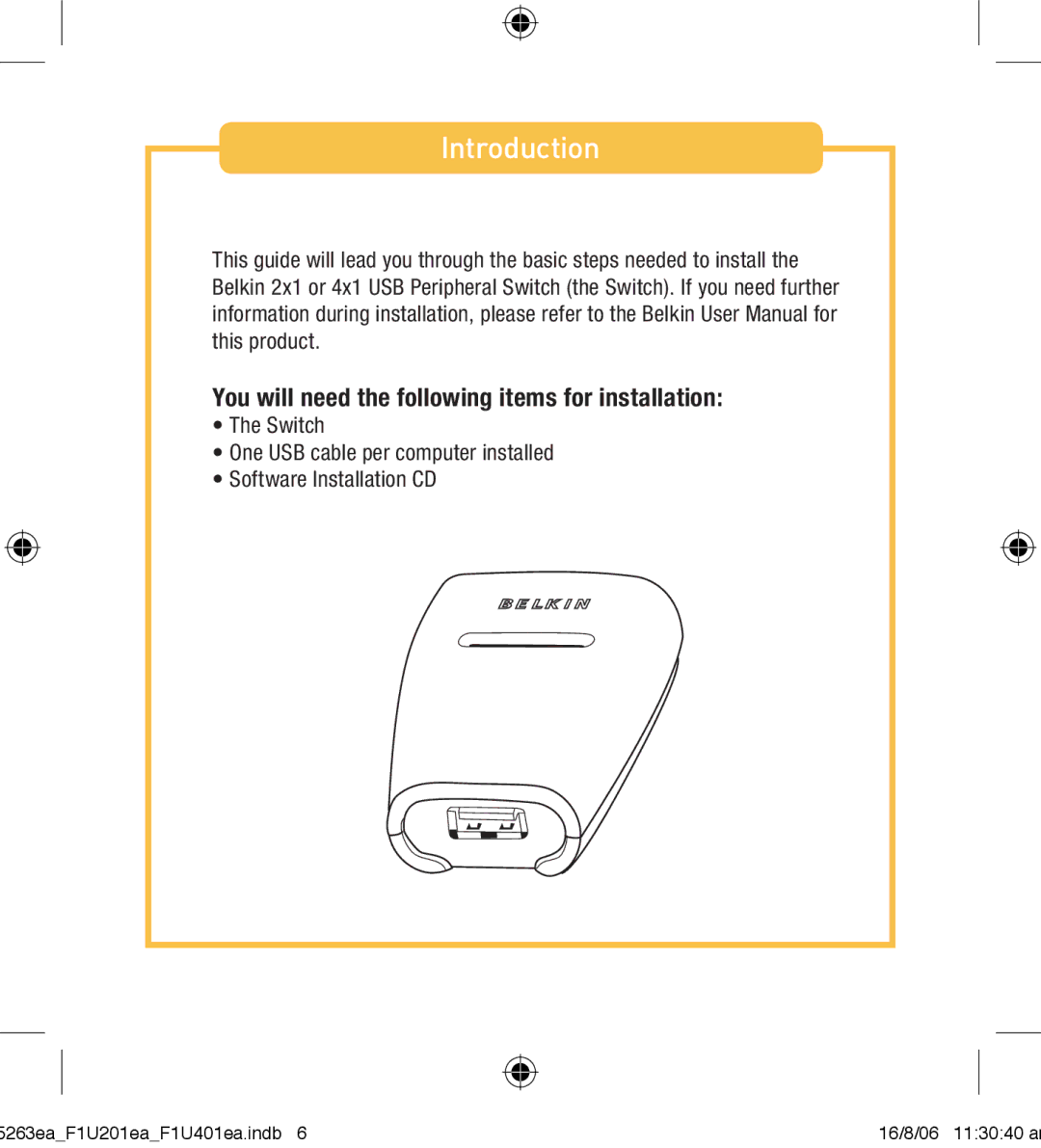F1U201VEA1 specifications
The Belkin F1U201VEA1 is a versatile and efficient 2-Port USB KVM Switch that allows users to control multiple computers seamlessly using a single keyboard, monitor, and mouse setup. This device is especially beneficial for those who require multitasking between two PCs, making it an ideal solution for both home and office environments.One of the standout features of the Belkin F1U201VEA1 is its plug-and-play functionality. This means that users can connect their computers and peripherals without the need for complicated software installations or configurations, making it accessible even for those who may not be particularly tech-savvy. The KVM switch supports various operating systems, including Windows and Mac, ensuring compatibility across different platforms.
Another significant characteristic of the Belkin F1U201VEA1 is its high-resolution video support. It can handle video display resolutions up to 2048 x 1536, which is essential for users who work with graphics, design, or any applications that demand high quality visuals. This feature also enhances the overall user experience by providing sharp and clear display outputs, crucial for detailed work.
The switch is designed with a compact form factor, making it suitable for environments with limited desk space. Its durable construction ensures long-lasting use, and the design allows for easy access to the ports at the back. Additionally, the device comes with a remote switch button which allows users to easily toggle between the two connected systems without needing to reach behind the switch, providing added convenience during use.
In terms of connectivity, the Belkin F1U201VEA1 features USB ports for mouse and keyboard connectivity, as well as VGA output for monitors. This means that users can integrate the switch into their existing setups without having to purchase additional adapters or cables, making it a cost-effective and efficient choice.
In summary, the Belkin F1U201VEA1 is an excellent choice for anyone seeking a reliable and user-friendly KVM switch. With its easy setup, excellent video quality, compact design, and support for multiple operating systems, it offers a comprehensive solution for efficiently managing multiple computers. Whether for professional or personal use, this KVM switch significantly enhances productivity while simplifying workspace organization.