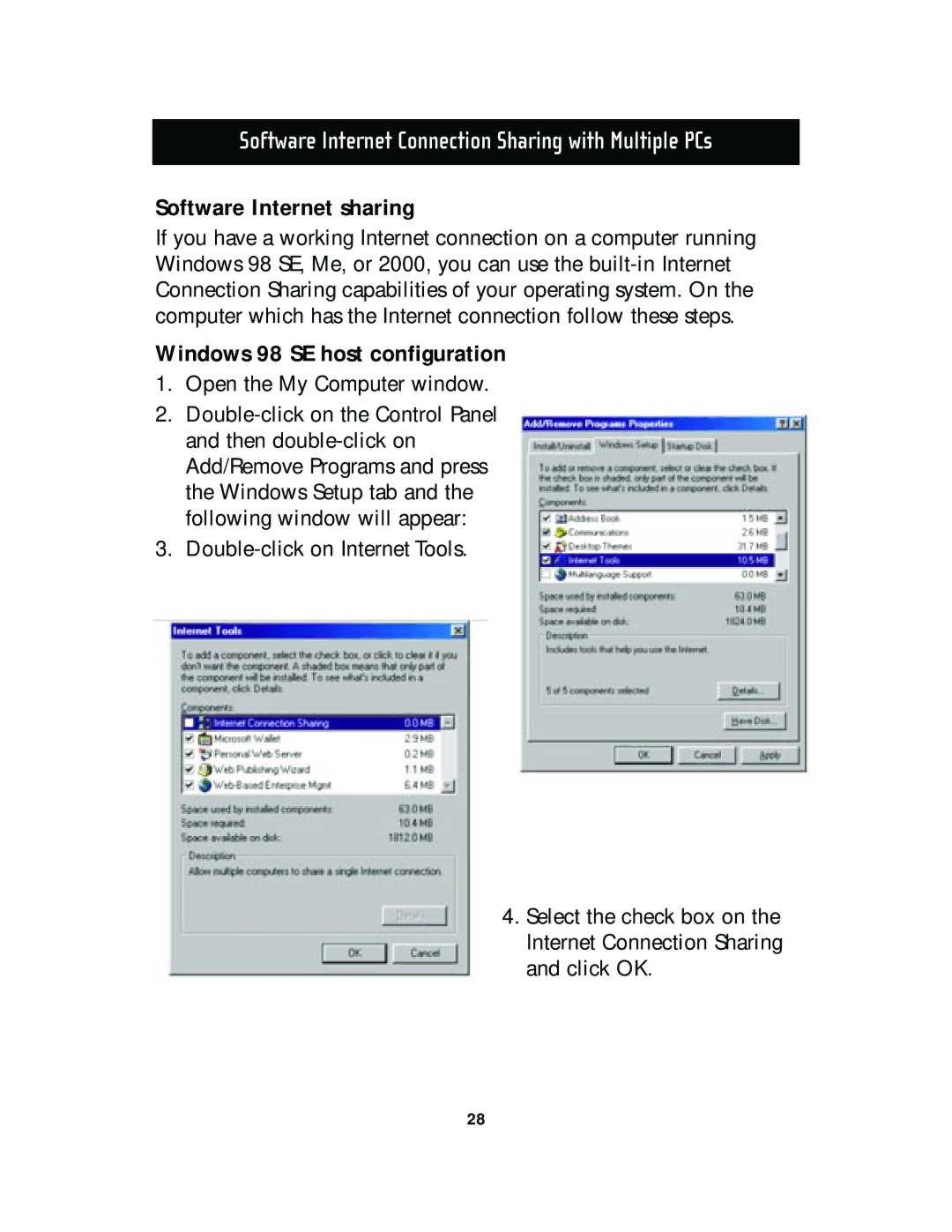F5D5130-5, F5D5130-8 specifications
The Belkin F5D5130 series, comprising the F5D5130-8 and F5D5130-5 models, are versatile wireless routers designed to meet the connectivity needs of both home and small office environments. With their robust features and user-friendly interfaces, these routers offer reliable performance for various Internet activities, from surfing the web to streaming multimedia content.One of the standout features of the Belkin F5D5130 series is its support for 802.11g wireless technology. This standard provides a maximum data transfer rate of 54 Mbps, enabling users to experience fast and efficient wireless networking. Additionally, the routers are backward compatible with the 802.11b standard, which allows for seamless integration with older devices, ensuring a wider range of compatibility. The extended range of these routers ensures that users can maintain a strong connection even in larger homes or areas with multiple walls.
Security is a top priority for Belkin, and the F5D5130 series is equipped with multiple security features to protect users from unauthorized access and potential threats. With support for WEP, WPA, and WPA2 encryption protocols, these routers offer various options for securing the network. The product also comes with a built-in firewall, providing an additional layer of protection for connected devices.
The F5D5130 series features multiple Ethernet ports, allowing for wired connections alongside wireless access. This is particularly beneficial for devices that require stable connections, such as gaming consoles or desktop computers. The availability of both wired and wireless options makes the routers a flexible choice for diverse network requirements.
Set-up and management of the Belkin F5D5130-8 and F5D5130-5 is designed to be straightforward. Users can follow a simple installation process and utilize the provided software to configure the router's settings with ease. The user-friendly web interface allows for quick adjustments to configurations, making it straightforward for users at any technical level.
In terms of design, the Belkin F5D5130 series sports a compact and modern appearance, allowing for easy placement in home or office environments without occupying excessive space. With a focus on performance, security, and ease of use, the Belkin F5D5130-8 and F5D5130-5 routers stand as reliable options for users seeking efficient internet connectivity.