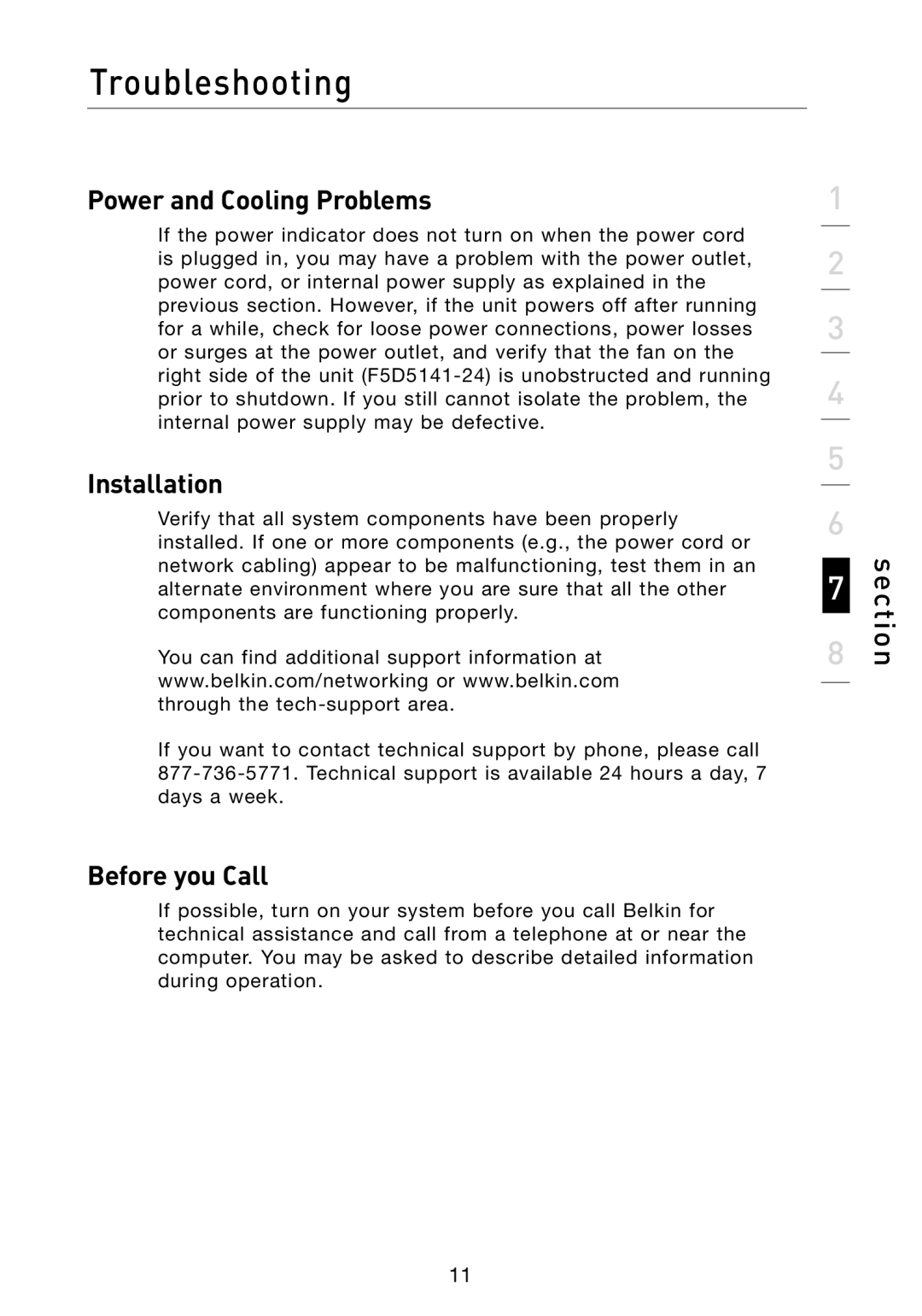F5D5141-24, F5D5141-16 specifications
The Belkin F5D5141-24 and F5D5141-16 are noteworthy wireless network devices designed to enhance connectivity and provide reliable internet access in various environments. As part of Belkin's commitment to delivering high-quality networking solutions, these devices come equipped with a range of cutting-edge features and technologies tailored to meet the demands of both home and small business users.One of the standout attributes of the F5D5141 series is its adherence to the IEEE 802.11g standard, which allows for wireless data transfer rates of up to 54 Mbps. This technology not only ensures compatibility with older wireless protocols such as 802.11b but also provides significant improvements in speed, making it suitable for streaming media, online gaming, and large file transfers. The devices support a robust wireless transmission range, making it possible to cover expansive areas without compromising signal quality.
Security is a significant concern for any wireless network, and the Belkin F5D5141 series addresses this with advanced encryption protocols. These devices support WEP, WPA, and WPA2 security standards, which safeguard your data from unauthorized access and provide peace of mind when connecting to the internet.
In terms of connectivity, the F5D5141-24 and F5D5141-16 come with multiple Ethernet ports. The F5D5141-24 features a 24-port switch, while the F5D5141-16 sports a 16-port configuration. This allows users to connect multiple wired devices directly to the network, which is particularly beneficial in environments where stable and high-speed connections are required, such as in offices or gaming setups.
The devices also incorporate easy installation and setup processes, enabling users to get their networks operational quickly. The user-friendly interface allows even those with minimal technical knowledge to configure settings and manage their connections efficiently.
Moreover, Belkin’s commitment to customer support provides users with access to troubleshooting resources, ensuring an optimal experience throughout the lifespan of the device.
In summary, the Belkin F5D5141-24 and F5D5141-16 are versatile and reliable options for anyone looking to establish or upgrade their wireless networking capabilities. With a combination of strong security features, multiple connectivity options, and ease of use, these devices cater to a variety of connectivity needs, making them valuable assets for any digital environment.