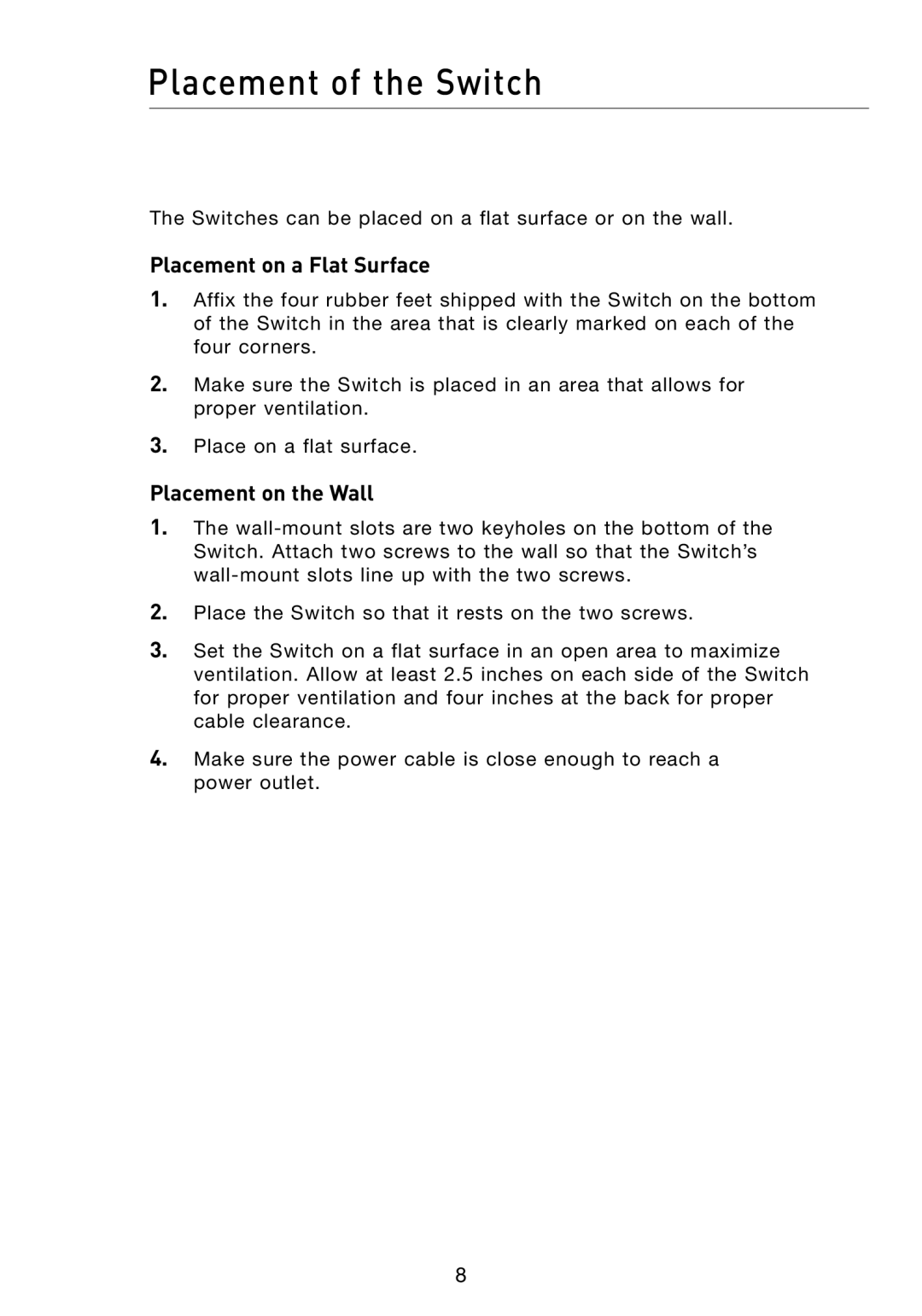Placement of the Switch
The Switches can be placed on a flat surface or on the wall.
Placement on a Flat Surface
1.Affix the four rubber feet shipped with the Switch on the bottom of the Switch in the area that is clearly marked on each of the four corners.
2.Make sure the Switch is placed in an area that allows for proper ventilation.
3.Place on a flat surface.
Placement on the Wall
1.The
2.Place the Switch so that it rests on the two screws.
3.Set the Switch on a flat surface in an open area to maximize ventilation. Allow at least 2.5 inches on each side of the Switch for proper ventilation and four inches at the back for proper cable clearance.
4.Make sure the power cable is close enough to reach a power outlet.
8