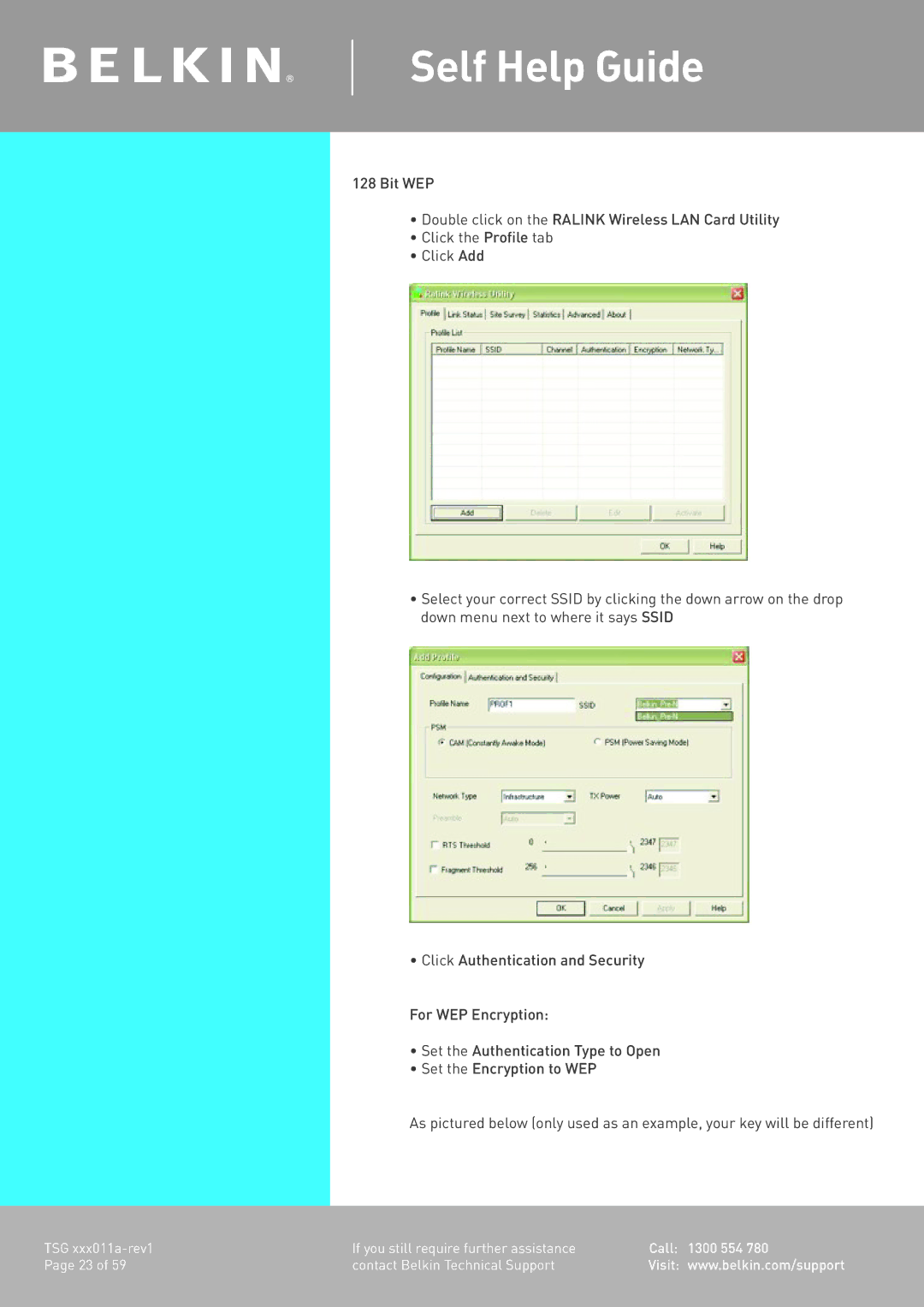Self Help Guide
128 Bit WEP
•Double click on the RALINK Wireless LAN Card Utility
•Click the Profile tab
•Click Add
•Select your correct SSID by clicking the down arrow on the drop down menu next to where it says SSID
•Click Authentication and Security
For WEP Encryption:
•Set the Authentication Type to Open
•Set the Encryption to WEP
As pictured below (only used as an example, your key will be different)
TSG | If you still require further assistance | Call: | 1300 554 780 |
Page 23 of 59 | contact Belkin Technical Support | Visit: | www.belkin.com/support |
|
|
|
|