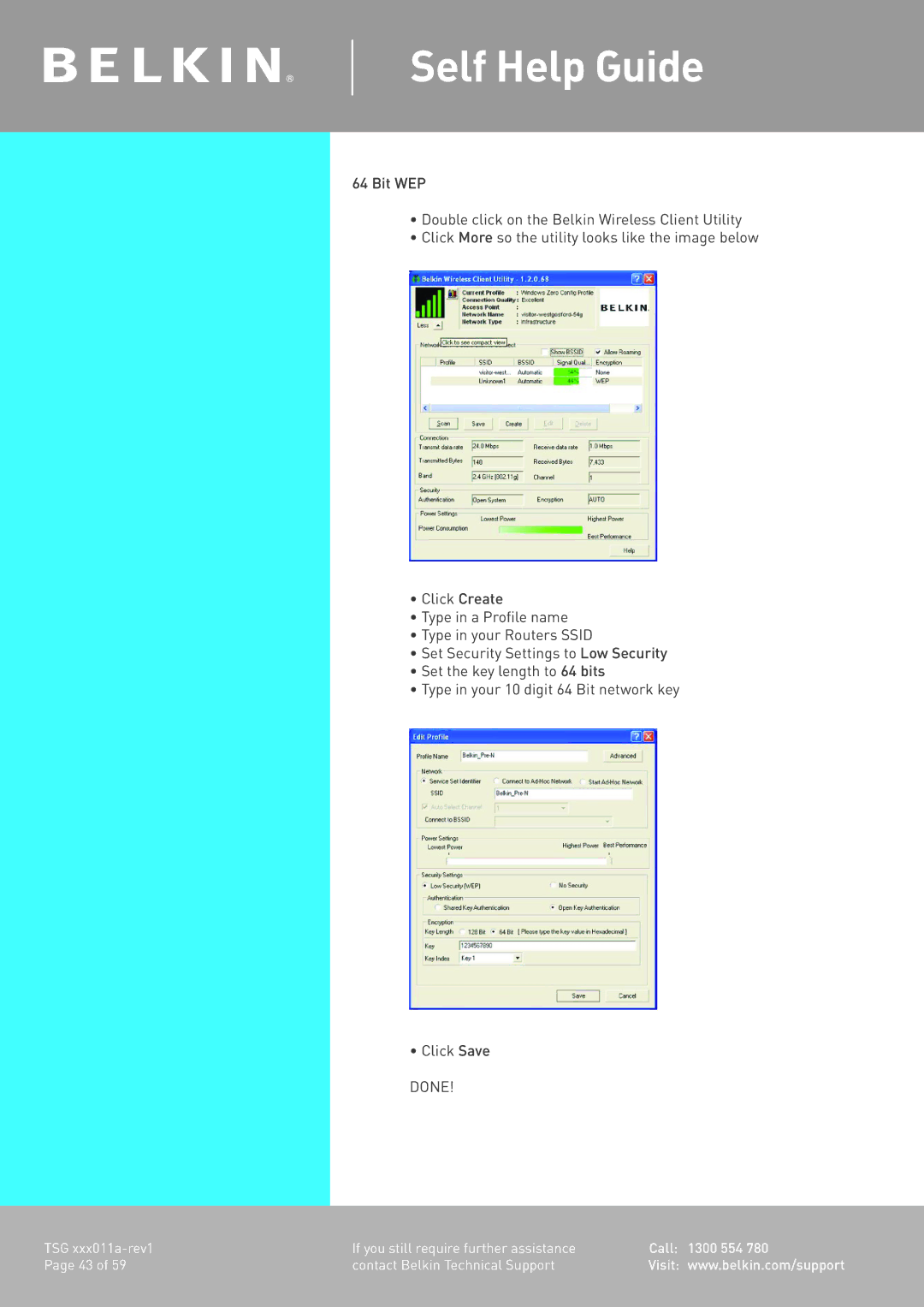Self Help Guide
64 Bit WEP
•Double click on the Belkin Wireless Client Utility
•Click More so the utility looks like the image below
•Click Create
•Type in a Profile name
•Type in your Routers SSID
•Set Security Settings to Low Security
•Set the key length to 64 bits
•Type in your 10 digit 64 Bit network key
• Click Save
DONE!
TSG | If you still require further assistance | Call: | 1300 554 780 |
Page 43 of 59 | contact Belkin Technical Support | Visit: | www.belkin.com/support |
|
|
|
|