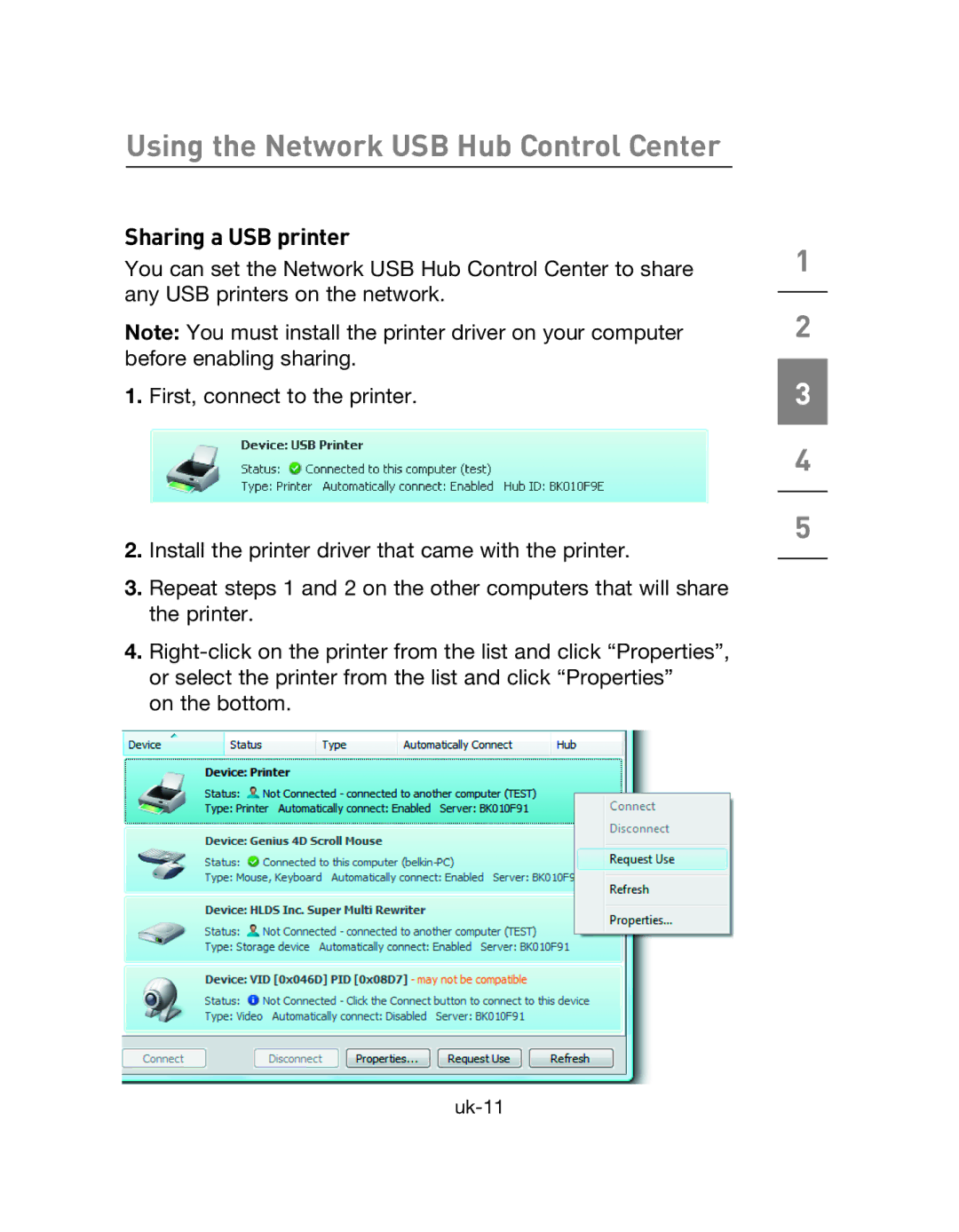F5L009EA specifications
The Belkin F5L009EA is a sleek and efficient USB to Ethernet adapter designed for users seeking reliable and fast wired connectivity for their devices. This compact adapter provides a seamless solution for connecting laptops, desktops, and tablets to a wired network, especially in environments where Wi-Fi signals may be weak or inconsistent.One of the standout features of the Belkin F5L009EA is its plug-and-play capability. Users can easily connect the adapter to a USB port, and the device is ready to use without requiring additional drivers or installations. This makes it a highly convenient option for users on the go, whether they are working from home, in a coffee shop, or traveling.
The adapter supports USB 2.0, allowing for a speedy data transfer rate of up to 480 Mbps. This is particularly advantageous for activities that require stable internet connections, such as video conferencing, online gaming, or streaming high-definition content. Users can expect minimal lag and buffering when utilizing a wired connection through this adapter.
Another impressive characteristic of the Belkin F5L009EA is its compatibility across various operating systems. It supports Windows, macOS, and Linux, making it a versatile choice for a multitude of users and devices. Whether you have a MacBook, a Windows laptop, or a Linux-based machine, this adapter will work effectively.
In terms of design, the Belkin adapter is compact and lightweight, making it easy to carry. Its durable construction ensures that it can withstand the rigors of travel without compromising functionality. The built-in LED indicator provides users with real-time feedback on the connection status, allowing for easier troubleshooting.
In summary, the Belkin F5L009EA USB to Ethernet Adapter stands out due to its user-friendly plug-and-play functionality, high-speed data transfer capabilities, broad compatibility with various operating systems, and compact design. Whether you're seeking to enhance your internet connection for work or play, this adapter presents a solid solution for reliable wired networking.