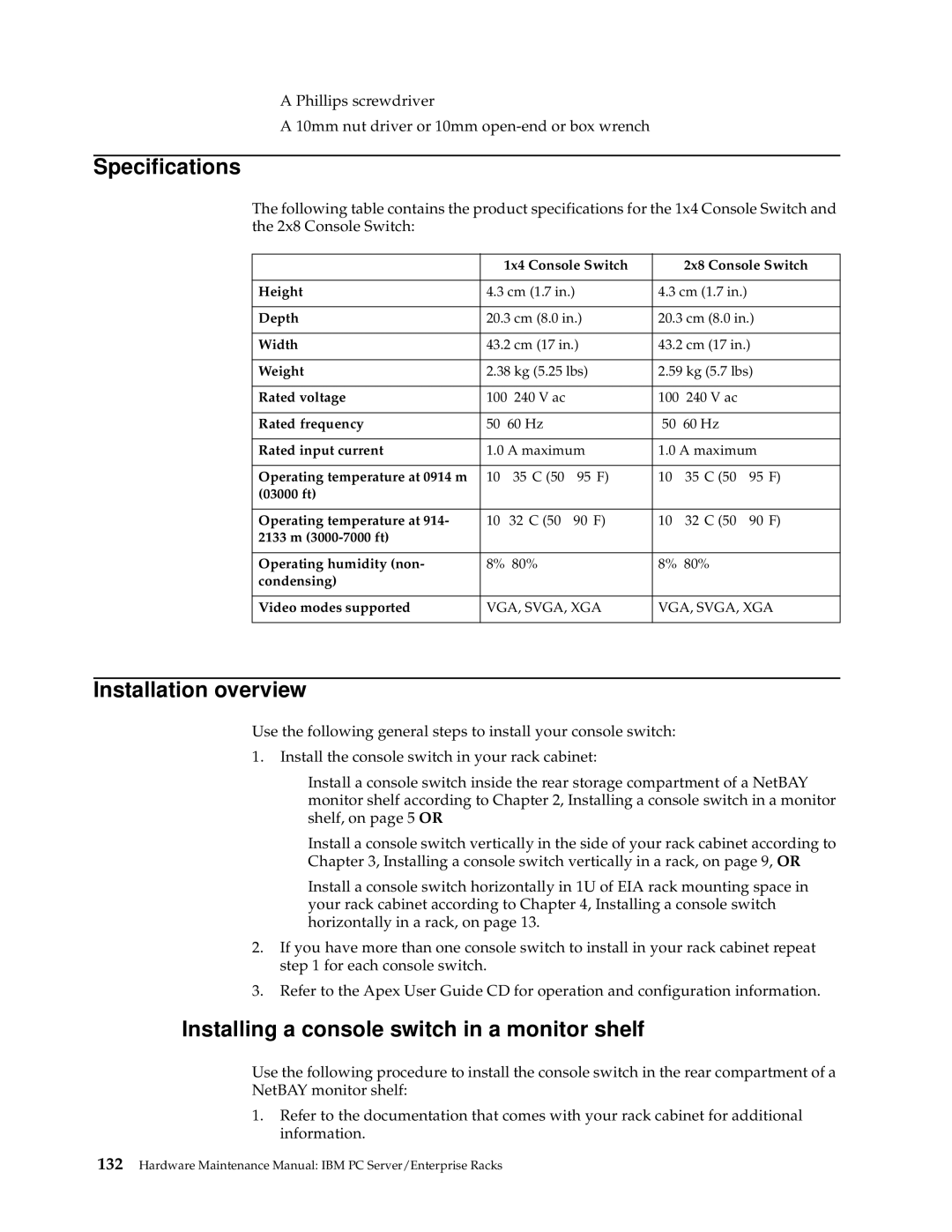•A Phillips screwdriver
•A 10mm nut driver or 10mm
Specifications
The following table contains the product specifications for the 1x4 Console Switch and the 2x8 Console Switch:
|
| 1x4 Console Switch |
| 2x8 Console Switch | ||
|
|
|
| |||
Height | 4.3 cm (1.7 in.) | 4.3 cm (1.7 in.) |
| |||
|
|
| ||||
Depth | 20.3 cm (8.0 in.) | 20.3 cm (8.0 in.) | ||||
|
|
| ||||
Width | 43.2 cm (17 in.) | 43.2 cm (17 in.) | ||||
|
|
| ||||
Weight | 2.38 kg (5.25 lbs) | 2.59 kg (5.7 lbs) | ||||
|
|
|
|
| ||
Rated voltage | 100 240 V ac |
| 100 240 V ac |
| ||
|
|
|
|
| ||
Rated frequency | 50 60 Hz |
| 50 60 Hz |
| ||
|
|
| ||||
Rated input current | 1.0 A maximum | 1.0 A maximum | ||||
|
|
|
|
|
|
|
Operating temperature at 0914 m | 10° | 35° C (50° | 95° F) | 10° | 35° C (50° | 95° F) |
(03000 ft) |
|
|
|
|
|
|
|
|
|
|
|
|
|
Operating temperature at 914- | 10° | 32° C (50° | 90° F) | 10° | 32° C (50° | 90° F) |
2133 m |
|
|
|
|
|
|
|
|
|
|
| ||
Operating humidity (non- | 8% 80% |
| 8% 80% |
| ||
condensing) |
|
|
|
|
|
|
|
|
| ||||
Video modes supported | VGA, SVGA, XGA | VGA, SVGA, XGA | ||||
|
|
|
|
|
|
|
Installation overview
Use the following general steps to install your console switch:
1.Install the console switch in your rack cabinet:
•Install a console switch inside the rear storage compartment of a NetBAY monitor shelf according to Chapter 2, Installing a console switch in a monitor shelf, on page 5 OR
•Install a console switch vertically in the side of your rack cabinet according to Chapter 3, Installing a console switch vertically in a rack, on page 9, OR
•Install a console switch horizontally in 1U of EIA rack mounting space in your rack cabinet according to Chapter 4, Installing a console switch horizontally in a rack, on page 13.
2.If you have more than one console switch to install in your rack cabinet repeat step 1 for each console switch.
3.Refer to the Apex User Guide CD for operation and configuration information.
Installing a console switch in a monitor shelf
Use the following procedure to install the console switch in the rear compartment of a NetBAY monitor shelf:
1.Refer to the documentation that comes with your rack cabinet for additional information.