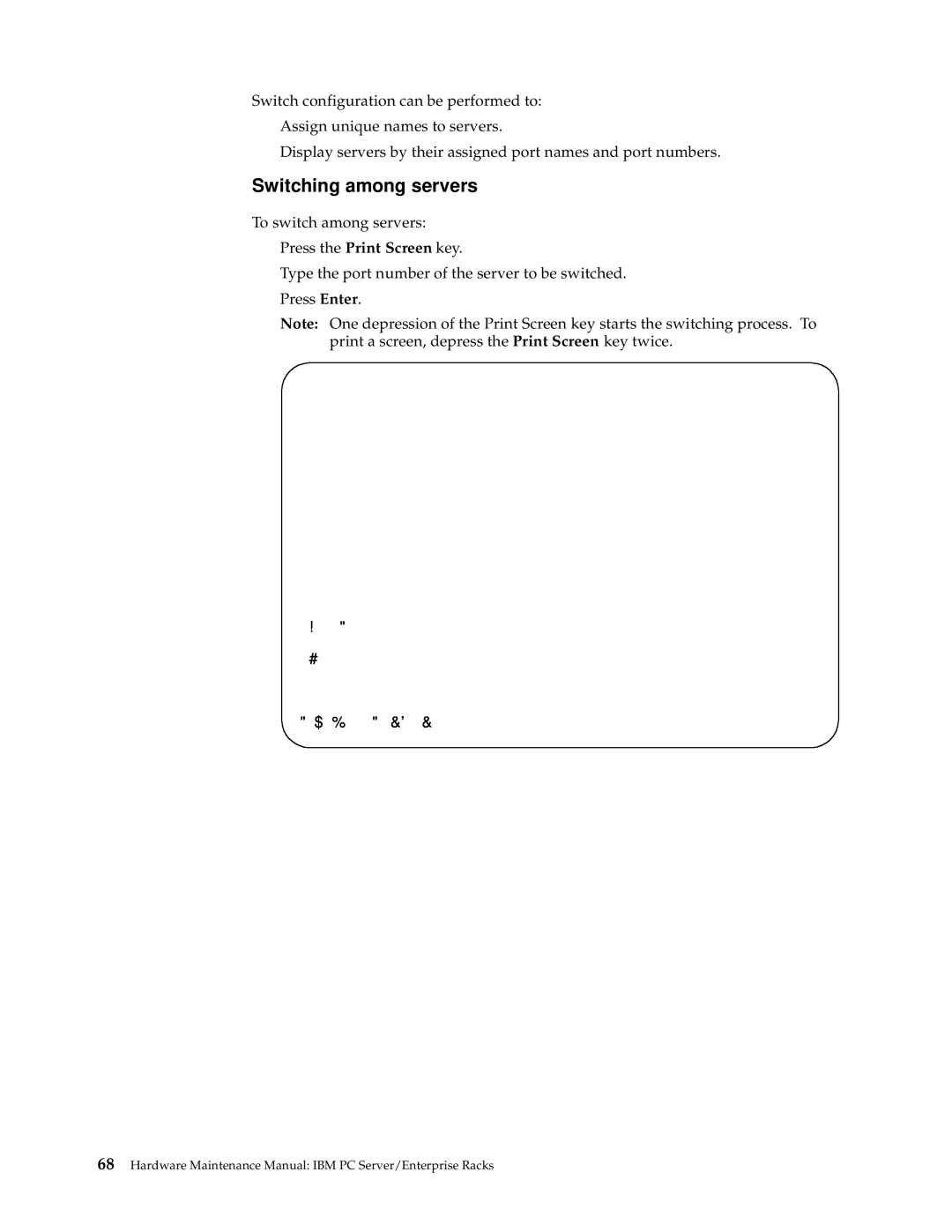Switch configuration can be performed to:
•Assign unique names to servers.
•Display servers by their assigned port names and port numbers.
Switching among servers
To switch among servers:
•Press the Print Screen key.
•Type the port number of the server to be switched.
•Press Enter.
Note: One depression of the Print Screen key starts the switching process. To print a screen, depress the Print Screen key twice.
Port Name
1Magic +
2CentralOfc +
3
4
5
6Downtown
7 Foreign +
8
F1 Help | F2 Advanced |