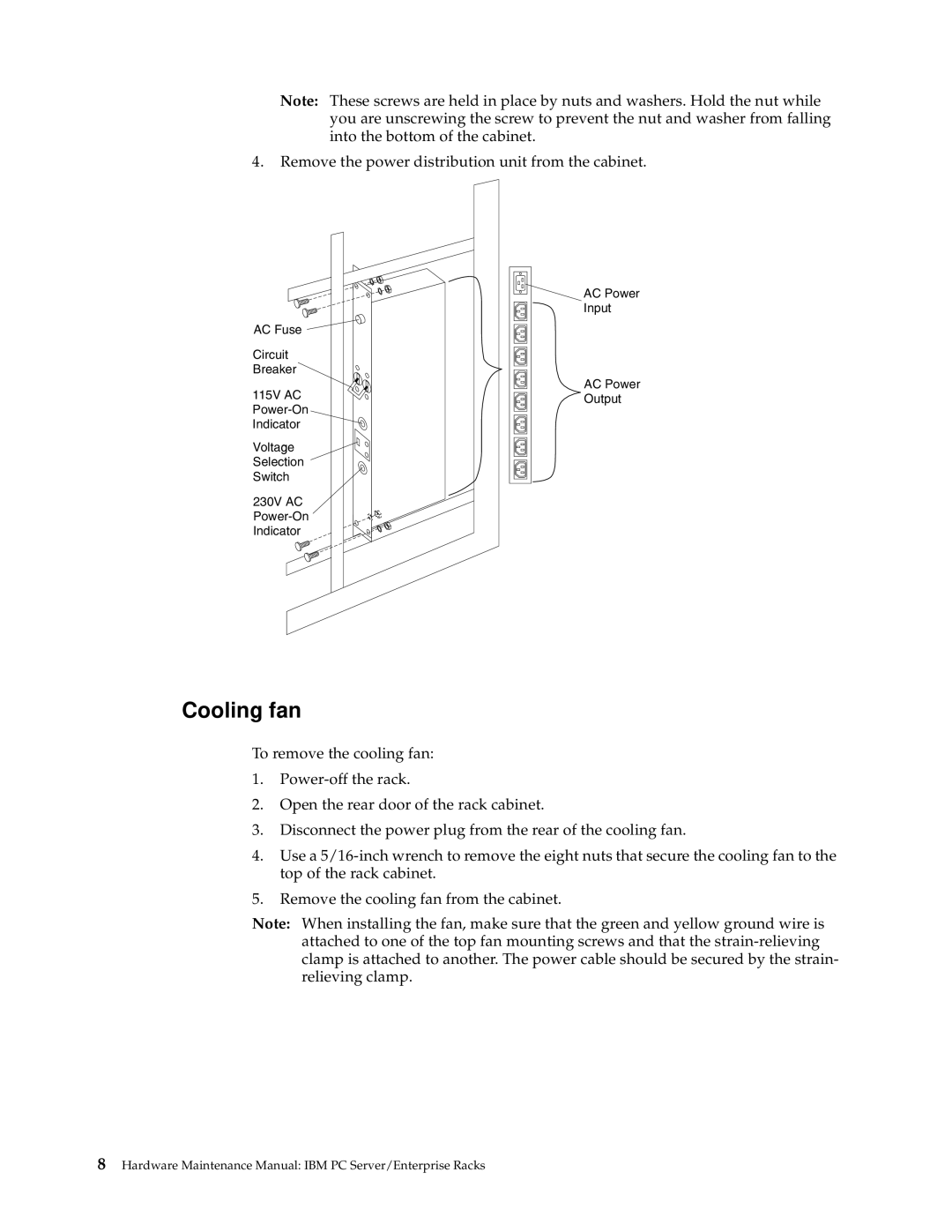Note: These screws are held in place by nuts and washers. Hold the nut while you are unscrewing the screw to prevent the nut and washer from falling into the bottom of the cabinet.
4.Remove the power distribution unit from the cabinet.
AC Fuse
Circuit Breaker
115V AC
Indicator
Voltage
Selection
Switch
230V AC
Indicator
AC Power Input
AC Power Output
Cooling fan
To remove the cooling fan:
1.
2.Open the rear door of the rack cabinet.
3.Disconnect the power plug from the rear of the cooling fan.
4.Use a
5.Remove the cooling fan from the cabinet.
Note: When installing the fan, make sure that the green and yellow ground wire is attached to one of the top fan mounting screws and that the