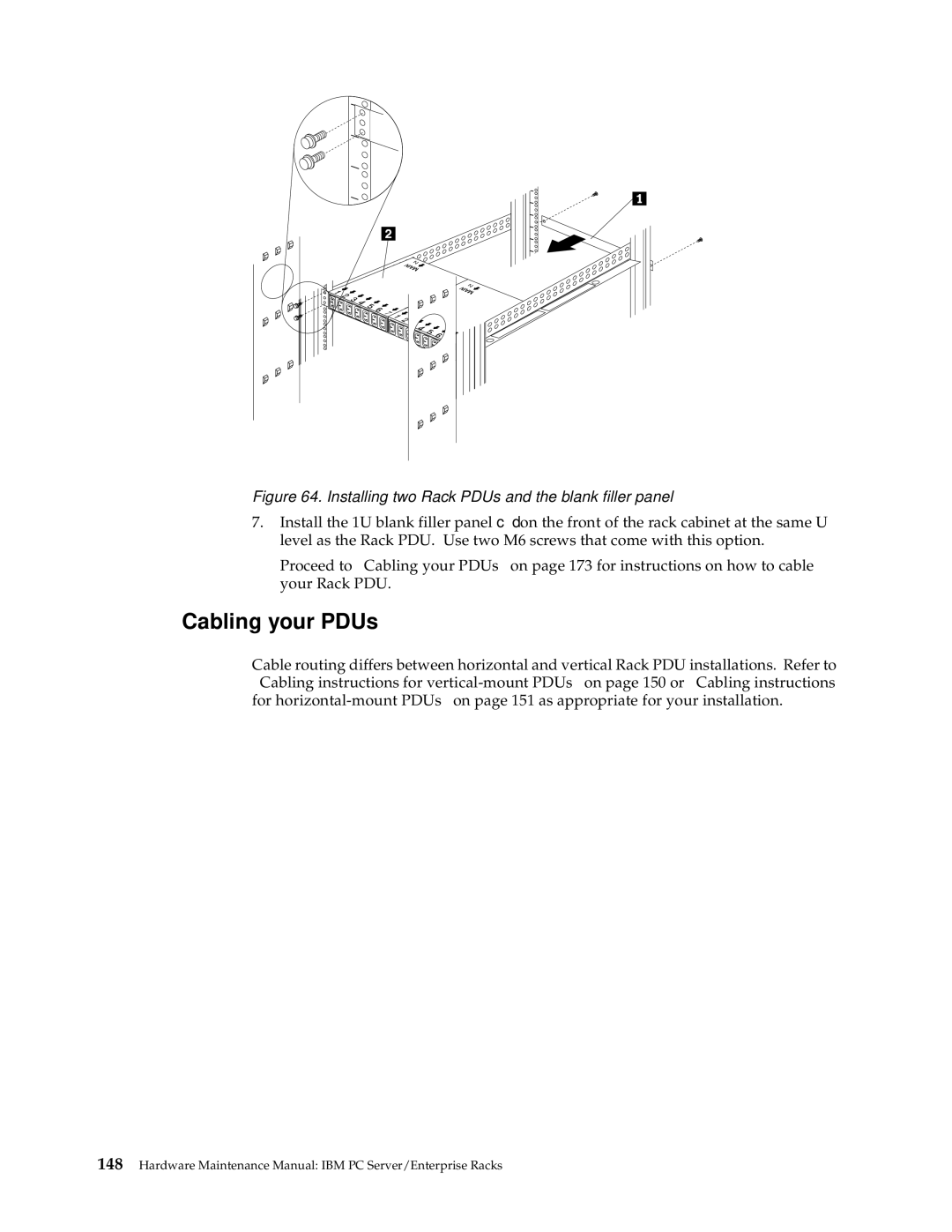Figure 64. Installing two Rack PDUs and the blank filler panel
7.Install the 1U blank filler panel c1don the front of the rack cabinet at the same U level as the Rack PDU. Use two M6 screws that come with this option.
Proceed to “Cabling your PDUs” on page 173 for instructions on how to cable your Rack PDU.
Cabling your PDUs
Cable routing differs between horizontal and vertical Rack PDU installations. Refer to “Cabling instructions for