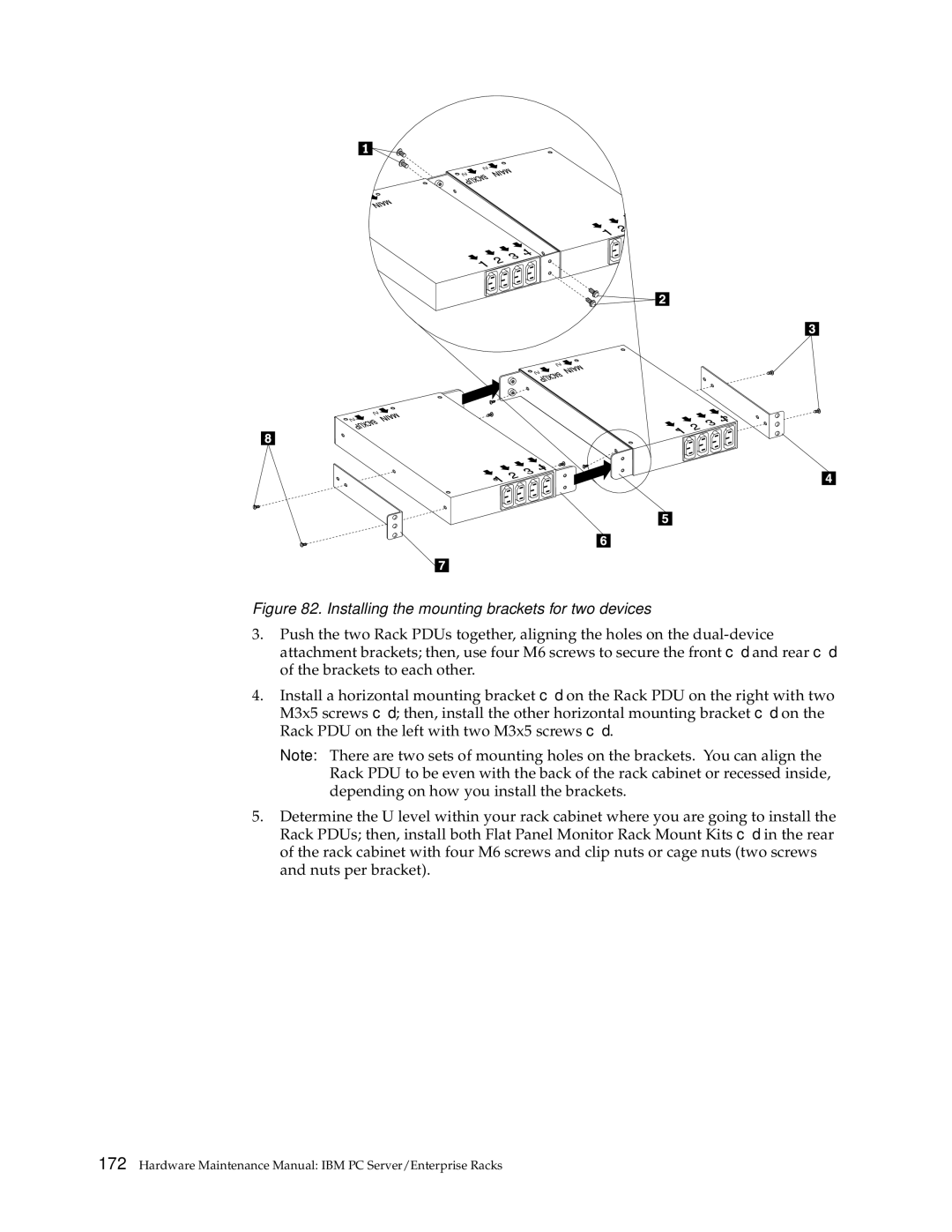Figure 82. Installing the mounting brackets for two devices
3.Push the two Rack PDUs together, aligning the holes on the
4.Install a horizontal mounting bracket c4don the Rack PDU on the right with two M3x5 screws c3d; then, install the other horizontal mounting bracket c7don the Rack PDU on the left with two M3x5 screws c8d.
Note: There are two sets of mounting holes on the brackets. You can align the Rack PDU to be even with the back of the rack cabinet or re essed inside, depending on how you install the brackets.
5.Determine the U level within your rack cabinet where you are going to install the Rack PDUs; then, install both Flat Panel Monitor Rack Mount Kits c2din the rear of the rack cabinet with four M6 screws and clip nuts or cage nuts (two screws and nuts per bracket).