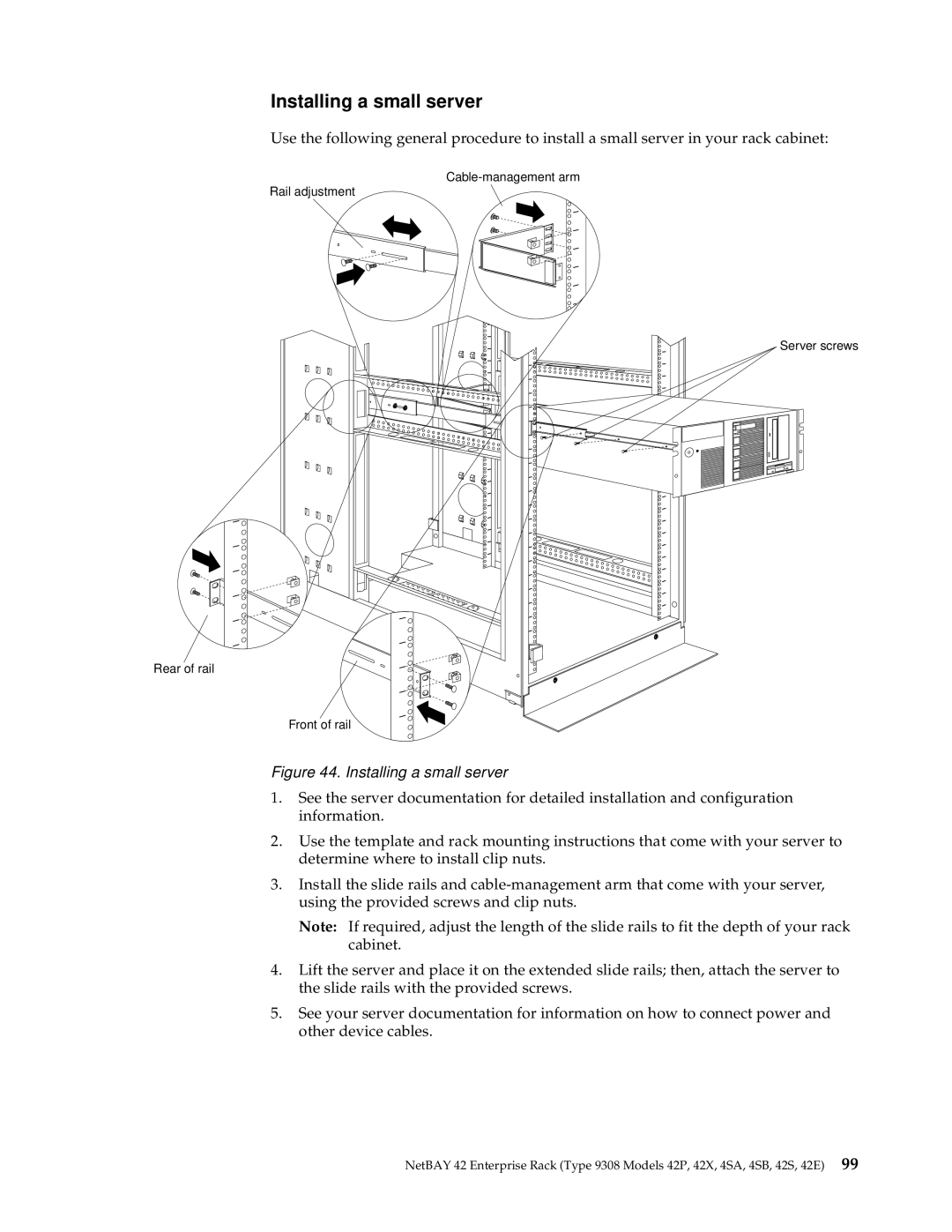Installing a small server
Use the following general procedure to install a small server in your rack cabinet:
Rail adjustment
Server screws
Rear of rail
Front of rail
Figure 44. Installing a small server
1.See the server documentation for detailed installation and configuration information.
2.Use the template and rack mounting instructions that come with your server to determine where to install clip nuts.
3.Install the slide rails and
Note: If required, adjust the length of the slide rails to fit the depth of your rack cabinet.
4.Lift the server and place it on the extended slide rails; then, attach the server to the slide rails with the provided screws.
5.See your server documentation for information on how to connect power and other device cables.
NetBAY 42 Enterprise Rack (Type 9308 Models 42P, 42X, 4SA, 4SB, 42S, 42E) 99