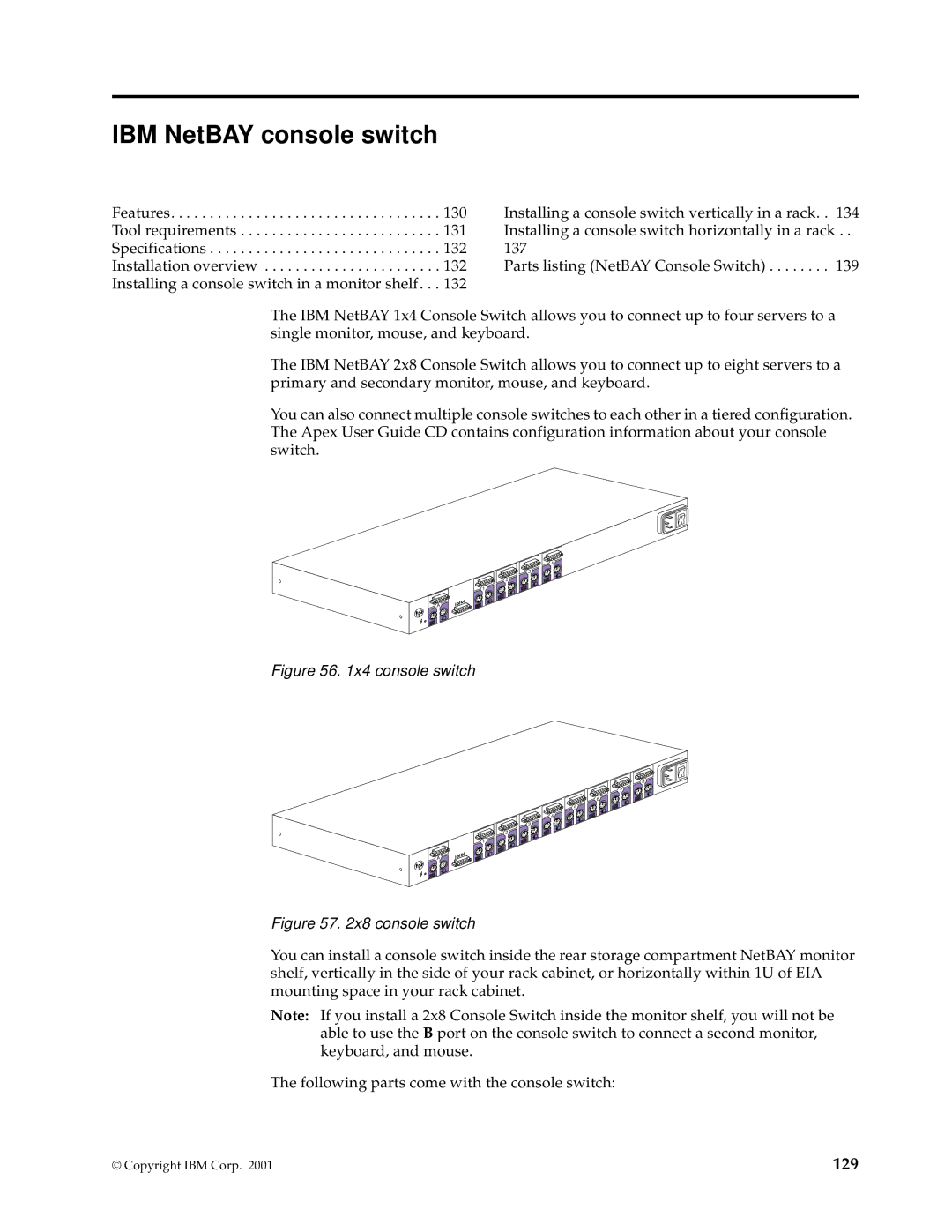IBM NetBAY console switch
Features. . . . . . . . . . . . . . . . . . . . . . . . . . . . . . . . . . . 130 Tool requirements . . . . . . . . . . . . . . . . . . . . . . . . . . 131 Specifications . . . . . . . . . . . . . . . . . . . . . . . . . . . . . . 132 Installation overview . . . . . . . . . . . . . . . . . . . . . . . 132 Installing a console switch in a monitor shelf. . . 132
Installing a console switch vertically in a rack. . 134 Installing a console switch horizontally in a rack . . 137
Parts listing (NetBAY Console Switch) . . . . . . . . 139
The IBM NetBAY 1x4 Console Switch allows you to connect up to four servers to a single monitor, mouse, and keyboard.
The IBM NetBAY 2x8 Console Switch allows you to connect up to eight servers to a primary and secondary monitor, mouse, and keyboard.
You can also connect multiple console switches to each other in a tiered configuration. The Apex User Guide CD contains configuration information about your console switch.
4
3
2
1
A
Figure 56. 1x4 console switch
8
7
6
5
4
3
2
1
A
Figure 57. 2x8 console switch
You can install a console switch inside the rear storage compartment NetBAY monitor shelf, vertically in the side of your rack cabinet, or horizontally within 1U of EIA mounting space in your rack cabinet.
Note: If you install a 2x8 Console Switch inside the monitor shelf, you will not be able to use the B port on the console switch to connect a second monitor, keyboard, and mouse.
The following parts come with the console switch:
© Copyright IBM Corp. 2001 | 129 |