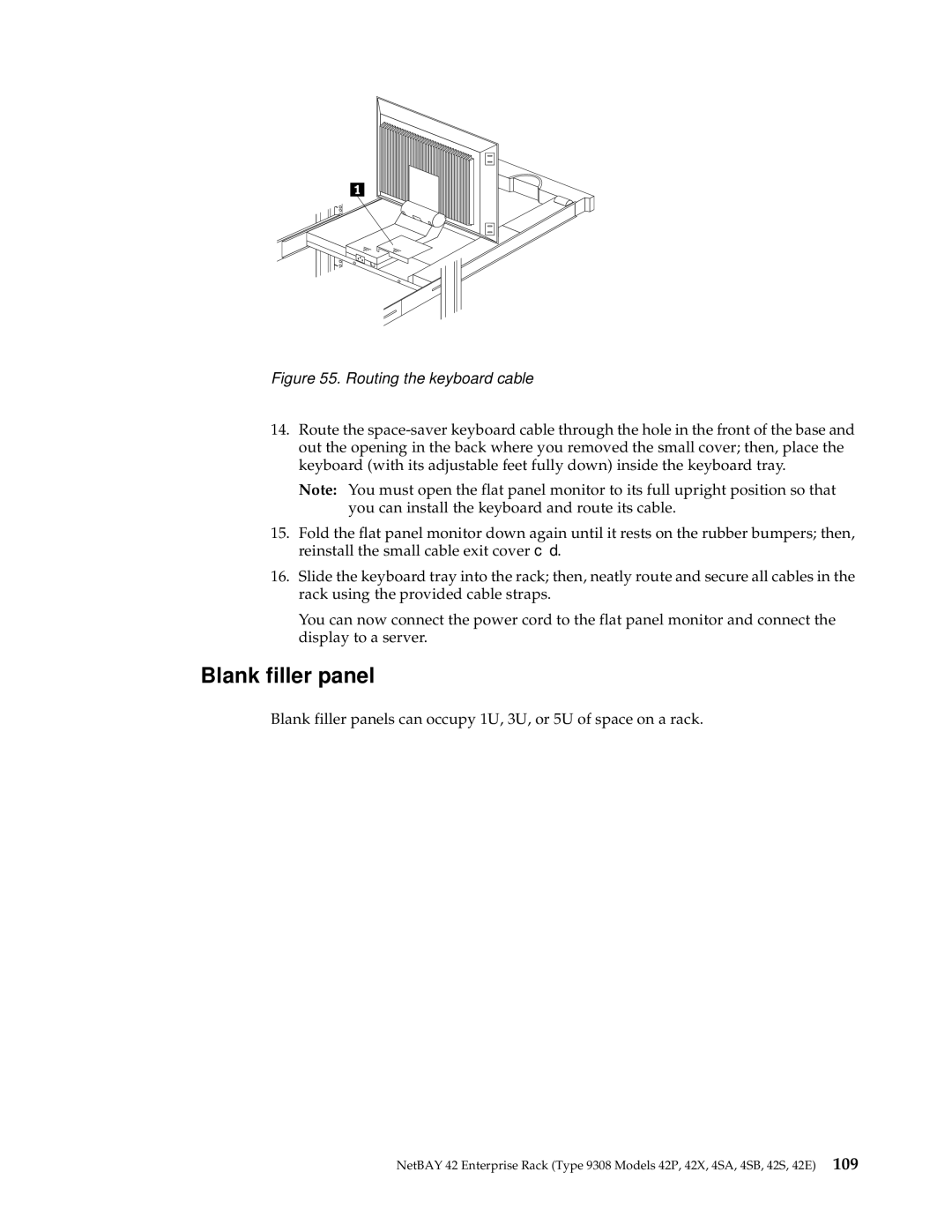Figure 55. Routing the keyboard cable
14.Route the
Note: You must open the flat panel monitor to its full upright position so that you can install the keyboard and route its cable.
15.Fold the flat panel monitor down again until it rests on the rubber bumpers; then, reinstall the small cable exit cover c1d.
16.Slide the keyboard tray into the rack; then, neatly route and secure all cables in the rack using the provided cable straps.
You can now connect the power cord to the flat panel monitor and connect the display to a server.
Blank filler panel
Blank filler panels can occupy 1U, 3U, or 5U of space on a rack.
NetBAY 42 Enterprise Rack (Type 9308 Models 42P, 42X, 4SA, 4SB, 42S, 42E) 109