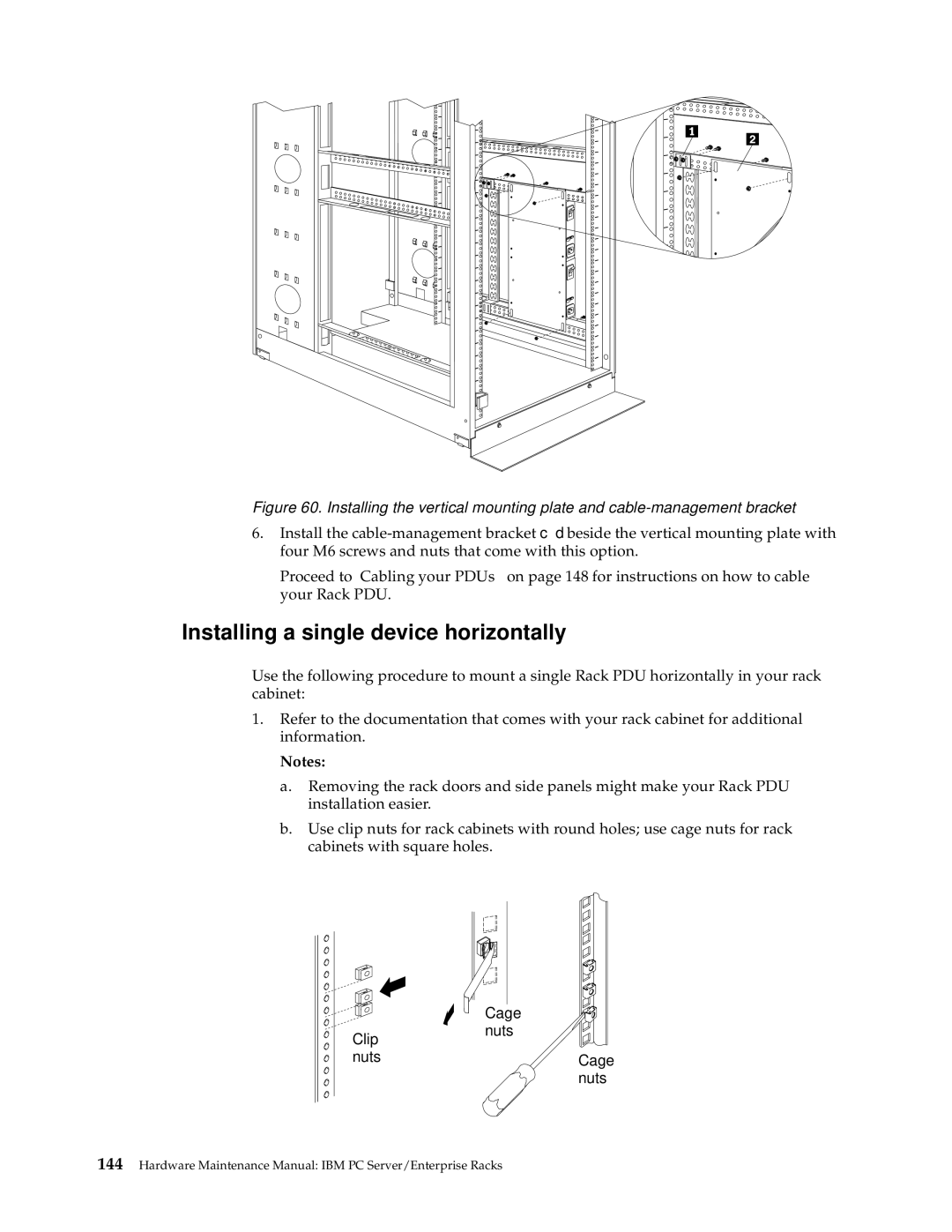Figure 60. Installing the vertical mounting plate and cable-management bracket
6.Install the
Proceed to“Cabling your PDUs” on page 148 for instructions on how to cable your Rack PDU.
Installing a single device horizontally
Use the following procedure to mount a single Rack PDU horizontally in your rack cabinet:
1.Refer to the documentation that comes with your rack cabinet for additional information.
Notes:
a.Removing the rack doors and side panels might make your Rack PDU installation easier.
b.Use clip nuts for rack cabinets with round holes; use cage nuts for rack cabinets with square holes.
| Cage |
Clip | nuts |
| |
nuts | Cage |
| nuts |