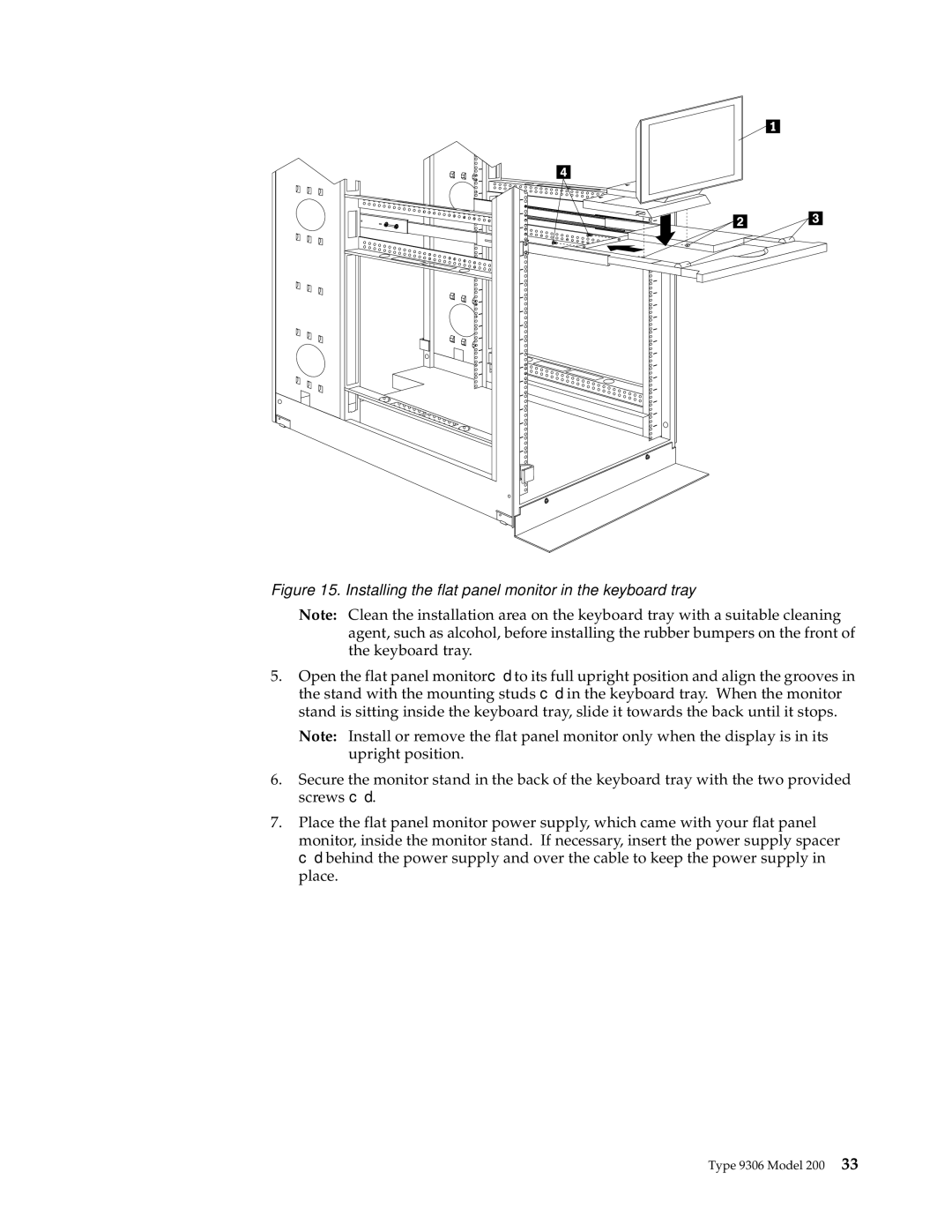Figure 15. Installing the flat panel monitor in the keyboard tray
Note: Clean the installation area on the keyboard tray with a suitable cleaning agent, such as alcohol, before installing the rubber bumpers on the front of the keyboard tray.
5. Open the flat panel monitor 1 to its full upright position and align the grooves in the stand with the mounting studs 2 in the keyboard tray. When the monitor stand is sitting inside the keyboard tray, slide it towards the back until it stops.
Note: Install or remove the flat panel monitor only when the display is in its upright position.
6.Secure the monitor stand in the back of the keyboard tray with the two provided screws c4d.
7.Place the flat panel monitor power supply, which came with your flat panel
cmonitor, inside the monitor stand. If necessary, insert the power supply spacer
3dbehind the power supply and over the cable to keep the power supply in place.
Type 9306 Model 200 33