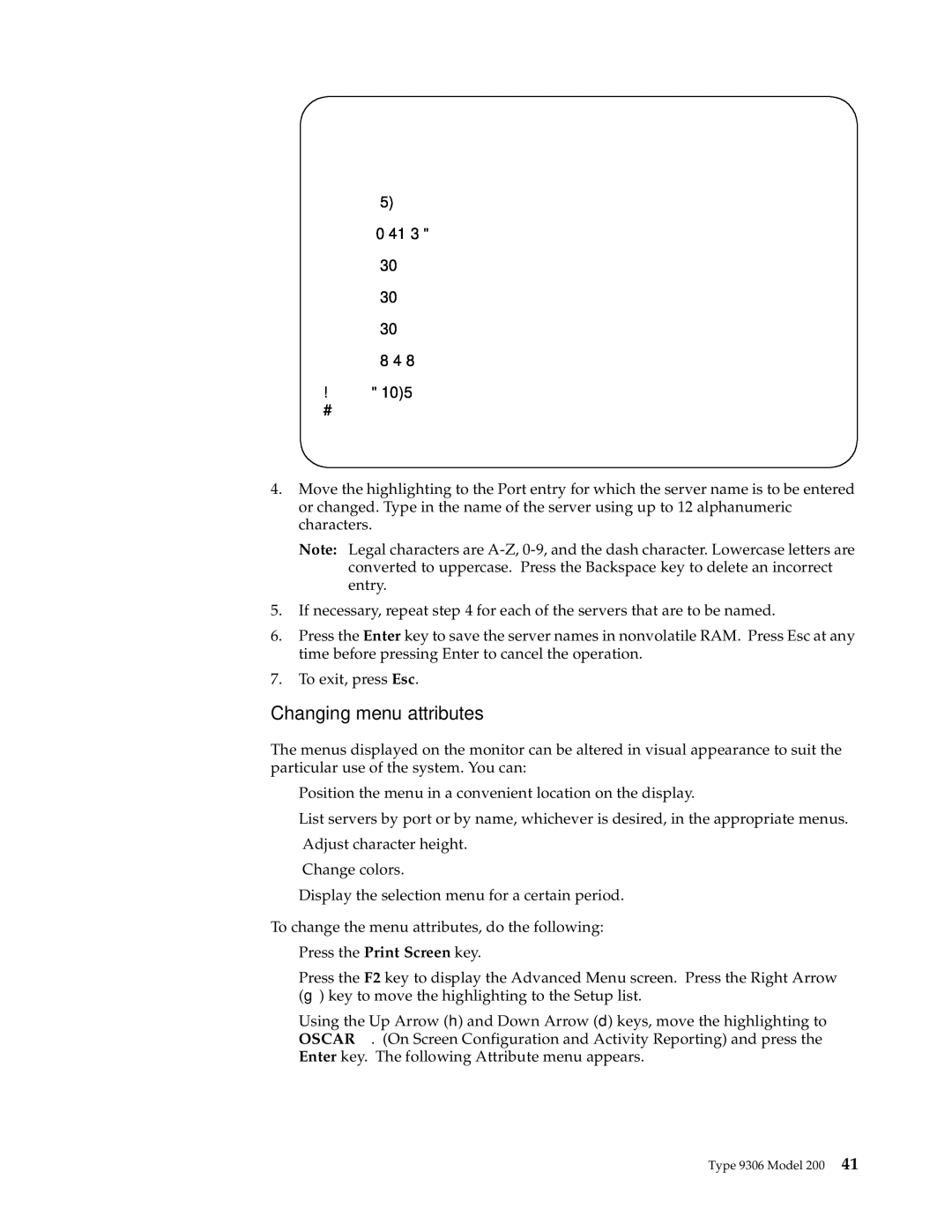Port Naming
Port Name
1MAGIC
2CENTRALOFC
3SALES-C
4SALES-B
5SALES-A
6DOWNTOWN
7FOREIGN
8
4.Move the highlighting to the Port entry for which the server name is to be entered or changed. Type in the name of the server using up to 12 alphanumeric characters.
Note: Legal characters are
5.If necessary, repeat step 4 for each of the servers that are to be named.
6.Press the Enter key to save the server names in nonvolatile RAM. Press Esc at any time before pressing Enter to cancel the operation.
7.To exit, press Esc.
Changing menu attributes
The menus displayed on t e monitor can be altered in visual appearance to suit the particular use of the system. You can:
•Position the menu in a convenient location on the display.
•List servers by port or by name, whichever is desired, in the appropriate menus.
•Adjust character heig t.
•Change colors.
•Display the selection menu for a certain period.
To change the menu attributes, do the following:
•Press the Print Screen key.
•Press the F2 key to display the Advanced Menu screen. Press the Right Arrow (g) key to move the highlighting to the Setup list.
•Using the Up Arrow (h) and Down Arrow (d) keys, move the highlighting to OSCAR™. (On Screen Configuration and Activity Reporting) and press the Enter key. The following Attribute menu appears.
Type 9306 Model 200 41