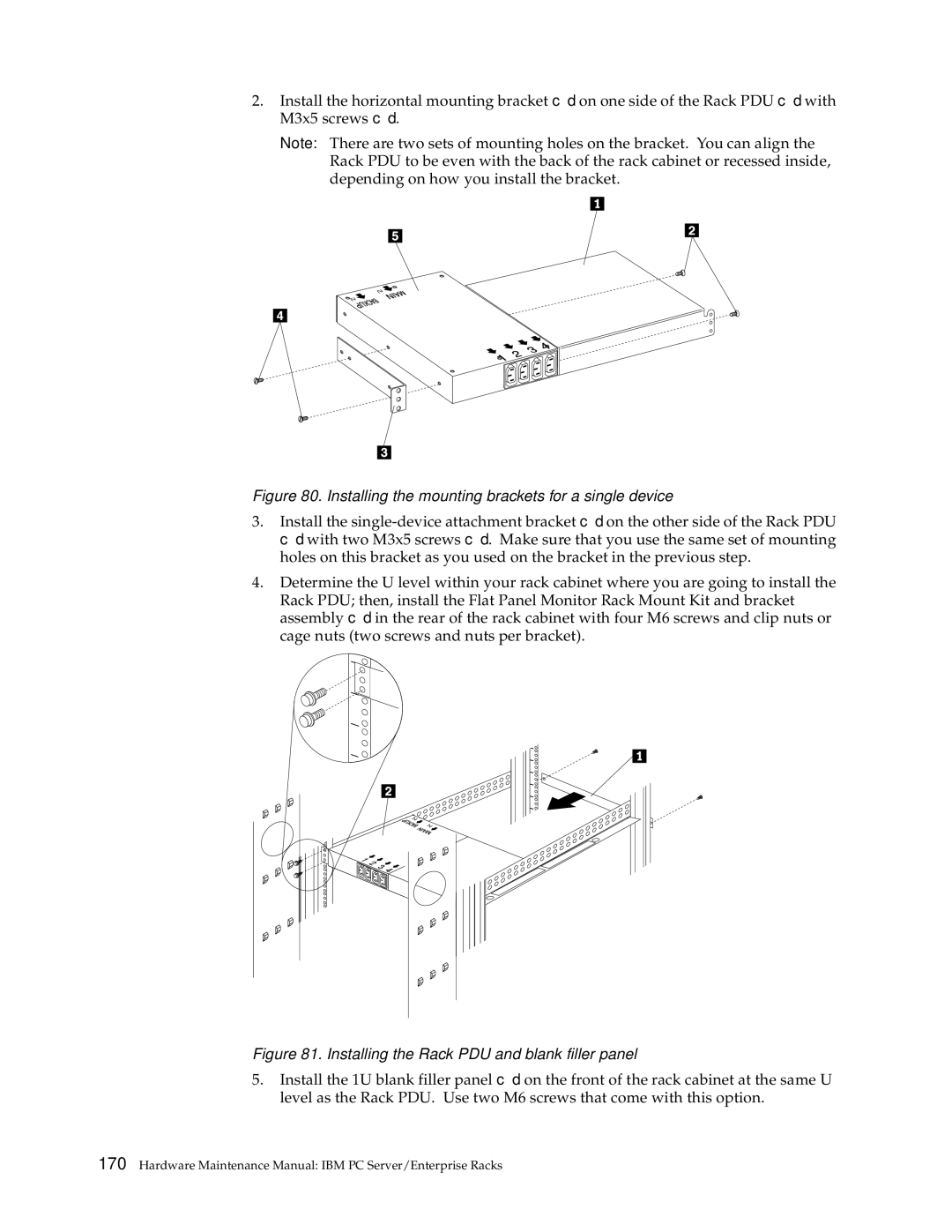2.Install the horizontal mounting bracket c3don one side of the Rack PDU c5dwith M3x5 screws c4d.
Note: There are two sets of mounting holes on the bracket. You can align the Rack PDU to be even with the back of the rack cabinet or recessed inside, depending on how you install the bracket.
Figure 80. Installing the mounting brackets for a single device
3.Installc the
5dwith two M3x5 screws c2d. Make sure that you use the same set of mounting holes on this bracket as you used on the bracket in the previous step.
4.Determine the U level within your rack cabinet where you are going to install the
Rack PDU; then, install the Flat Panel Monitor Rack Mount Kit and bracket assembly c2din the rear of the rack cabinet with four M6 screws and clip nuts or cage nuts (two screws and nuts per bracket).
Figure 81. Installing the Rack PDU and blank filler panel
5.Install the 1U blank filler panel c1don the front of the rack cabinet at the same U level as the Rack PDU. Use two M6 screws that come with this option.