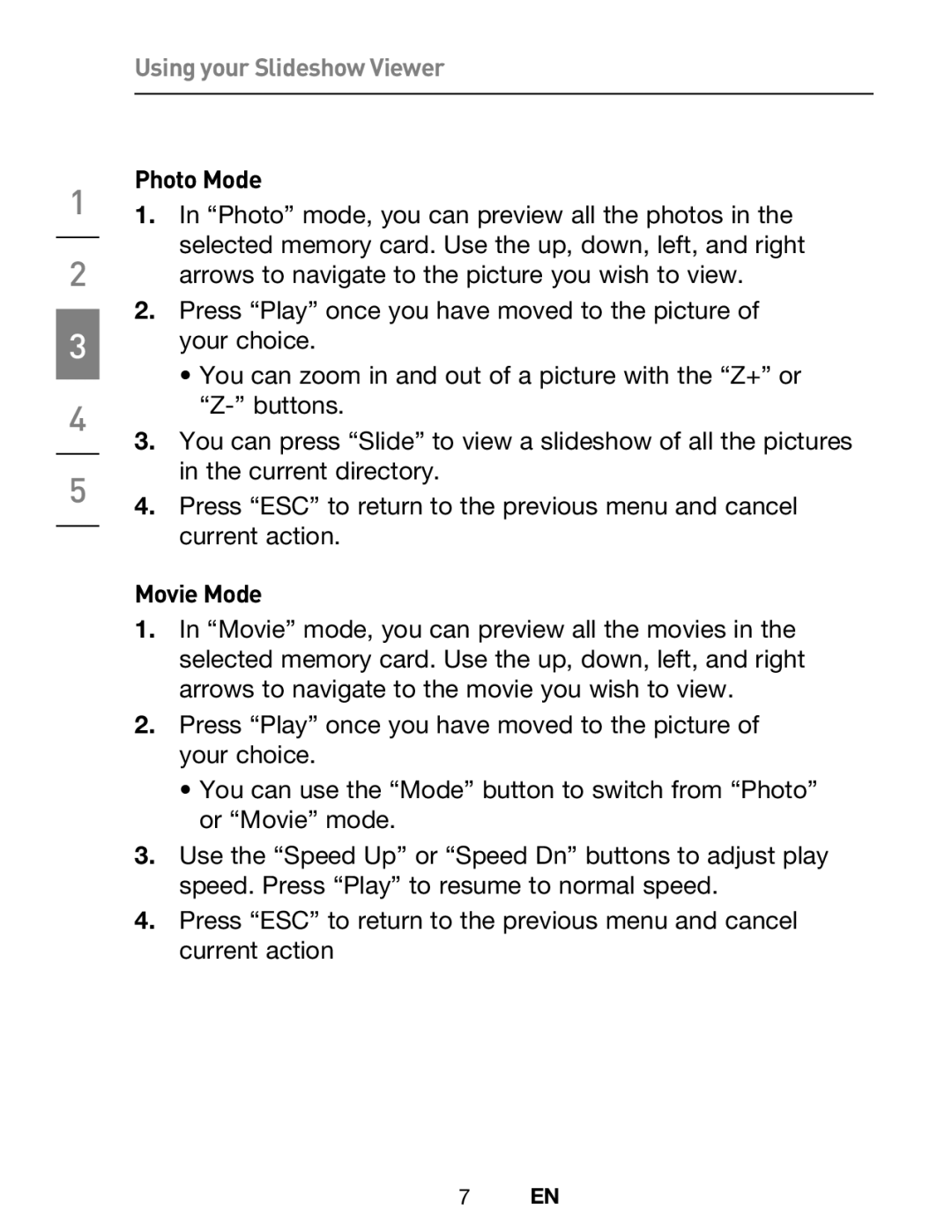1
2
3
4
5
Using your Slideshow Viewer
Photo Mode
1.In “Photo” mode, you can preview all the photos in the selected memory card. Use the up, down, left, and right arrows to navigate to the picture you wish to view.
2.Press “Play” once you have moved to the picture of your choice.
•You can zoom in and out of a picture with the “Z+” or
3.You can press “Slide” to view a slideshow of all the pictures in the current directory.
4.Press “ESC” to return to the previous menu and cancel current action.
Movie Mode
1.In “Movie” mode, you can preview all the movies in the selected memory card. Use the up, down, left, and right arrows to navigate to the movie you wish to view.
2.Press “Play” once you have moved to the picture of your choice.
•You can use the “Mode” button to switch from “Photo” or “Movie” mode.
3.Use the “Speed Up” or “Speed Dn” buttons to adjust play speed. Press “Play” to resume to normal speed.
4.Press “ESC” to return to the previous menu and cancel current action
7EN