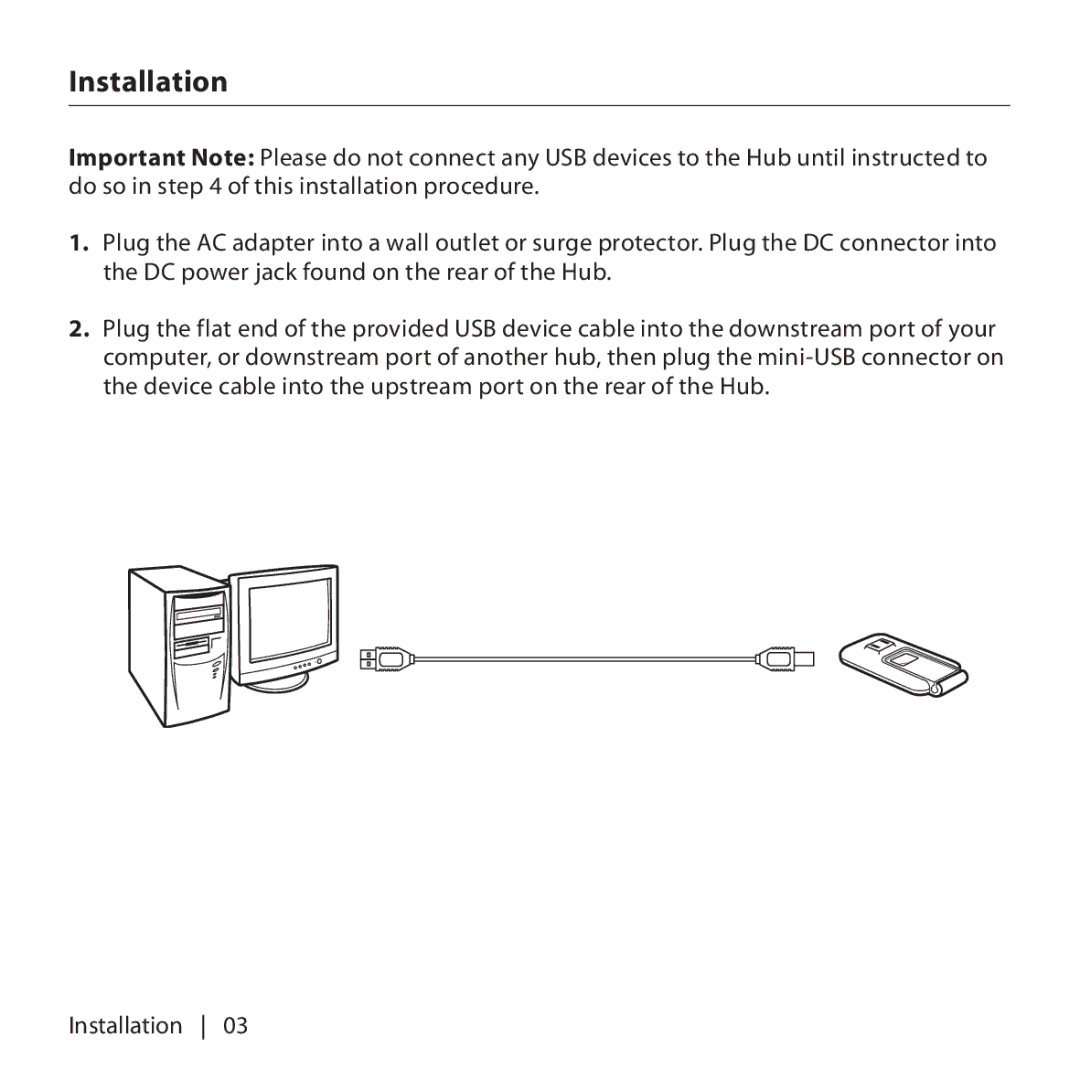Installation
Important Note: Please do not connect any USB devices to the Hub until instructed to do so in step 4 of this installation procedure.
1.Plug the AC adapter into a wall outlet or surge protector. Plug the DC connector into the DC power jack found on the rear of the Hub.
2.Plug the flat end of the provided USB device cable into the downstream port of your computer, or downstream port of another hub, then plug the
Installation 03