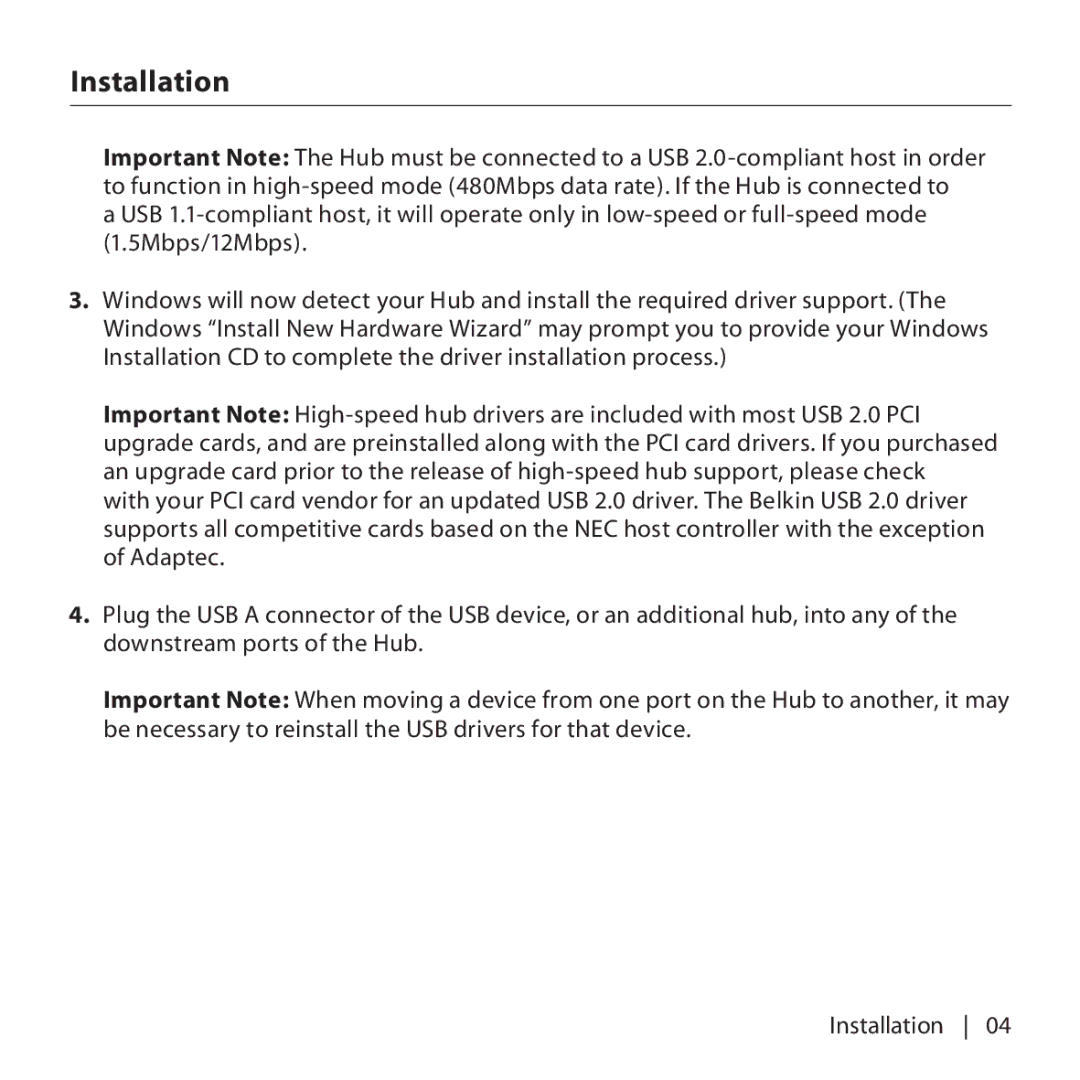Installation
Important Note: The Hub must be connected to a USB
a USB
3.Windows will now detect your Hub and install the required driver support. (The Windows “Install New Hardware Wizard” may prompt you to provide your Windows Installation CD to complete the driver installation process.)
Important Note:
4.Plug the USB A connector of the USB device, or an additional hub, into any of the downstream ports of the Hub.
Important Note: When moving a device from one port on the Hub to another, it may be necessary to reinstall the USB drivers for that device.
Installation 04