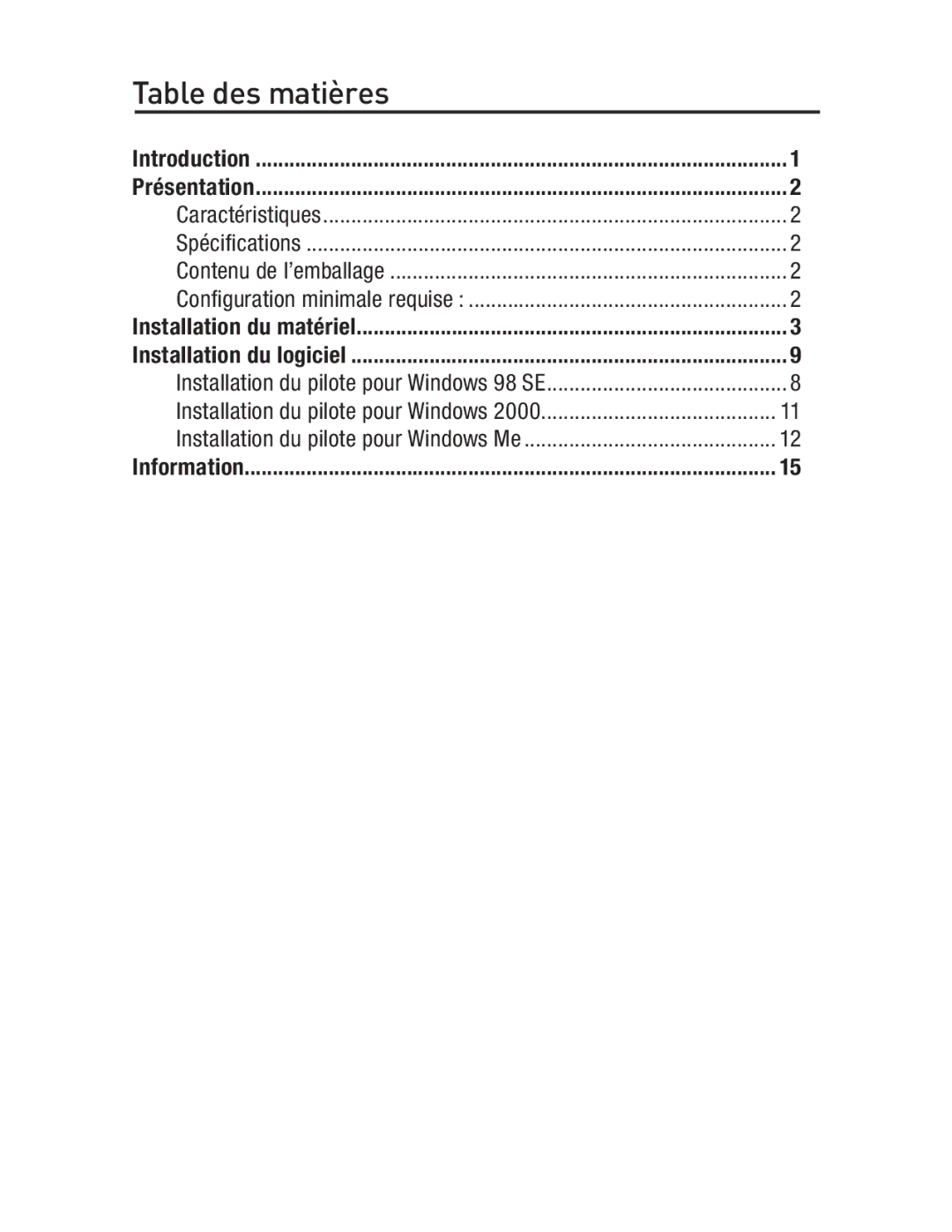F5U502, F5U503 specifications
The Belkin F5U503 and F5U502 are versatile USB hubs that cater to the needs of modern users requiring multiple USB connections. These devices are designed with simplicity, reliability, and efficiency in mind, making them essential tools for both casual and professional settings.The Belkin F5U503, a 7-port USB hub, allows users to connect multiple USB devices simultaneously, such as printers, scanners, and external storage devices. Its compact design and sleek profile make it an ideal addition to any workspace, keeping cables organized while allowing for easy access to various devices. It supports USB 2.0 technology, ensuring data transfer rates of up to 480 Mbps, which is sufficient for most peripheral devices. Additionally, it is fully backward compatible with USB 1.1 devices, providing flexibility for users with older hardware.
One of the standout features of the F5U503 is its smart power management. This capability allows the hub to efficiently distribute power to connected devices, preventing overload and ensuring stable performance even when multiple devices are in use. The LED indicators on the hub provide users with real-time feedback on the status of each port, making it easy to identify which devices are actively connected.
On the other hand, the Belkin F5U502 is a more compact 4-port USB hub that offers similar capabilities, catering to users with fewer devices or limited desk space. It also utilizes USB 2.0 technology, enabling efficient data transfer while maintaining compatibility with older USB devices. The F5U502 is particularly beneficial for laptop users, as its lightweight and portable design make it easy to transport, allowing users to expand their USB connectivity on the go.
Both models are designed with ease of use in mind, featuring plug-and-play functionality that eliminates the need for additional drivers or software. Users can connect their devices effortlessly, making them ideal for those who may not be tech-savvy. In addition, both hubs come with built-in surge protection, ensuring the safety of connected devices against power surges and electrical fluctuations.
Overall, the Belkin F5U503 and F5U502 USB hubs are excellent solutions for anyone needing to expand their USB connectivity. With robust designs, effective power management, and essential compatibility features, they stand out in a crowded market of USB hubs. Whether you need to connect multiple peripherals at a desk or streamline your mobile setup, these Belkin hubs provide practical and reliable options for enhanced productivity.