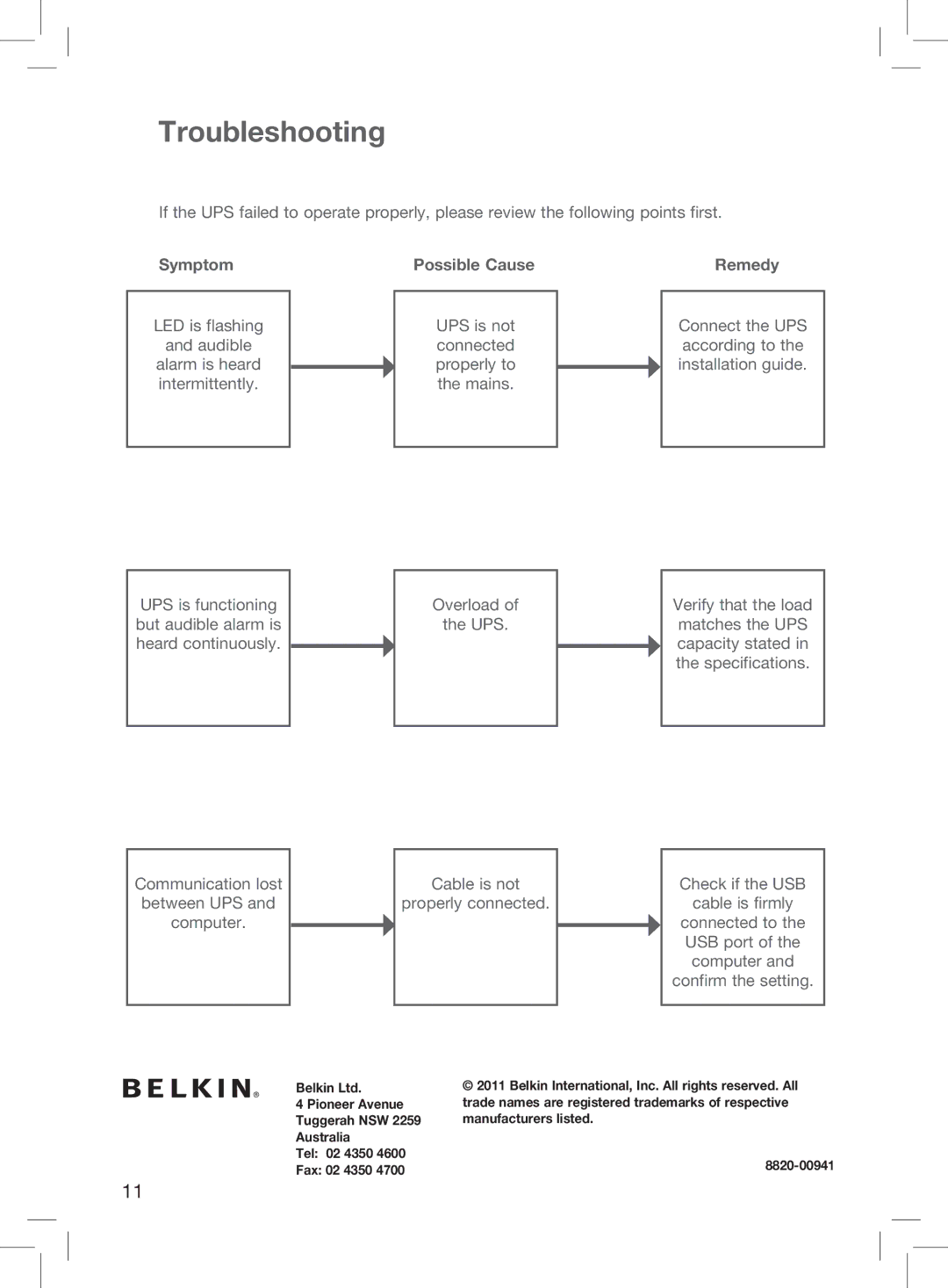Troubleshooting
If the UPS failed to operate properly, please review the following points first.
Symptom
LED is flashing
and audible
alarm is heard intermittently.
Possible Cause
UPS is not connected properly to the mains.
Remedy
Connect the UPS according to the installation guide.
UPS is functioning but audible alarm is heard continuously.
Communication lost between UPS and computer.
Overload of
the UPS.
Cable is not
properly connected.
Verify that the load matches the UPS capacity stated in the specifications.
Check if the USB
cable is firmly
connected to the USB port of the computer and confirm the setting.
Belkin Ltd.
4 Pioneer Avenue
Tuggerah NSW 2259
Australia
Tel: 02 4350 4600
Fax: 02 4350 4700
© 2011 Belkin International, Inc. All rights reserved. All trade names are registered trademarks of respective manufacturers listed.
11