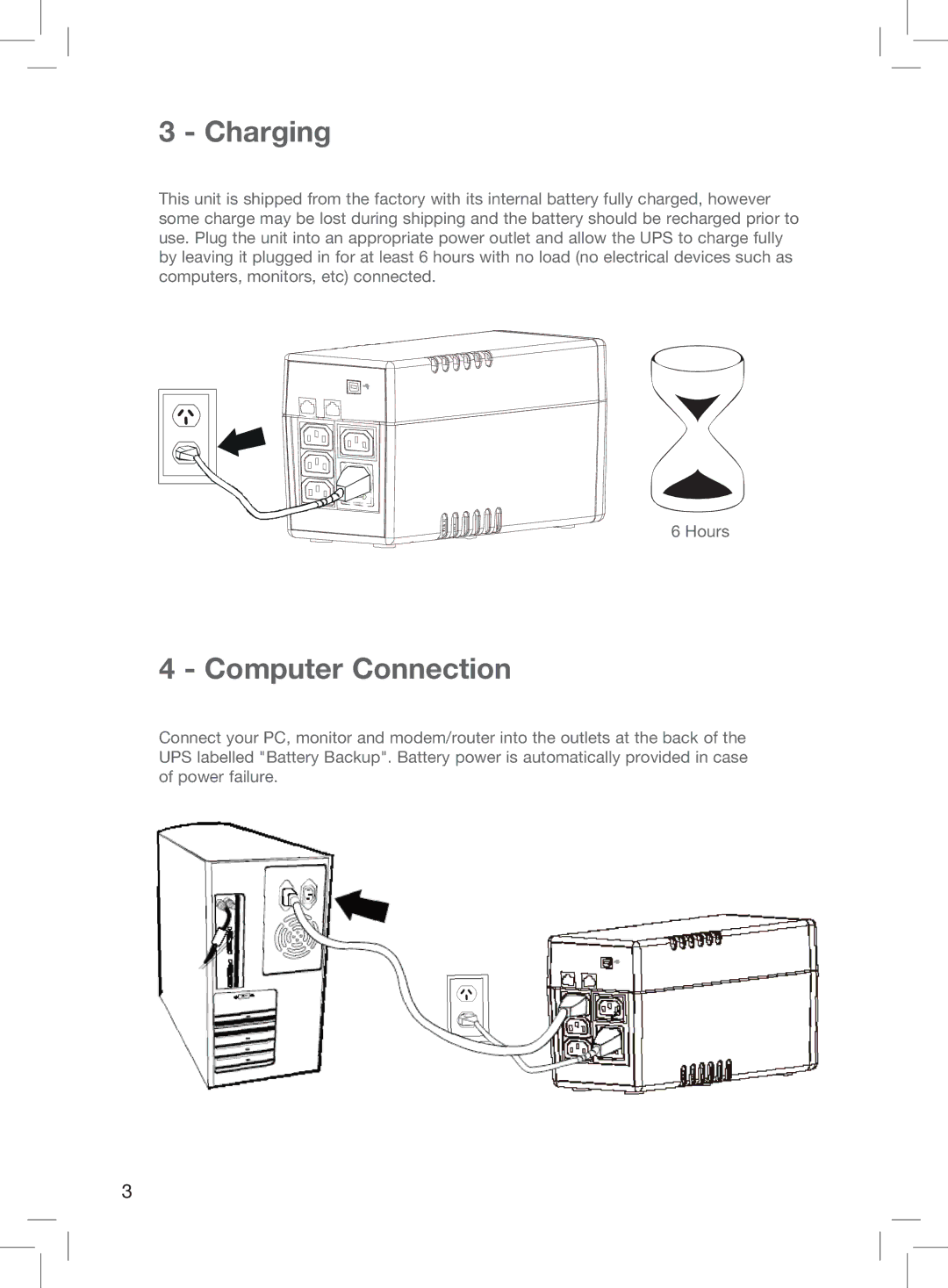3 - Charging
This unit is shipped from the factory with its internal battery fully charged, however some charge may be lost during shipping and the battery should be recharged prior to use. Plug the unit into an appropriate power outlet and allow the UPS to charge fully by leaving it plugged in for at least 6 hours with no load (no electrical devices such as computers, monitors, etc) connected.
6 Hours
4 - Computer Connection
Connect your PC, monitor and modem/router into the outlets at the back of the UPS labelled "Battery Backup". Battery power is automatically provided in case of power failure.
3