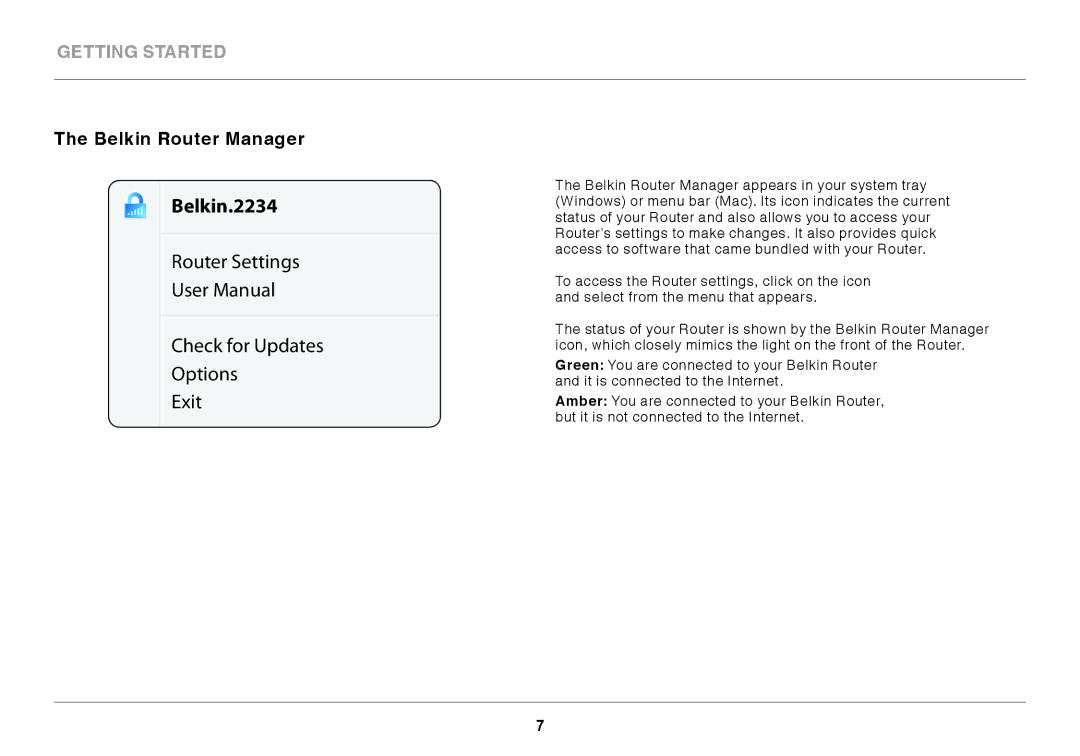8820AU00390, F7D2401AU specifications
The Belkin F7D2401AU is a versatile Wi-Fi range extender designed to enhance your wireless connectivity by eliminating dead zones and improving the overall performance of your existing network. This device is particularly suitable for homes and small offices where reliable internet access is essential for everyday tasks and entertainment.One of the standout features of the F7D2401AU is its dual-band capability. It operates on both the 2.4 GHz and 5 GHz frequencies, allowing users to select the best band for their needs. The 2.4 GHz band offers extensive coverage, making it ideal for browsing, email, and basic streaming, while the 5 GHz band provides faster speeds for higher-bandwidth activities like gaming and HD video streaming.
The device boasts a maximum wireless speed of up to 300 Mbps on the 2.4 GHz band and up to 300 Mbps on the 5 GHz band, ensuring smooth performance across various applications. The F7D2401AU is equipped with four Ethernet ports, enabling users to connect wired devices directly for a more stable and reliable internet connection. This feature is especially beneficial for gaming consoles, smart TVs, and desktop computers, which require consistent access for optimal performance.
Setting up the Belkin F7D2401AU is a straightforward process, thanks to its user-friendly installation wizard. The intuitive interface guides users through a step-by-step setup, making it accessible even for those who may not be tech-savvy. Additionally, the device is compatible with most standard routers, allowing for seamless integration into your existing network infrastructure.
Security is a top priority for the Belkin F7D2401AU. It supports WPA/WPA2 encryption, providing users with a secure connection and protecting sensitive data from unauthorized access. The Wi-Fi Protected Setup (WPS) feature further simplifies the connection process, allowing users to easily link devices to the network with the push of a button.
The compact and modern design of the F7D2401AU makes it a stylish addition to any environment. Its durability ensures that it can withstand daily use while delivering consistent performance over time. With its range-extending capabilities, dual-band technology, and robust security features, the Belkin F7D2401AU is an excellent choice for anyone looking to enhance their wireless connectivity and maximize their internet experience.