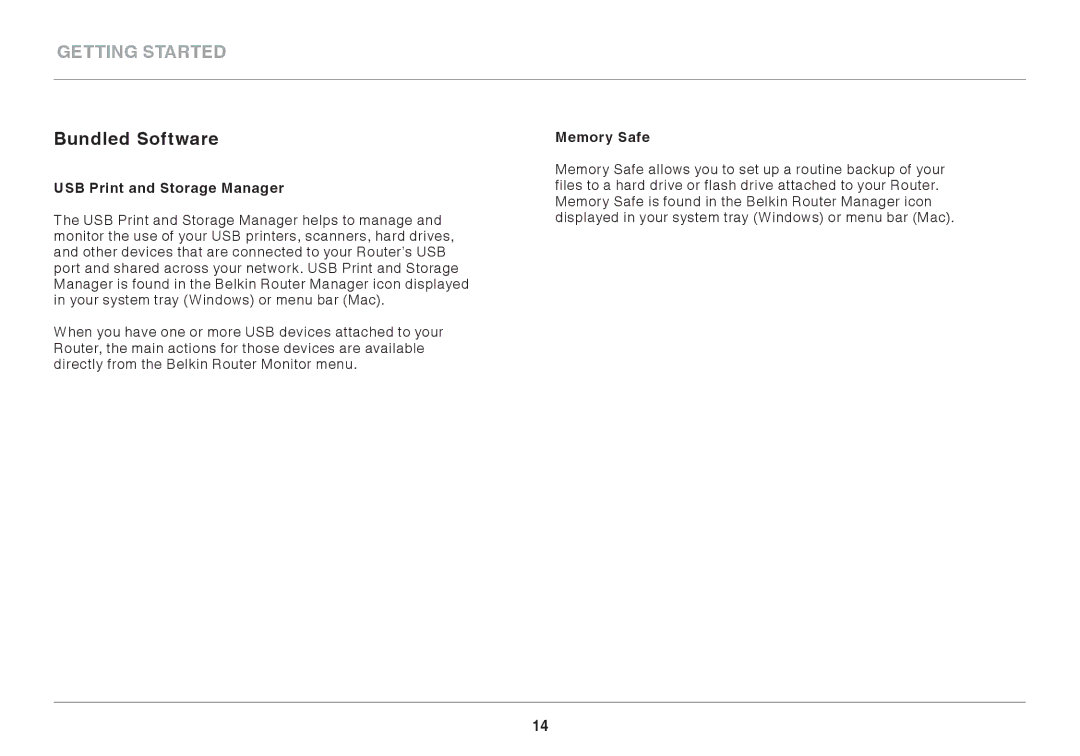Getting Started
Bundled Software
USB Print and Storage Manager
The USB Print and Storage Manager helps to manage and monitor the use of your USB printers, scanners, hard drives, and other devices that are connected to your Router’s USB port and shared across your network.. USB Print and Storage Manager is found in the Belkin Router Manager icon displayed in your system tray (Windows) or menu bar (Mac)..
When you have one or more USB devices attached to your Router, the main actions for those devices are available directly from the Belkin Router Monitor menu..
Memory Safe
Memory Safe allows you to set up a routine backup of your files to a hard drive or flash drive attached to your Router.. Memory Safe is found in the Belkin Router Manager icon displayed in your system tray (Windows) or menu bar (Mac)..
14