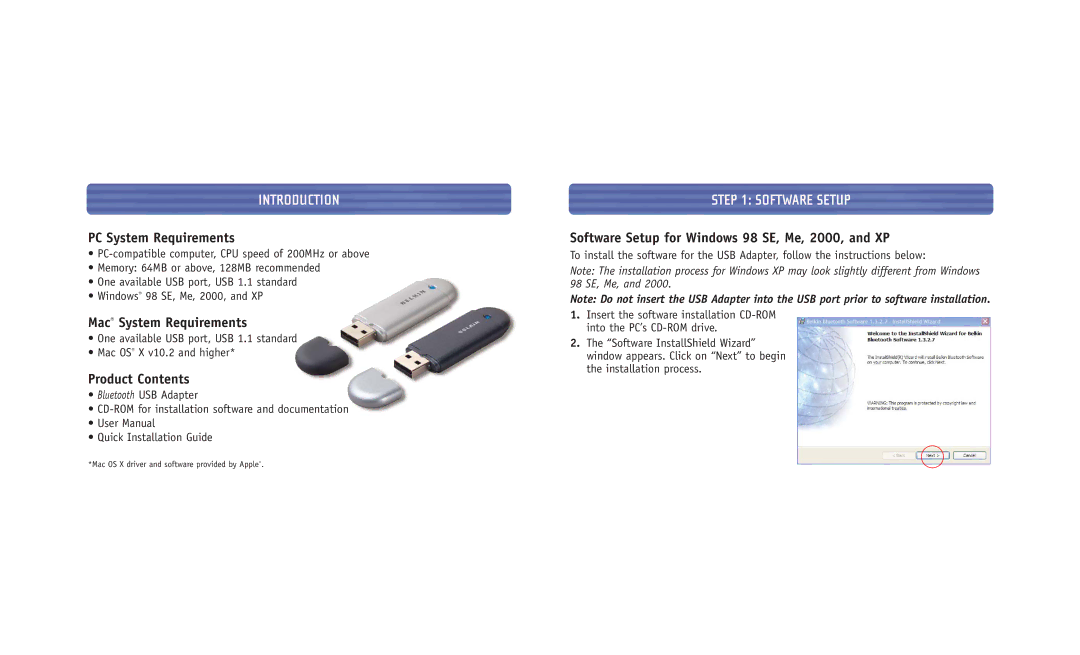F8T001, F8T003 specifications
The Belkin F8T001 and F8T003 are innovative Bluetooth adapters that enhance connectivity for a range of devices. As pioneers in creating solutions that integrate seamlessly with various tech platforms, Belkin has established these models as essential tools for users looking to expand their wireless options.Starting with the F8T001, this Bluetooth adapter is designed for quick and easy wireless connectivity. It features a compact size, making it portable and convenient for users on the go. The F8T001 supports Bluetooth 2.0 technology, offering improved performance and compatibility with numerous devices like computers, printers, and mobile phones. Its plug-and-play functionality allows for effortless installation, ensuring that users can connect to their devices without the hassle of complicated setup processes.
On the other hand, the F8T003 offers enhanced capabilities and versatility. This model also leverages Bluetooth 2.0 technology but includes additional features that cater to a broader range of applications. Its enhanced range and power consumption optimization make it ideal for users who need long-lasting connections while minimizing battery drain on their devices. The F8T003 is particularly beneficial for those using multiple Bluetooth devices simultaneously, such as headsets, keyboards, and mice.
Both models boast secure pairing capabilities, ensuring that data transmission remains safe and reliable. This is critical for users who prioritize security, especially when transferring sensitive information. The compatibility of these adapters extends to various operating systems, making them suitable for users with different platforms including Windows and Mac OS.
In terms of physical characteristics, both adapters exhibit a sleek and minimalistic design, allowing them to blend into any setup without being intrusive. The F8T001 and F8T003 are both lightweight, enhancing their portability while ensuring ease of use in various environments, from home to professional settings.
In conclusion, the Belkin F8T001 and F8T003 Bluetooth adapters are excellent choices for individuals and professionals seeking to enhance their wireless capabilities. With advanced technology features, seamless integration, and portable designs, these adapters stand out in the crowded realm of connectivity solutions, making Bluetooth connectivity simpler and more accessible for everyone.