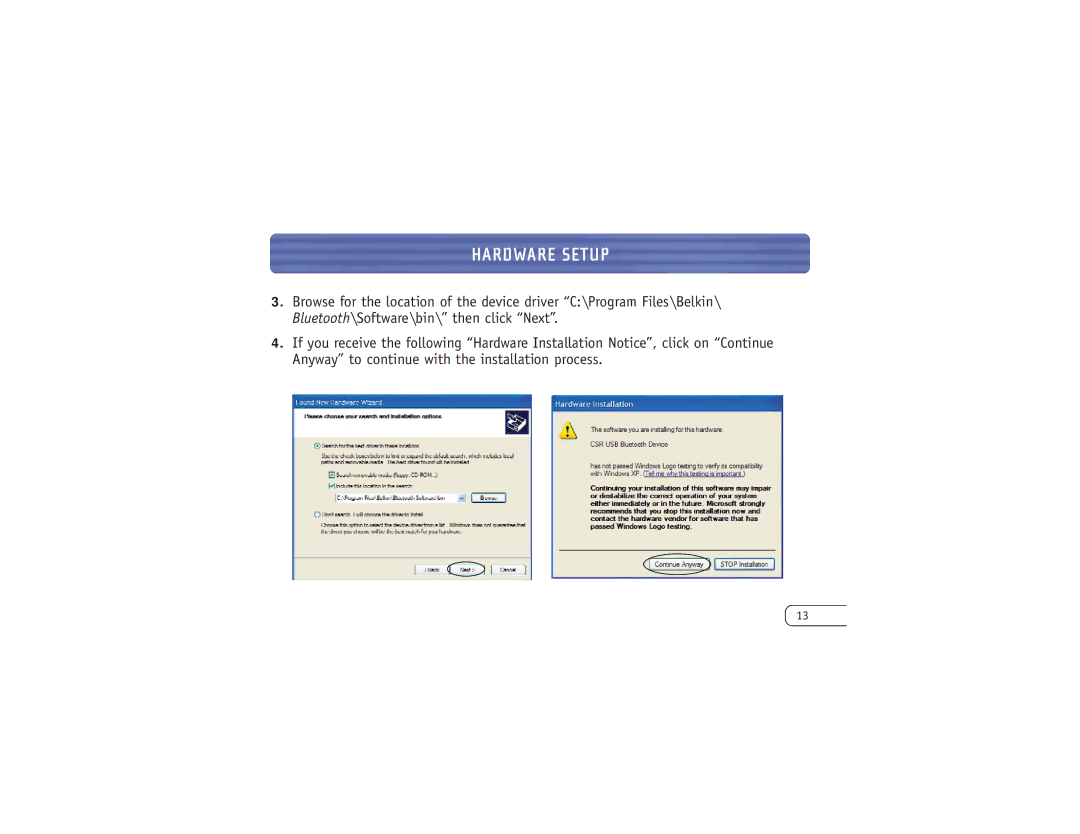HARDWARE SETUP
3.Browse for the location of the device driver “C:\Program Files\Belkin\ Bluetooth\Software\bin\” then click “Next”.
4.If you receive the following “Hardware Installation Notice”, click on “Continue Anyway” to continue with the installation process.
13