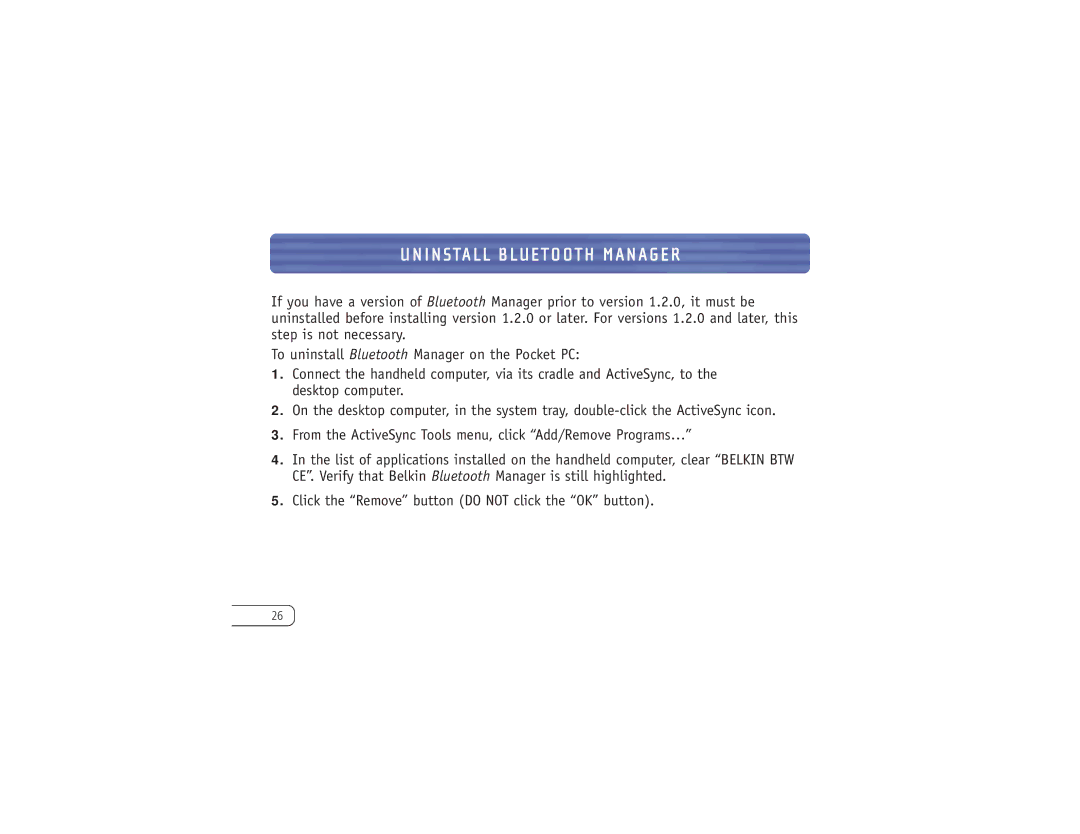UNINSTALL BLUETOOTH MANAGER
If you have a version of Bluetooth Manager prior to version 1.2.0, it must be uninstalled before installing version 1.2.0 or later. For versions 1.2.0 and later, this step is not necessary.
To uninstall Bluetooth Manager on the Pocket PC:
1.Connect the handheld computer, via its cradle and ActiveSync, to the desktop computer.
2.On the desktop computer, in the system tray,
3.From the ActiveSync Tools menu, click “Add/Remove Programs…”
4.In the list of applications installed on the handheld computer, clear “BELKIN BTW CE”. Verify that Belkin Bluetooth Manager is still highlighted.
5.Click the “Remove” button (DO NOT click the “OK” button).
26