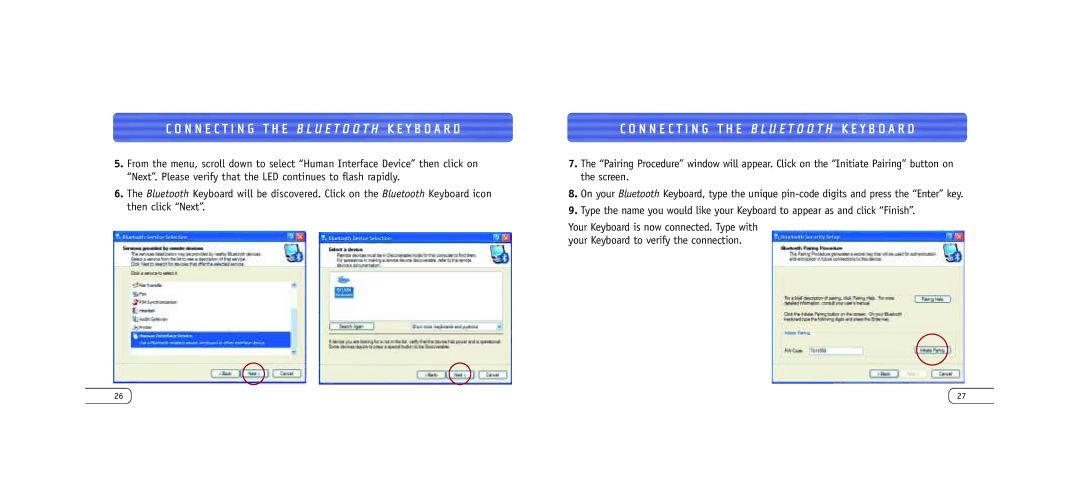C O N N E C T I N G T H E B L U E T O O T H K E Y B O A R D
5.From the menu, scroll down to select “Human Interface Device” then click on “Next”. Please verify that the LED continues to flash rapidly.
6.The Bluetooth Keyboard will be discovered. Click on the Bluetooth Keyboard icon then click “Next”.
C O N N E C T I N G T H E B L U E T O O T H K E Y B O A R D
7.The “Pairing Procedure” window will appear. Click on the “Initiate Pairing” button on the screen.
8.On your Bluetooth Keyboard, type the unique
9.Type the name you would like your Keyboard to appear as and click “Finish”.
Your Keyboard is now connected. Type with your Keyboard to verify the connection.
26 | 27 |