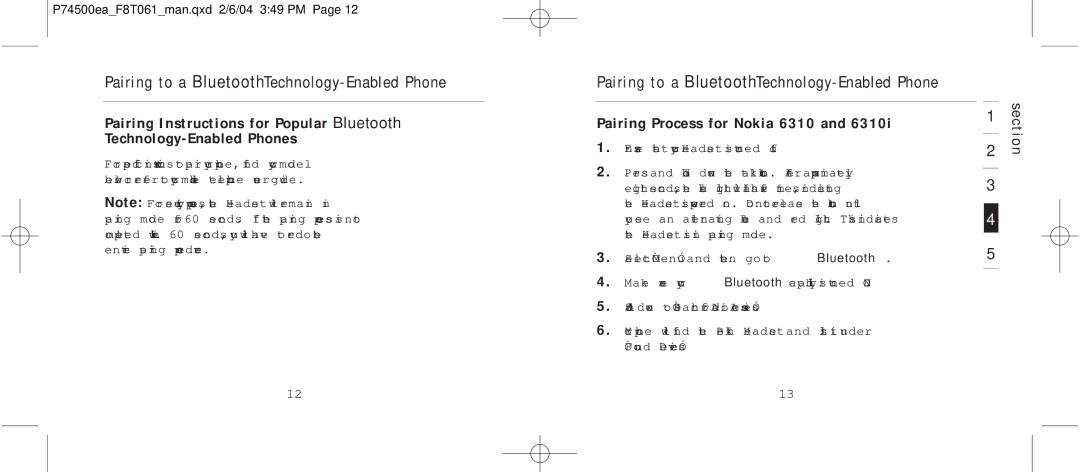P74500ea_F8T061_man.qxd 2/6/04 3:49 PM Page 12
Pairing to a Bluetooth Technology-Enabled Phone
Pairing Instructions for Popular Bluetooth
For specific instructions to pair your phone, find your model below or refer to your mobile telephone user guide.
Note: For security purposes, the Headset will remain in pairing mode for 60 seconds. If the paring process is not completed within 60 seconds, you will have to redo the entire pairing procedure.
Pairing to a Bluetooth
Pairing Process for Nokia 6310 and 6310i
1.Ensure that your Headset is turned off.
2.Press and hold down the talk button. After approximately eight seconds, the blue light will flash five times, indicating the Headset is powered on. Do not release the button until you see an alternating blue and red light. This indicates the Headset is in pairing mode.
3.Select “Menu” and then go to “Bluetooth”.
4.Make sure your Bluetooth capability is turned ON.
5.Scroll down to “Search for Audio Accessories”.
6.Your phone will find the Belkin Headset and list it under “Found Devices”.
1
2
3
4
5
section
12 | 13 |