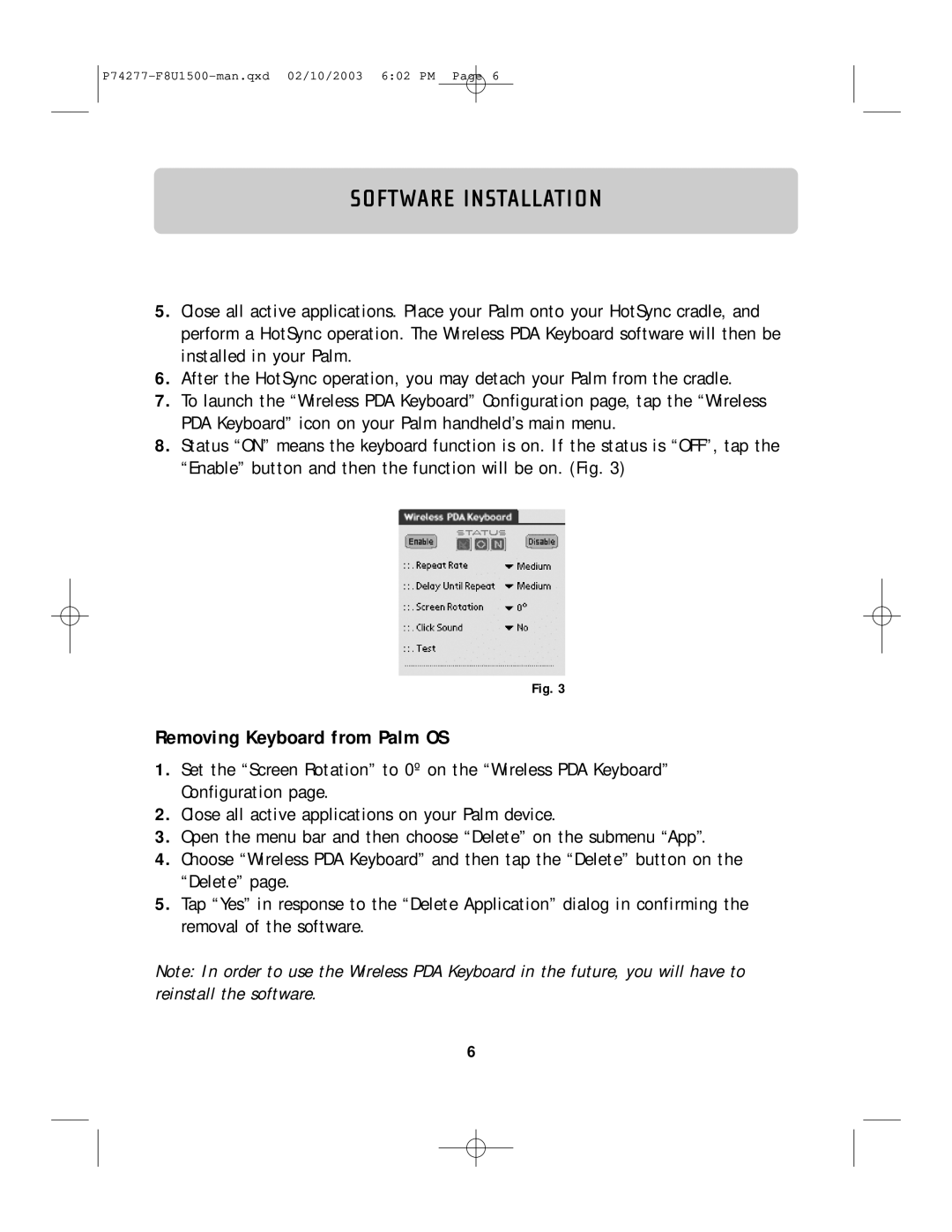SOFTWARE INSTALLATION
5.Close all active applications. Place your Palm onto your HotSync cradle, and perform a HotSync operation. The Wireless PDA Keyboard software will then be installed in your Palm.
6.After the HotSync operation, you may detach your Palm from the cradle.
7.To launch the “Wireless PDA Keyboard” Configuration page, tap the “Wireless PDA Keyboard” icon on your Palm handheld’s main menu.
8.Status “ON” means the keyboard function is on. If the status is “OFF”, tap the “Enable” button and then the function will be on. (Fig. 3)
Fig. 3
Removing Keyboard from Palm OS
1.Set the “Screen Rotation” to 0º on the “Wireless PDA Keyboard” Configuration page.
2.Close all active applications on your Palm device.
3.Open the menu bar and then choose “Delete” on the submenu “App”.
4.Choose “Wireless PDA Keyboard” and then tap the “Delete” button on the “Delete” page.
5.Tap “Yes” in response to the “Delete Application” dialog in confirming the removal of the software.
Note: In order to use the Wireless PDA Keyboard in the future, you will have to reinstall the software.
6