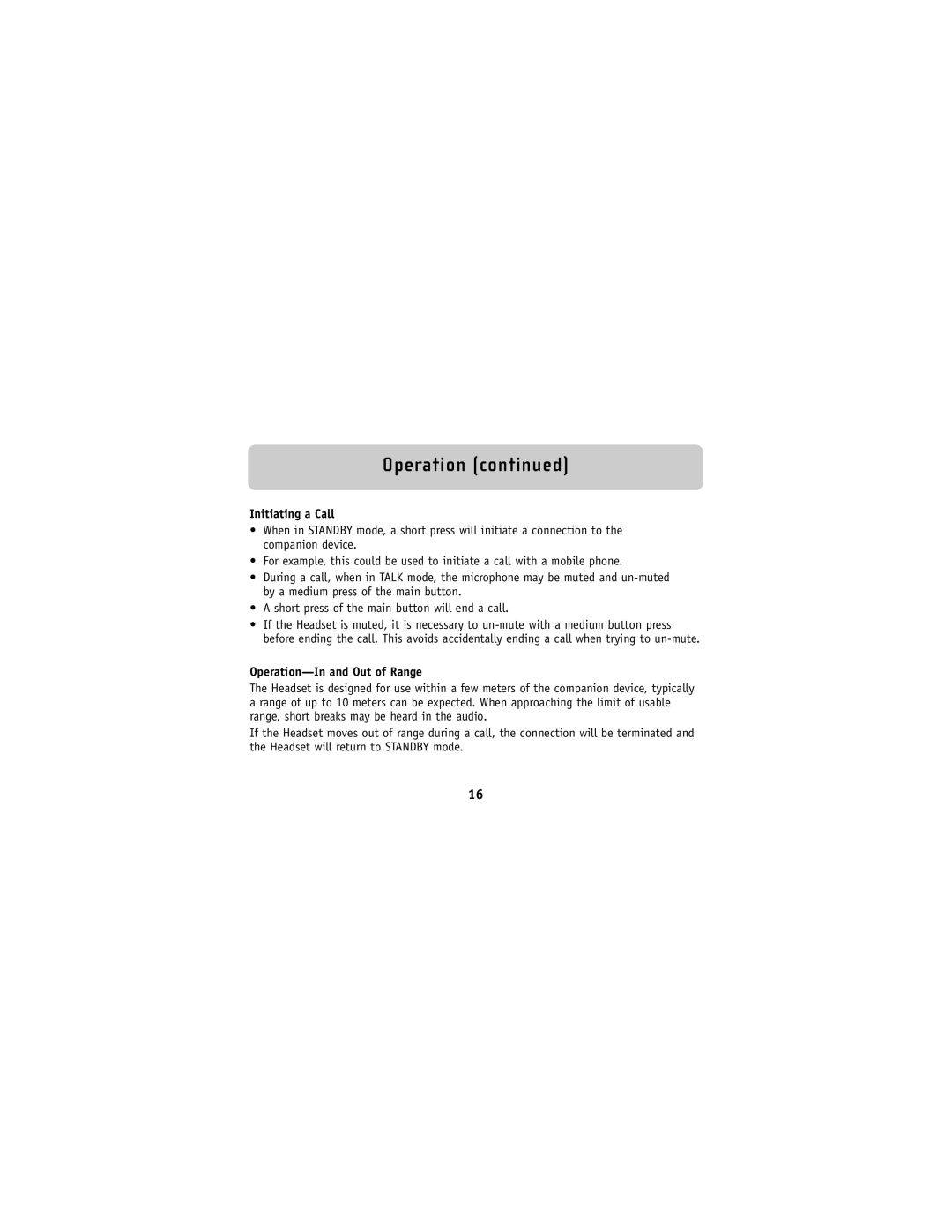F8V9017 specifications
The Belkin F8V9017 is a highly versatile and reliable 7-in-1 USB hub designed to expand connectivity options for various devices, particularly for those who rely on laptops, desktops, and tablets with limited ports. This innovative device caters to the growing needs of users who seek enhanced functionality without sacrificing portability or convenience.One of the standout features of the F8V9017 is its array of ports that includes multiple USB 3.0 inputs, HDMI output, and Ethernet port. The inclusion of USB 3.0 ensures that users benefit from high-speed data transfers, reaching speeds of up to 5 Gbps, allowing for quick file sharing between devices. This is particularly beneficial for those who work with large files or utilize external hard drives and flash drives regularly.
The HDMI output is another highlight of this device, enabling users to connect their laptops or tablets directly to external displays such as monitors, projectors, or TVs. This feature supports resolutions up to 4K, ensuring stunning visuals for presentations, streaming, or gaming. With the versatility of connecting to multiple display types, the F8V9017 enhances productivity and entertainment capabilities.
Furthermore, the Ethernet port allows for a stable and secure internet connection, crucial for users in environments where Wi-Fi might be unreliable. This is especially important for gamers, remote workers, or anyone who requires consistent connectivity for online activities.
The compact and lightweight design of the Belkin F8V9017 makes it an ideal travel companion. Its easy plug-and-play functionality means that users can quickly set it up without the need for additional drivers or software. This feature streamlines the user experience, making it accessible for both tech-savvy individuals and those less familiar with technology.
In terms of compatibility, the F8V9017 works seamlessly with a wide range of devices, including Windows, Mac, and even some Android devices, thereby ensuring its utility across different platforms. Additionally, the stylish and durable construction of the hub reflects Belkin's commitment to quality, ensuring that it withstands everyday wear and tear.
In conclusion, the Belkin F8V9017 stands out as a comprehensive solution for anyone looking to enhance their device's connectivity. With its diverse range of ports, high-speed data transfer capabilities, and robust design, this 7-in-1 USB hub is a must-have accessory for students, professionals, and tech enthusiasts alike.