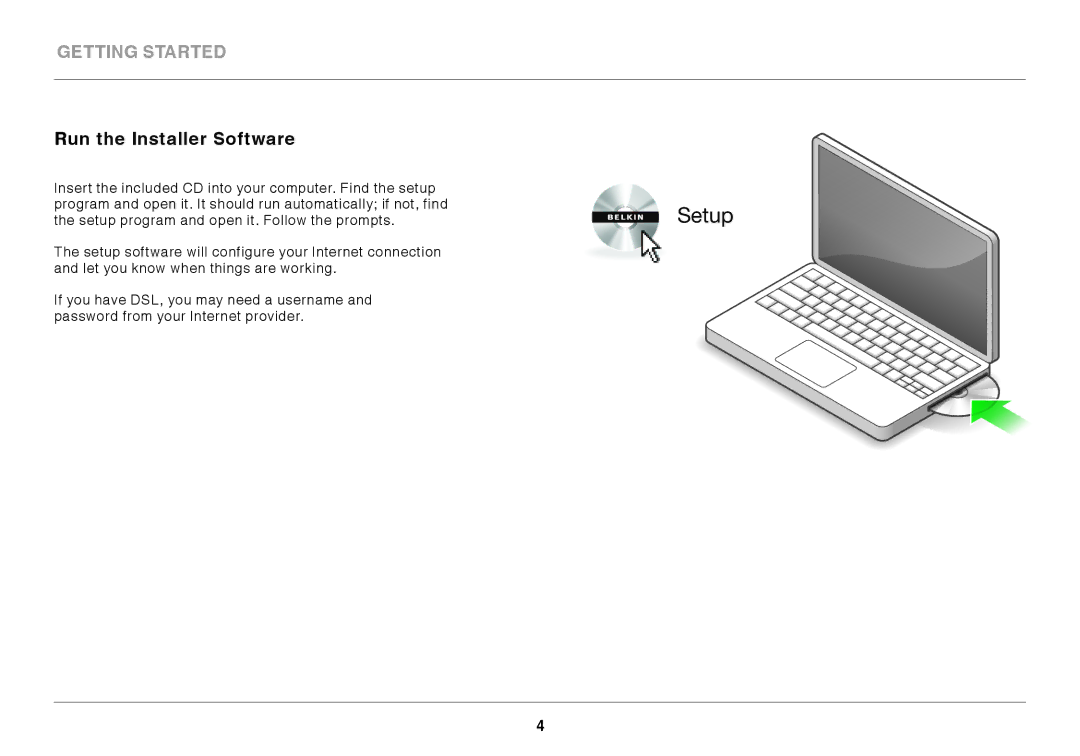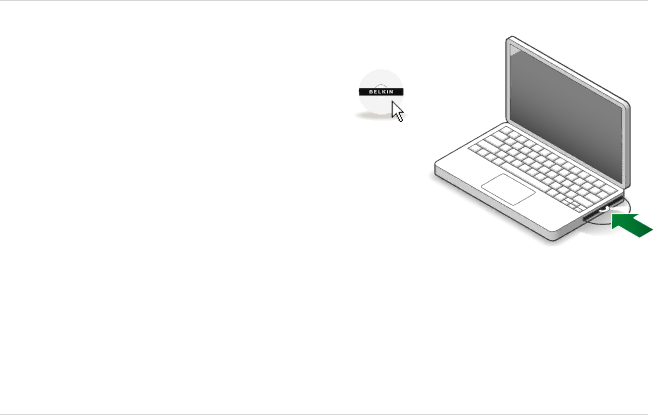
Getting Started
Run the Installer Software
Insert the included CD into your computer. Find the setup program and open it. It should run automatically; if not, find the setup program and open it. Follow the prompts.
The setup software will configure your Internet connection and let you know when things are working.
If you have DSL, you may need a username and password from your Internet provider.
Setup
4